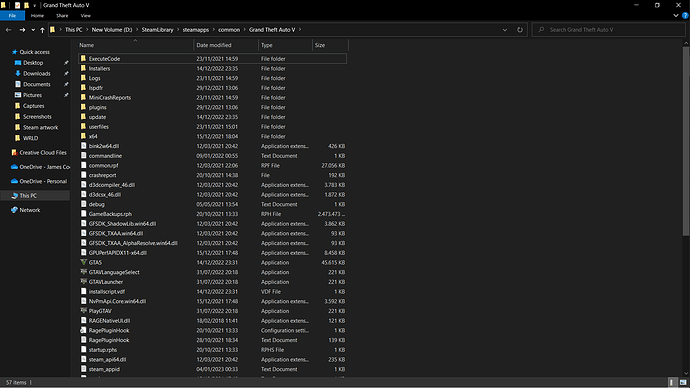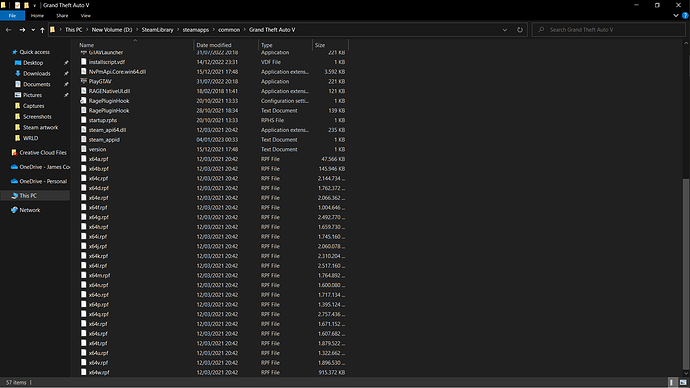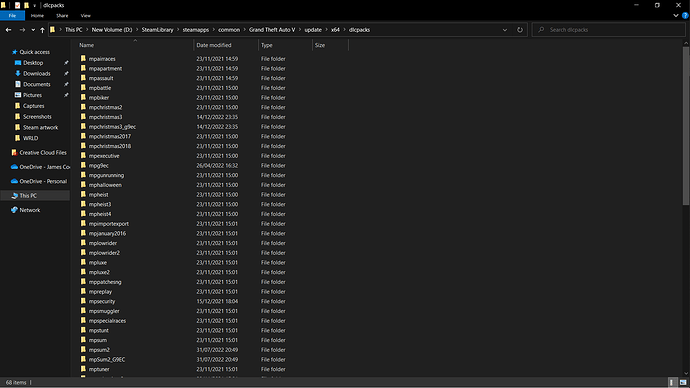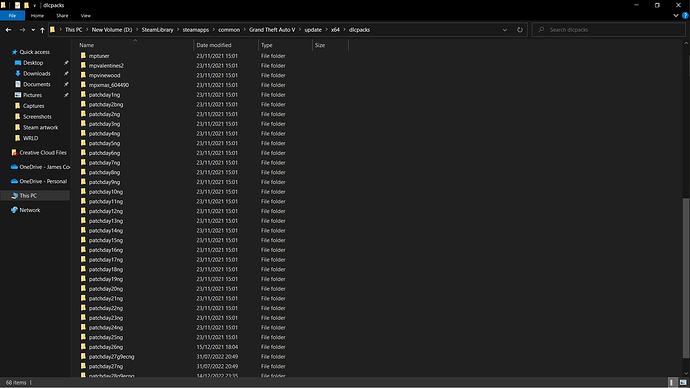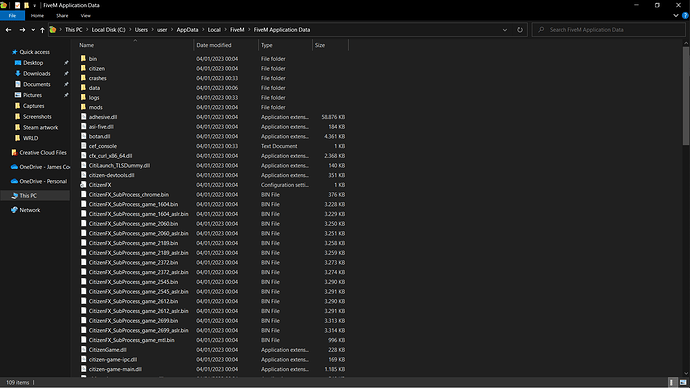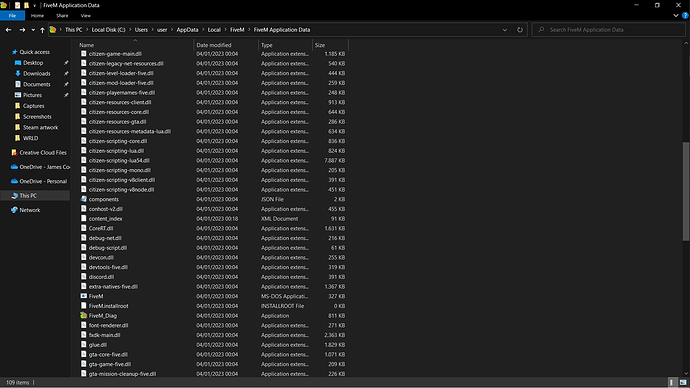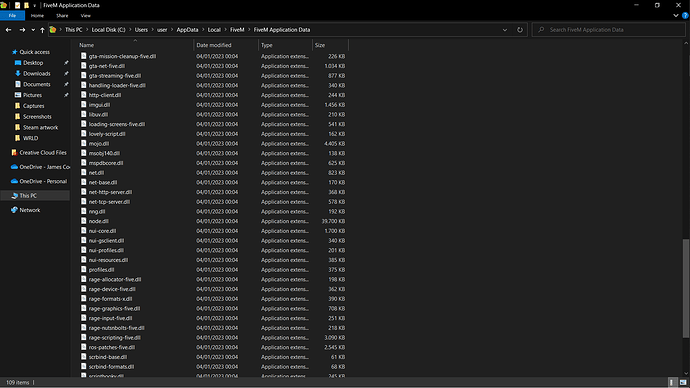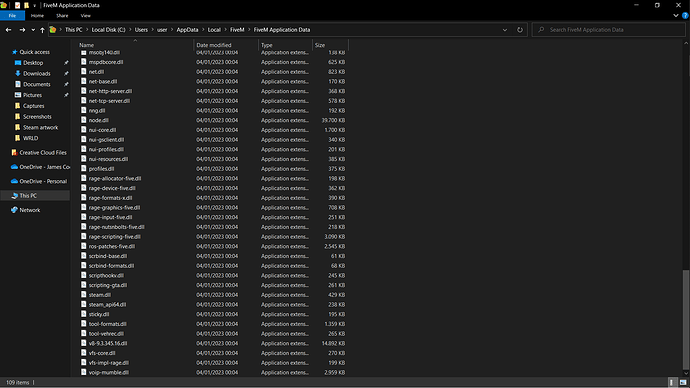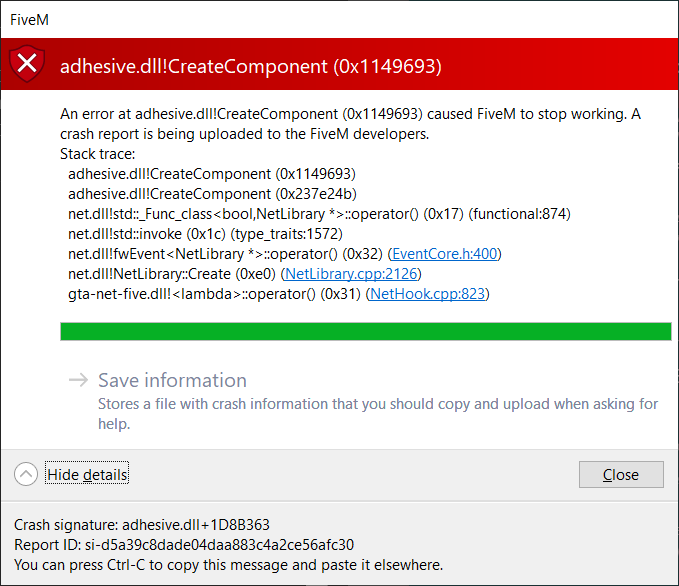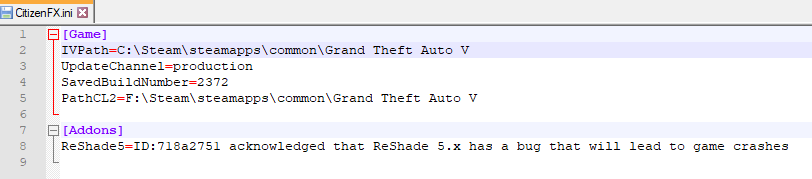Environment questions
GTA V version: 1.0.2802.0
Up to date: Yes
Legit or Pirate copy: Legit
Purchased where - Steam/Rockstar Launcher/Epic: Steam
Windows version: 22H2
Did you try to delete content_index.xml and try again? Yes
System specifications:
Asus ROG Strix 2
i7-8750H
RTX 2060
16GB RAM
2TB SSD
CitizenFX crash zip file (‘Save information’ on a crash):**
CfxCrashDump_2023_01_03_17_33_37.zip (917.4 KB)
logs/CitizenFX_log files:**
CitizenFX_log_2023-01-03T173321.log (53.8 KB)
.dmp files/report IDs:
[Window Title]
FiveM
[Main Instruction]
adhesive.dll!CreateComponent (0x1149693)
[Content]
An error at adhesive.dll!CreateComponent (0x1149693) caused FiveM to stop working. A crash report is being uploaded to the FiveM developers.
Stack trace:
adhesive.dll!CreateComponent (0x1149693)
adhesive.dll!CreateComponent (0x237e24b)
net.dll!std::_Func_class<bool,NetLibrary *>::operator() (0x17) (functional:874)
net.dll!std::invoke (0x1c) (type_traits:1572)
net.dll!fwEvent<NetLibrary *>::operator() (0x32) (EventCore.h:400)
net.dll!NetLibrary::Create (0xe0) (NetLibrary.cpp:2126)
gta-net-five.dll!::operator() (0x31) (NetHook.cpp:823)
[Expanded Information]
Crash signature: adhesive.dll+1D8B363
Report ID: si-d5a39c8dade04daa883c4a2ce56afc30
If you can’t start the game at all
GTA V folder screenshot:
GTA V/update/x64/dlcpacks screenshot:
Filepath to FiveM folder:
FiveM client folder screenshot:
Which antivirus/firewall software are you using?
Vipre
Did you try to disable/uninstall your Anti-virus?
Yes
Important parts
What is the issue you’re having?
Cant open Fivem due to error
What are you trying to do?
Open Fivem
What have you tried already to fix the issue?
Reinstalling few times
Error screenshot (if any):
What did you do to get this issue?
Open Fivem
What server did you get this issue on? Be specific and name some, ‘all of them’ by itself isn’t useful!
Just trying to open Fivem
Additional comments
I tried to delete the adhesive.dll file but I cant any server bcs error “No authentication ticket specified”. I tried many servers and got the same error