I have fixed the problem.
1.Edit the CitizenFX.ini file located in “Fivem Application Data”(next to fivem.exe),make sure UpdateChannel=production and it should work.
2.Open FiveM,and then trun to ‘‘Settings’’,and change the version to ‘‘canary’’ or something else.
3. Restart FiveM,then you can enjoy
But!!!This way only for some lucy people.
1 Like
UpdateChannel=canary
1 Like
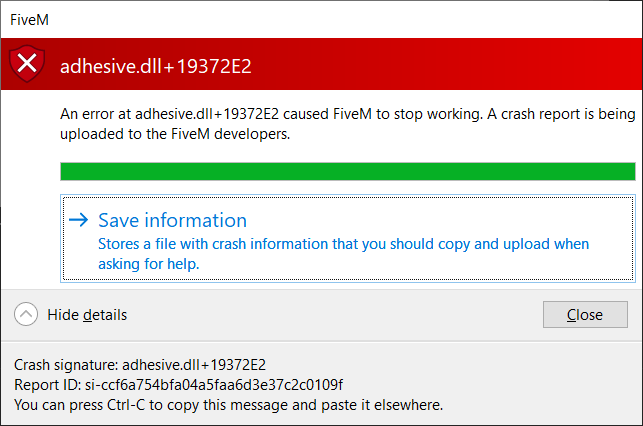
I have added
UpdateChannel=canary
it gives me different error
This is anohter problem, and i dont know how to solve it.
Im sorry dude.
what is your build number?
Got the same problem. Any fix yet that actually works?
1 Like
This isn’t working for me, has anyone found another way to fix it?
1 Like
This topic was automatically closed 30 days after the last reply. New replies are no longer allowed.
