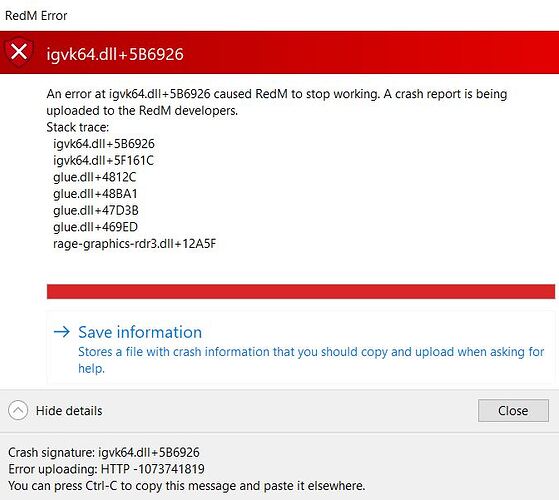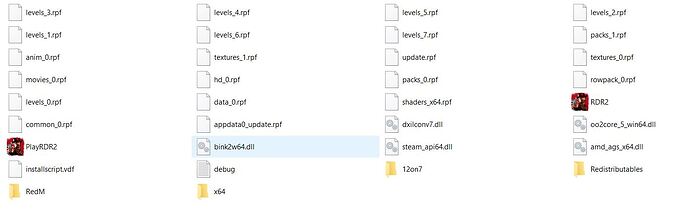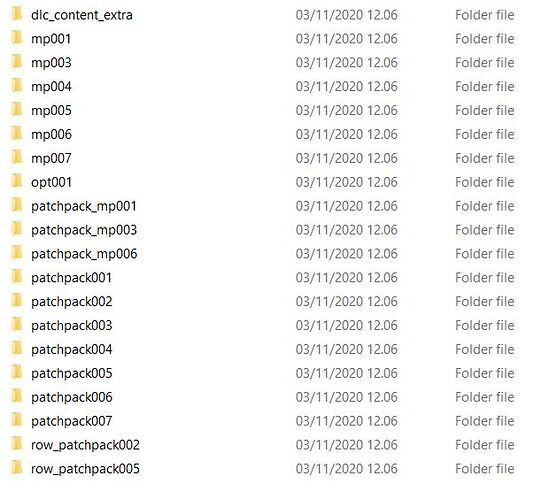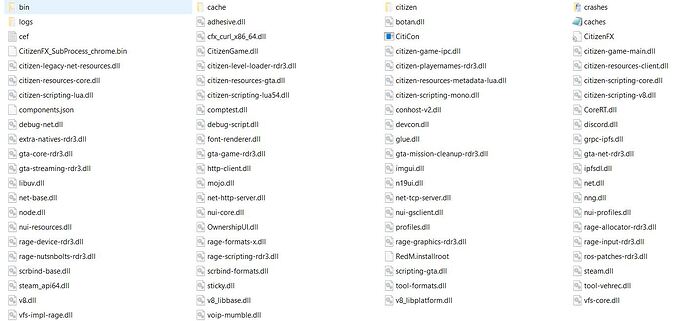Before you begin, please read the Client FAQ and Common Questions topic.
If you did not find a solution, fill out the following template and remove this top text.
RDR2 version? Latest
Up to date? Yes
Legit or Pirate copy? Legit
Steam/Epic Games/Social Club? Steam
Windows version? 10
Did you try to delete caches.xml and try again? Yes
Error screenshot (if any)  &
&
System specifications Intel i7 7th , Ram 16 , Nvidia GTX 1050 Ti
What did you do to get this issue? I tried to open redM and the problem appeared like redm could not detect that the intel driver was updated .
What server did you get this issue on? n/a
Latest CitizenFX_log file
.dmp files/report IDs CfxCrashDump_2020_11_05_02_14_36.zip (1.8 MB)
If an issue with starting:
RDR2 folder screenshot
RDR2/x64/dlcpacks screenshot
Filepath to RedM folder C:\Users\AppData\Local\RedM
RedM client folder screenshot
Did you try to disable/uninstall your Anti-virus? yes
Did you start Rockstar Games Launcher not as admin? yes
Also add what you already tried so far. i uninstalled and reinstalled all rdr2 at steam and redm , i update my intel driver but can’t work , i change driver to microsoft adapter , redm can work but so lagging . I also changed all graphics settings of rdr2 from vulkan to directx . I think the problem is opening redm, redm can not detect that my intel driver has been updated to the latest