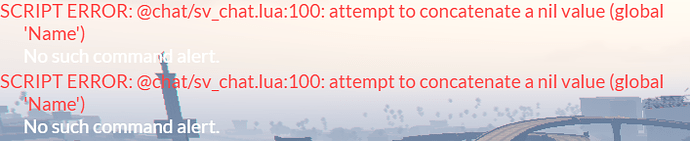You’d be better off using a phone script and just adding sound to it. The alert goes across the top whole screen.
OMFG this is amazing, been searching for something like this for so fraking long!
Hi, when I change the sound, it does not reproduce it. I need help please
I am having an issue installing this on the server… Could you make an install video or would someone talk me through it?
How do I add Admins to the config file?
Can anyone help me with adding departments:
Config = {}
Config.EAS = {}
Config.EAS.Volume = 0.2 --(0.2 = 20% Volume)
Defensie = {
DepartmentName = {name = “Het ministerie van defensie”}
is it good?
i want to make my own sound and it works but it stops after 21 Seconds. Ant my Alert is 40 Seconds
+1 one that, I’m trying to figure out the same thing.
Edit: just as I posted this, I figured it out @M-A-E-S-T-R-O. Go into the main.js file and the first function has it.
I set mine to 40000
how can i add the admins?
Hello, i need to know how change time of alert… not 10 seconds bug 20 second exemple !
so can someone help cause I am using this alert system and I am trying to replace the alert sound that’s on there now and put the purge announcement alert so if someone can help me with that would be awesome
and my alert sound is one min and nine seconds long so I need to make it to the length of that so can someone help me please
how can i write Arabic language ?
What are the commands? I not able to make it work.
What are the commands? to run this alert?
What are the commands? to run this alert??
whe i put the command /alert it says that the command does not exist. help ?
Pra mim ainda nao esta funcionando, dou o comando e nada acontece
go into the config and it will give you names so you will have to do /alert and then the name you want to use to start the command