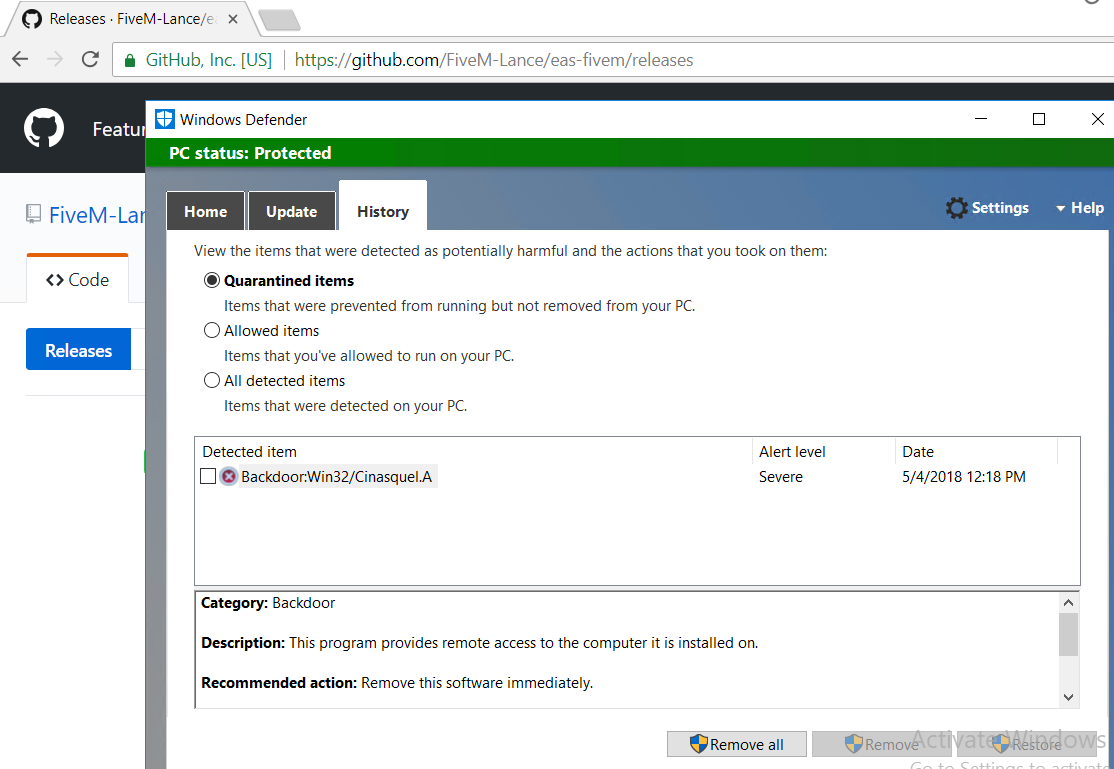Nice thanks. Now people won’t go deaf on my server. Lol
No problem, Enjoy!
I like it LOUD! Lol great job brother
Amazing - I love it! Easy to configure, but one thing I didn’t found:
- Where I can change the time to open window, means do not close for example 30 sec
- Wehr I can change the speed of the maarque text?
thx
Lance by far the best script I have seen that aids the RP experience. The uses are unreal. I did a quick livestream on my Youtube and Twitch (not posting the link. I’m not here for that.) and the results were absolutely unreal on how many people have loved it so far. And its unreal on how easy it is to modify. Huge thank you dude. Blue Code Gaming thanks you for this script. If you want a link to the short livestream I will be happy to send it to you in PM. Again I’m not here for the views but to thank you for this script.
Anytime I use this, when I press enter to send the alert, it opens my vMenu. I use F1 as the key to open vMenu, not the “enter” key. vMenu doesn’t open when I press enter at any other time. Not sure if it’s just me or anyone else also. I realize my keybind for vMenu isn’t the default keybind, however, it still shouldn’t open it when I press enter to send an alert.
works grate thanks love it
Works great with ESX Framework and ESX-RP Chat! Love it! Thank you!
Not exactly sure whats in this archive, but when I downloaded it, my VPS found a virus called "Backdoor
You can already see whats in the archive? There is source code to this.
Yeah thats what confused me.
False positive I suppose…
I know that Windows Defender usually hates source files like .lua or .js
Just ignore it because, ya know, I don’t want your roblox account.
~Lance Good ![]()
its a very decent account, but roger.
New Update!
- Fixes breaking after two sentences.
Download (v1.5)
That unfortunately is not my script’s fault.
The script only does what GTAV wants it to do, I never set any controls for the prompt. (Nor is it possible.)
I would advise changing the keybind for vMenu.
so i noticed if i play the script it works fine the first time if i use it again it dose not play the sound file the 2 time untill script reload
Hmm… I do not have that problem. What version are you on?
your latest release 
Hmm
I Will look into it.
@LGDevelopment how can I change the speedness from the letter…its to fast.