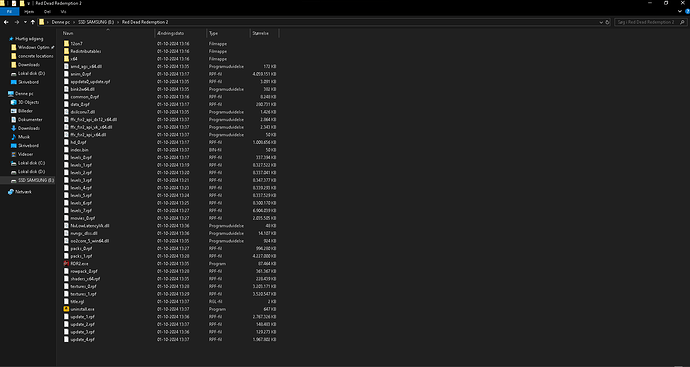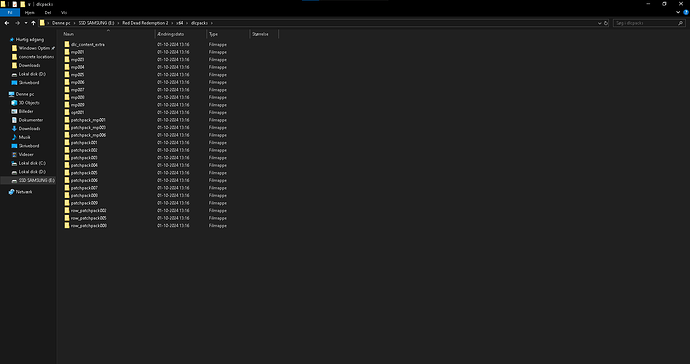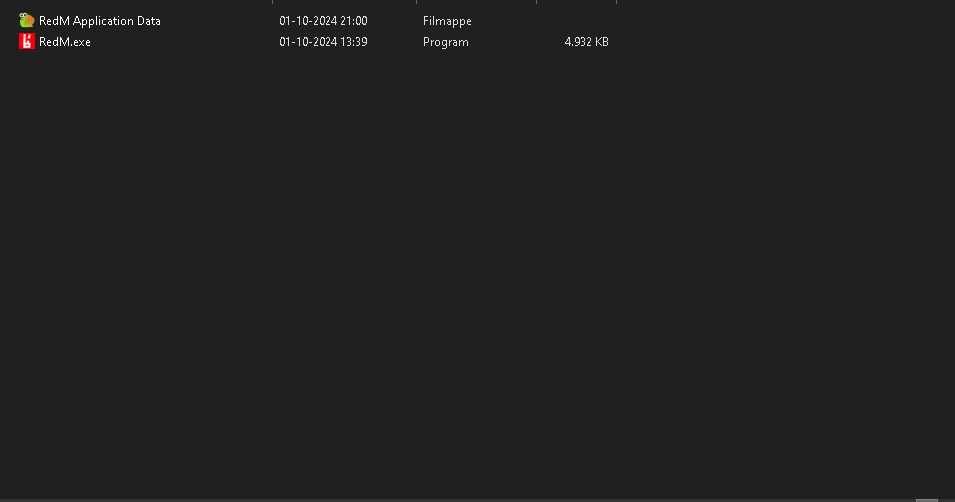Before you begin, please read the Client FAQ and Common Questions topic.
If you did not find a solution, fill out the following template and remove this top text.
RDR2 version? version 10005/beta
Up to date? yes
Legit or Pirate copy? legit
Steam/Epic Games/Social Club? social club
Windows version? 10 home
Did you try to delete caches.xml and try again?
Error screenshot (if any)
System specifications|Processor| Intel(R) Core™ i7-10700K CPU @ 3.80GHz 3.79 GHz
|Installed RAM|32.0 GB (31.8 GB usable)|
|System type|64-bit operating system, x64-based processor|
|Pen and touch|No pen or touch input is available for this display|
|GPU|NVIDIDA GeForce RTX 4060
What did you do to get this issue? play for a few minutes on a redm server
What server did you get this issue on? frontier rp
Latest CitizenFX_log file
CfxCrashDump_2024_10_01_18_48_36.zip (2.1 MB)
.dmp files/report IDs
7f844037-56af-4742-9b85-6e94f071cf05.dmp (7.9 MB)
If an issue with starting:
RDR2 folder screenshot
RDR2/x64/dlcpacks screenshot
Filepath to RedM folder
C:\Users\45313\AppData\Local\RedM
RedM client folder screenshot
Did you try to disable/uninstall your Anti-virus?
yes
Did you start Rockstar Games Launcher not as admin?
no
Also add what you already tried so far.