Before you begin, please read the Client FAQ and Common Questions topic.
If you did not find a solution, fill out the following template and remove this top text.
RDR2 version? lasted version
Up to date? yes two day
Legit or Pirate copy? Yes legit
Steam/Epic Games/Social Club? Social
Windows version? 10
Did you try to delete caches.xml and try again? No, i have unstall/install x2
Error screenshot (if any)
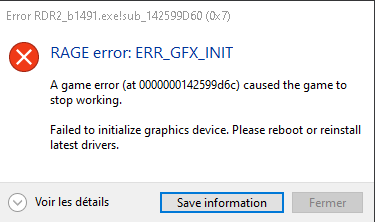
System specifications
NVIDIA GeForce GTX 1050 Ti / Intel(R) Core™ i5-4460 / Ram x16
Hello,
I have Redm crash on start launch. My card graphiq and pilot in my pc ist update ; i try to change volkans with DX12 in folder “system” in RedM ; unstall/install Redm.
MY steam and rockstar social it’s launch. I can start RDR2 no problem, i play in social its ok… Just after i stop rdr2, i launch Redm crash “ERR_GFX_INIT” I found this forum and no solution for solved my probleme.
Sorry for my bad english.
If you want, i talk with my natif language :
Bonjour,
Cela fait plusieurs que j’ai le jeu qui crash. J’ai steam et rockstar social d’ouvert, j’ai acheter RDR2 sur le social club. Mon pc est à jours ainsi que la carte graphique mais rien n’y fait. J’ai donc tenté de cherche sur google et ici des solutions mais non, je n’ai pas pu résoudre cela, j’avais même changer le “volkans” par “DX12” sur le fichier systeme de REDM . Je peux lancer RDR2 sans soucis, je me connecte meme sur le social aucun probleme.
Par contre, je lance RedM, il crash directement sans que je puisse faire quoi que ce soit, j’avais