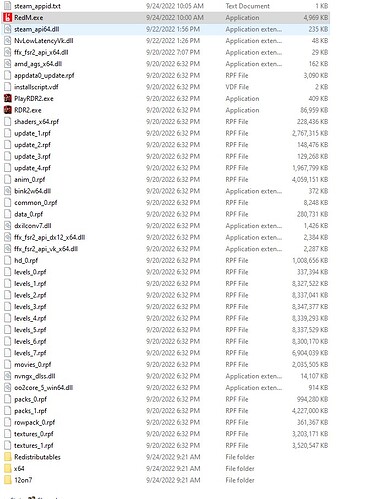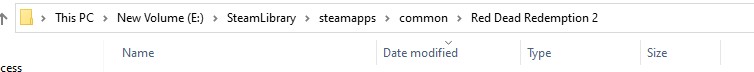Before you begin, please read the Client FAQ and Common Questions topic.
If you did not find a solution, fill out the following template and remove this top text.
RDR2 version? ? Steam…? Automatic updates. Brand new install and run successfully
Up to date? Yes
Legit or Pirate copy? Legit
Steam/Epic Games/Social Club? Steam
Windows version? 10
Did you try to delete caches.xml and try again? Yes, also UNINSTALLED both RedM and RDR2 and reinstalled with same error
Error screenshot (if any) [Window Title]
Error RDR2_b1436.exe!sub_14258D784 (0x7)
[Main Instruction]
RAGE error: ERR_AUD_MIXER_INIT
[Content]
A game error (at 000000014258d790) caused the game to stop working.
Failed to initialize audio. Please reboot and restart the game.
[^] Hide details [Save information] [Close]
[Expanded Information]
Report ID: si-323d1dd9843040edb52b6ff2b0124662
You can press Ctrl-C to copy this message and paste it elsewhere.
System specifications OS Name Microsoft Windows 10 Pro
Version 10.0.19043 Build 19043
Other OS Description Not Available
OS Manufacturer Microsoft Corporation
System Name COLORADO-DESKTO
System Manufacturer Gigabyte Technology Co., Ltd.
System Model B450M DS3H
System Type x64-based PC
System SKU Default string
Processor AMD Ryzen 5 2600 Six-Core Processor, 3400 Mhz, 6 Core(s), 12 Logical Processor(s)
BIOS Version/Date American Megatrends Inc. F4, 1/25/2019
SMBIOS Version 3.2
Embedded Controller Version 255.255
BIOS Mode UEFI
BaseBoard Manufacturer Gigabyte Technology Co., Ltd.
BaseBoard Product B450M DS3H-CF
BaseBoard Version x.x
Platform Role Desktop
Secure Boot State Off
PCR7 Configuration Binding Not Possible
Windows Directory C:\WINDOWS
System Directory C:\WINDOWS\system32
Boot Device \Device\HarddiskVolume2
Locale United States
Hardware Abstraction Layer Version = “10.0.19041.1806”
User Name COLORADO-DESKTO\Custom
Time Zone Pacific Daylight Time
Installed Physical Memory (RAM) 16.0 GB
Total Physical Memory 15.9 GB
Available Physical Memory 9.05 GB
Total Virtual Memory 21.7 GB
Available Virtual Memory 11.8 GB
Page File Space 5.75 GB
Page File C:\pagefile.sys
Kernel DMA Protection Off
Virtualization-based security Not enabled
Device Encryption Support Reasons for failed automatic device encryption: TPM is not usable, PCR7 binding is not supported, Hardware Security Test Interface failed and device is not Modern Standby, Un-allowed DMA capable bus/device(s) detected, TPM is not usable
Hyper-V - VM Monitor Mode Extensions Yes
Hyper-V - Second Level Address Translation Extensions Yes
Hyper-V - Virtualization Enabled in Firmware No
Hyper-V - Data Execution Protection Yes
**What did you do to get this issue?**Started RedM
What server did you get this issue on? Can’t get to a server
Latest CitizenFX_log file
CfxCrashDump_2022_09_24_17_05_55.zip (1.8 MB)
.dmp files/report IDs
If an issue with starting:
RDR2 folder screenshot
RDR2/x64/dlcpacks screenshot no dlc
Filepath to RedM folder
RedM client folder screenshot unlear how this is different from the initial screenshot of the folder
Did you try to disable/uninstall your Anti-virus? yes
Did you start Rockstar Games Launcher not as admin? no
Also add what you already tried so far. un-and-re-installed RedM as well as RDR2. I’ve looked through the forum here and found one other similar complaint with no replies or suggestions. HELP! It was working fine for over a month, then never again.