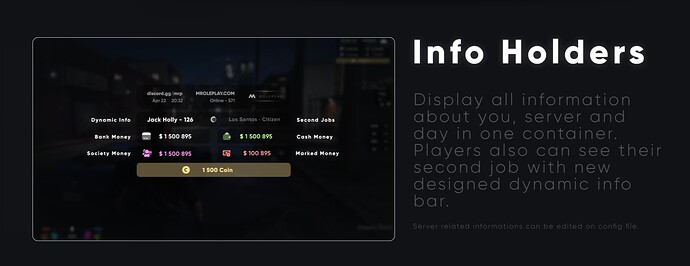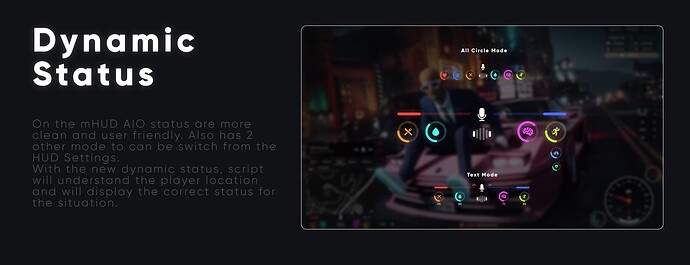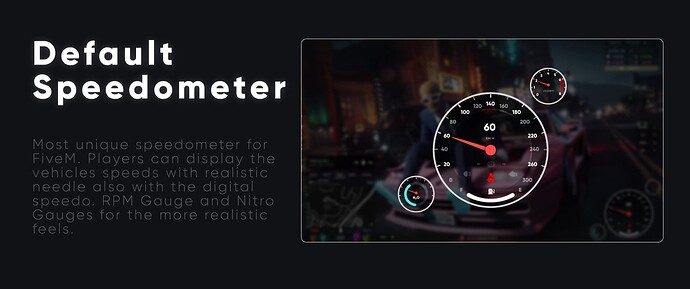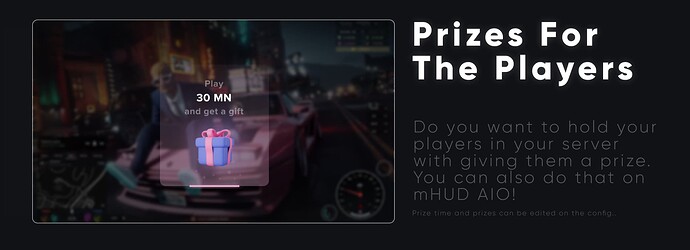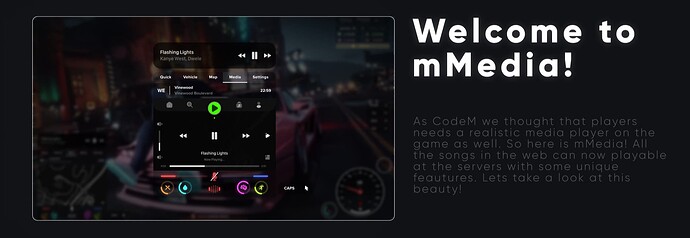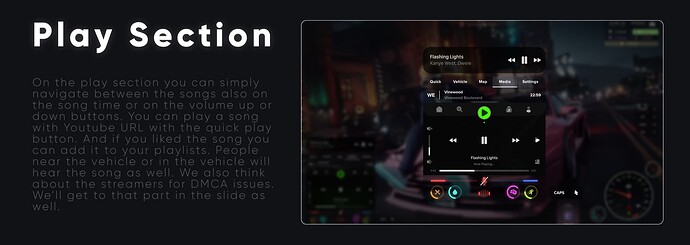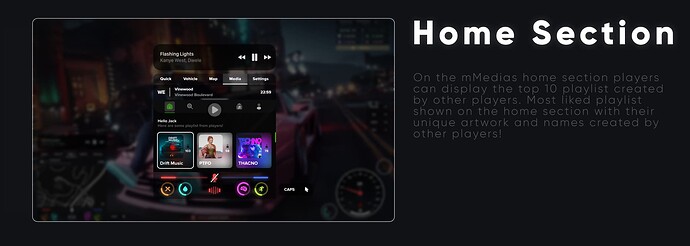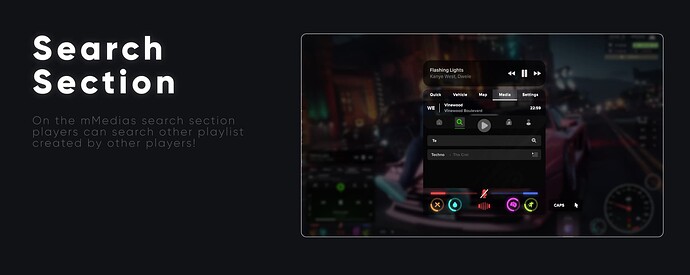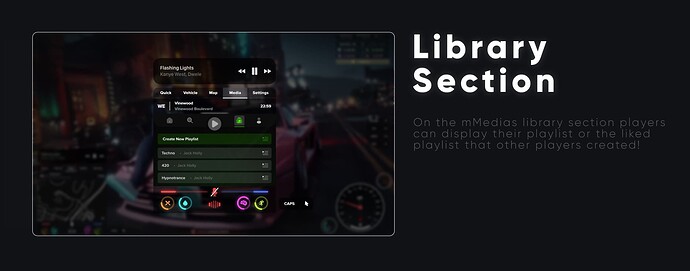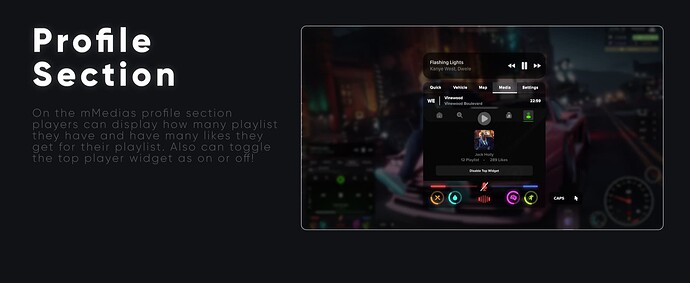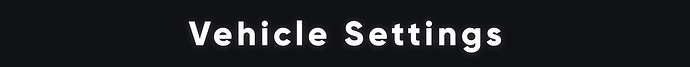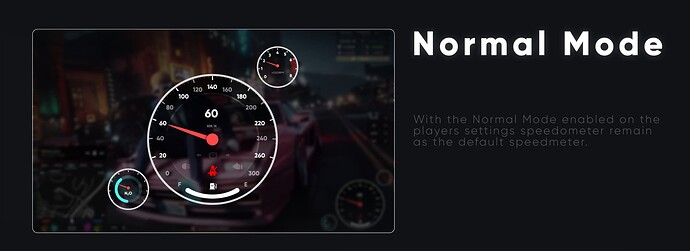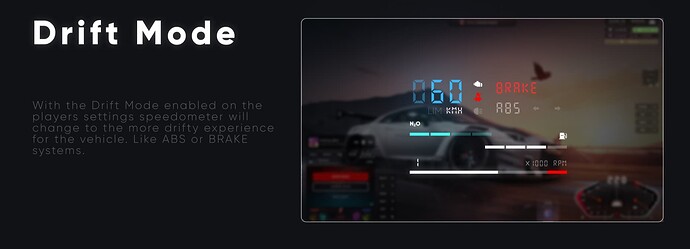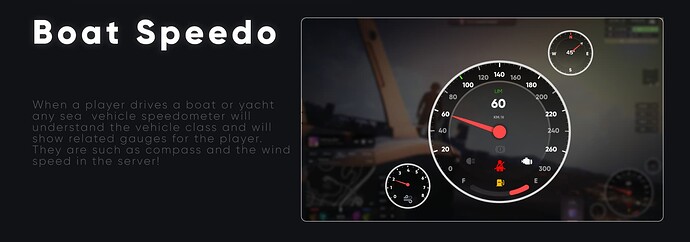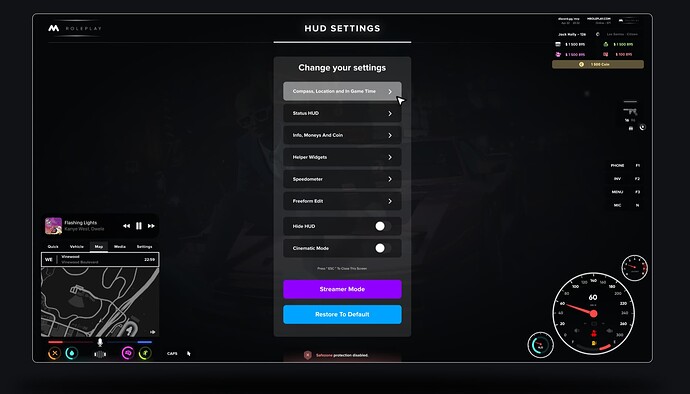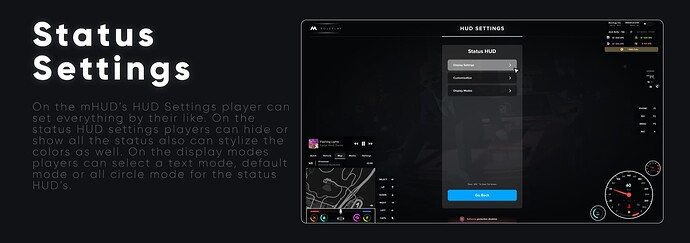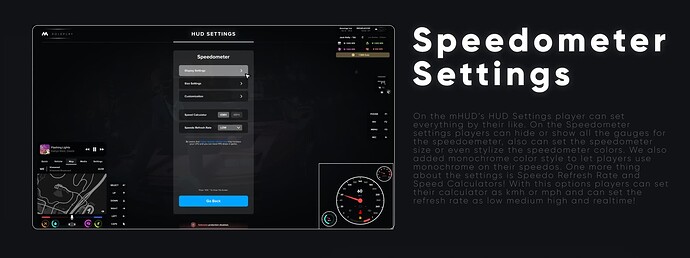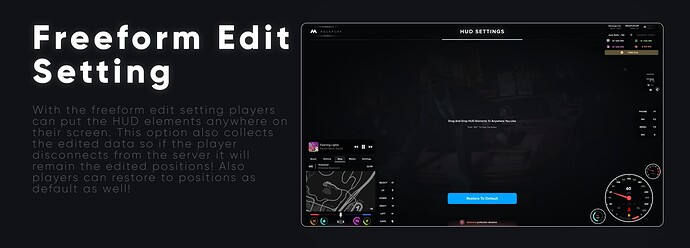ThaC
June 22, 2023, 12:05am
1
Preview
Tebex
Link
Documentation
Note
In order to use mMedia feauture you need to instal xSound. You can find the download link on the documentation.
Other CodeM Resources
mStaff mWeed mBlvckmarkt mFishing mCraft BLVCK HUD v2 Venice HUD v2 mLoadingscreen mBank mTaxijob
Code is accessible
No
Subscription-based
No
Lines (approximately)
3500-5000
Requirements
ESX - QB
Support
Yes
20 Likes
Our server purchased this and I must say it does look great, especially alongside their other scripts.
6 Likes
this is amazing i think the only feature im really missing is nearest postal it would fit nicely where the street name is displayed. other than that this has everything anyone could ever want. wow
6 Likes
as always, when CodeM brings out another Script, it’s visual Porn! we might buy it soon
8 Likes
Wow, nice work! Can we have some informations about the resmon ?
5 Likes
haven’t got a RESMON for it myself but can say it does seem to be running smoothly
6 Likes
The amount of features you give wow.
5 Likes
beautiful script quality Codem
4 Likes
really neat hud ! i deff want to buy it in feature, if there will be a gear display added.
9/10 when there is a gear change display on all the gauges it is deff a 10/10.
anyway u guys did a nice job love your scripts.
4 Likes
ThaC
June 22, 2023, 6:02pm
14
Thanks for your kind feedbacks guys, we care about the community. Enjoy the resource
3 Likes
magni
June 23, 2023, 12:46am
15
3 Likes
ThaC
June 23, 2023, 6:24pm
16
Version 1.2
Mouse cursor key added to config
Getting out of the vehicle is disabled while the belt is fastened.
Added config to turn handling toggle when you switch to sport or drift mode
Added countdown instead of showing fixed time in Gift feature
Fixed a minor bug when used with ■■■■■■■■■
Belt sound now works in certain classes and at a certain speed
Added window toggle to Vehicles section
Added toggle hud settingse map overlay
-Added car’s radio on/off config
If the bot token is not set, the default pp comes
Now you hear less noise when you’re not in the car when the music is playing
Made a few visual improvements
Thanks for your feedbacks !
2 Likes
How can I change the opacity of the background ui of the hud? I want to make it darker and more visible.
2 Likes
Wow that hud is amazing keeo up the hreat work wow!
3 Likes
ThaC
June 27, 2023, 4:41pm
19
You can do it in CSS file
1 Like
You know which coding? I’m not sure what to edit.
1 Like