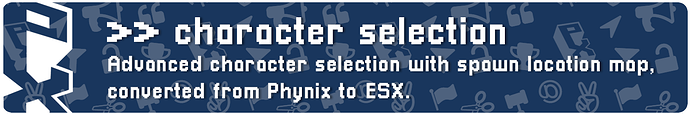What is px_chars?
This is a character selection and spawn picker for ESX Legacy servers, acting as a replacement for esx_multicharacter and esx_identity. It has been converted from the Phynix framework and offers expanded functionality previously not found in legacy resources.
Why px_chars?
![]() First impressions of your server matter, and can easily decide whether a new player chooses to stick around. Leave a mark by introducing them with this beautiful, modern and advanced character selection menu!
First impressions of your server matter, and can easily decide whether a new player chooses to stick around. Leave a mark by introducing them with this beautiful, modern and advanced character selection menu!
-
Spawn point selection integrated with housing, jail and configurable locations. Toggle spawning at last location.
-
Prevent new characters from being deleted for configurable duration, and ensure dead characters cannot be used.
-
You can swap characters at designated locations using the
/swapcommand, including houses and apartments. -
Fully optimised with 0 percent client processor usage when idling, offering enhanced configuration including display colours and language.
-
Configurable and advanced input validation. Ensure names contain vowels, no bad words, start capitalized and of valid length. Birth dates must fall within a certain time period.
-
Create & delete characters with an adjustable maximum character limit, and a play-time indicator.
-
All of our Escrow-protected resources come with language/translation files - allowing you to customize text prompts and notifications directly from a single file where the code isn’t accessible.
What about my integrations?
If you use illenium-appearance, we have a configuration option which allows you to switch to this resource seamlessly.
For any other housing or clothing scripts, all the associated logic with fetching housing spawn locations and clothing are configurable through server/provide.lua and client/provide.lua. These files are NOT escrow protected.
![]() We can roughly guide you in integrating other non-standard ESX resources, please contact us if you need help.
We can roughly guide you in integrating other non-standard ESX resources, please contact us if you need help.
By default, this script is integrated with esx_property and skinchanger.
Showcase & Preview
Below is a sneak peek of what we have to offer. If you have any specific questions about the resource, feel free to leave a comment below!
Preview Video
![]() Direct Link: Phynix Project | Character Selection on YouTube
Direct Link: Phynix Project | Character Selection on YouTube
Image Gallery
You can find an image gallery containing some of the features and functionality on Imgur.
![]() Direct Link: Character Selection Gallery on Imgur
Direct Link: Character Selection Gallery on Imgur
Showcase Server
We also offer a showcase server to try out our resources for free. You can connect using the Cfx.re join link below, or by typing connect showcase.phynix.gg directly into your F8 client console.
![]() Direct Link: Connect to Phynix Project Showcase
Direct Link: Connect to Phynix Project Showcase
The server can also be found by searching for “Phynix Project Showcase” on the FiveM server list.
Some features may be hidden or inaccessible, due to a different framework in use.
Exemplar Configuration Files
We have provided the configuration files for this resource, allowing you to confidently ensure the customization that you desire.
![]() Direct Link: Phynix | px_chars/shared/config.lua - Pastebin.com
Direct Link: Phynix | px_chars/shared/config.lua - Pastebin.com
![]() Direct Link: Phynix | px_chars/server/config.lua - Pastebin.com
Direct Link: Phynix | px_chars/server/config.lua - Pastebin.com
![]() Direct Link: Phynix | px_chars/locale/en_US_.lang - Pastebin.com
Direct Link: Phynix | px_chars/locale/en_US_.lang - Pastebin.com
Purchase
This resource is provided as a single purchase from our webstore.
 Buy Now
Buy Now
Click on the link below now to acquire this resource.
![]() We currently have a limited 15% discount offer for the resource. This offer expires in a week, so make sure to check it out quick!
We currently have a limited 15% discount offer for the resource. This offer expires in a week, so make sure to check it out quick!
![]() Direct Link: Character Selection on the Phynix Project Webstore
Direct Link: Character Selection on the Phynix Project Webstore
For any issues with your purchase, please contact us. There is information on how to reach us at our webstore, but you can also email us.
![]() Email Us: support@phynix.gg
Email Us: support@phynix.gg
| Code is accessible | Configuration only |
| Subscription-based | No |
| Lines (approximately) | 2,000+ |
| Requirements | px_forms, esx_core |
| Support | Yes (see store) |
| Languages | Lua, JavaScript, JSON |
Dependencies
![]() This resource requires a dependency.
This resource requires a dependency.
You will require our standalone Forms Manager resource, for which the direct link may be found below.
![]() Direct Link: Form Manager on the Phynix Project Webstore
Direct Link: Form Manager on the Phynix Project Webstore
This resource has been produced for the ESX framework, and its associated base resources.
Installation
This resource replaces esx_multicharacer and esx_identity. Ensure that these are disabled before starting your server.
Simply drag-and-drop px_chars into your resources folder, and ensure it in your server.cfg file.
All installation instructions, including any dependencies you may require, will be provided to you by email with your purchase through a README.pdf file.
For any problems with your installation, please get in touch with us by the email address above.
Changelog
| Version | Date | Notes |
|---|---|---|
| 1.1.9 | 22/11/2023 | Initial Release |
| 1.1.10 | 28/11/2023 | Fixed an issue with mp_f_freemode_01 models using illenium-appearance |
Please post any questions below. Be nice ![]() . Enjoy!
. Enjoy!