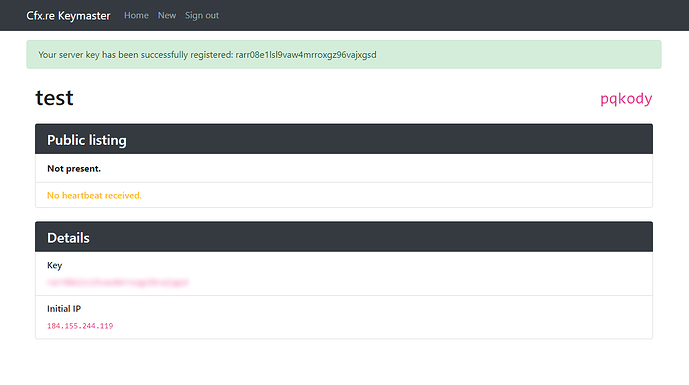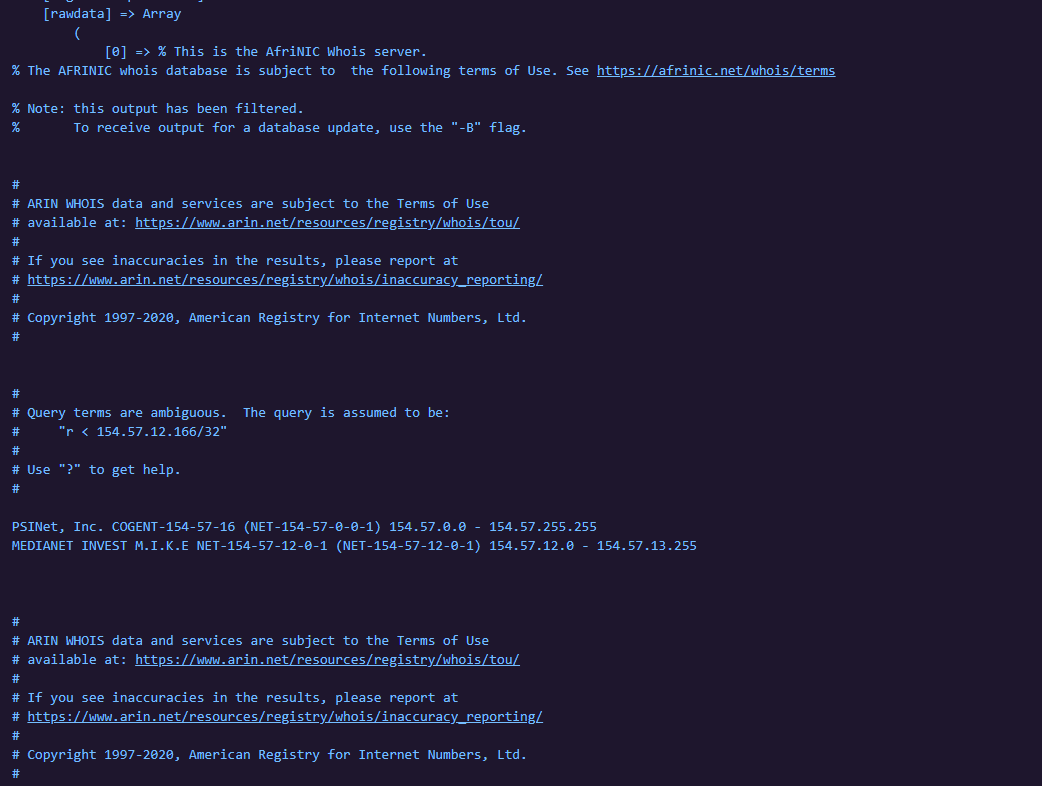added to the pull request. It is on the FiveM devs to pull it in now…
Thank you so much your your amazing research and help!
Looks like you’re having a completely different issue than what this thread is about. That error tells me you’ve used the wrong IP when registering your key.
You need to use the public IP of the box you’re running the FiveM server on. On the computer the server is running on open a web browser, that’s not using a VPN addon or proxy, go to the website https://ipchicken.com/ or https://www.whatismyip.com/ to get your public IP. Go to the keymaster server and register a new key with that exact IP address. Make sure you launch the server with that key as soon as possible, in case your IP changes shortly after due to a router/modem reboot or something (Most people’s IP stays the same for months, a few people’s change almost daily).
Hopefully that helps.
Was trying to help a friend set up a dev server to test his car liveries and he was getting the same error about being unable to resolve the IP.
Friend’s IP: 184.155.244.119
Seems to be related to his ISP guessing by this post (same ISP):
That IP uses a Ubersmith based Rwhois server which I specifically solved for on my initial solution. As pictured I was able to even get keymaster to register using that IP address. Your friend must be doing something wrong on their end…
Albeit this provider does not offer much of the standard data variables and crams the important info into one variable all the required data is there to make a successful parse and validate the IP address for keymaster.
Have you heard any info back about xmission IP’s? I still am having the error: Could Not resolve the IP Specified.
You would have to reach out to @nta as to why the pull request has not been accepted yet.
It doesnt look like im able to message @nta but hopefully he will see this post.
I keep getting “Could not resolve the IP specified”
Post your IP and I can see what error if any the whois resolver is getting…
154.57.12.166
Hi,
Able to see any errors with this IP?: 208.115.240.102
I have 2 IP’s; 1 is a public IP (The one I have posted already), and I have another one that is a private network…
Does it matter that I have 2 networks on my server? If it does matter what could I change so that the keymaster is able to let me use the license key for my server?
It would be the public IP
or
the public internet IP of the private network if that network has access to the internet.
Hi,
Yeah so I have put the public IP into the keymaster and there’s still issues as it’s still not allowing me to use the IP (because it’s apparently wrong?)
This is what happens when I load up the server. (Screenshot added)
What you could try doing is set the endpoints in your server.cfg to be that IP instead of 0.0.0.0
0.0.0.0 is just a catch all
Also you will want to make sure that your setting your sv_licensekey to the proper key you got from https://keymaster.fivem.net
Alright, well thank you for looking into it. I don’t recall whether I actually saw him enter the correct IP or not so I’ll have to assume it was a mistake on our end.
By the way, what’s the command you’re using to get the WHOIS results? I currently have an Ubuntu terminal set up through Linux For Windows and would like to be able to perform such queries.
Hi,
Still the same issue, I’ve tried mulitple things;
- Kept the IP’s as the same (0.0.0.0) in both areas
- Tried changing the IP’s (the TCP 1 to the private IP and the public IP with the other IP I have got)
- On the keymaster, I’ve tried to create several keys with the IP’s I’ve got, still nothing.
I just don’t understand what’s going on with it, I’ve never had this issue before, especially when it says or run the server on the right provider.
I am running the php WhoisParser that is linked multiple times in this thread. It is the same one keymaster uses…