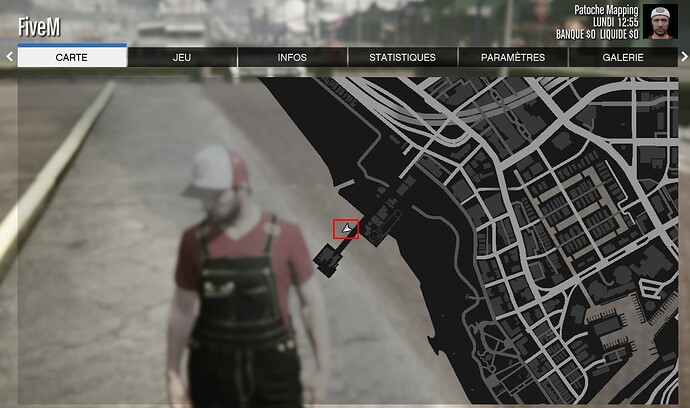Old post : [MLO] Bumper Car + Script + Car ( Esx / Qbcore / Standalone )

- Personnal Message
- Information
- Video demo
- screenshot
- Location
- Tebex link

Hello Community !
So many of you have loved it and made positive feedback ! It’s why to day you can discovered more fun with 2 new map and the rework of the script !
Don’t search anymore ! The " Patoche BumperCar " MAP + SCRIPT + CAR is for YOU !
enjoy <3

update 19-11-22 BumperCar:
- Add 2 new arena map
- Rework of the script
- Rework HUD
requires at least server build 5904
requires at least game build 2699
requires onesync
Only work with ESX-LEGACY and QBCore or it will run at standalone
The script have been enterly remake for more optimisation.
Auto Framework detection (ony ESX-Legacy and QBCore are supported, if you don’t have it the script will use standalone version, thats mean you don’t need to buy bumpon for the rent.)
A menu for change the entity set have been added.
A menu for buying bumpton have been make for framework ESX-Legacy and QBCore only ( We will not give any support if you have editing one of this framework, be sure to use the last update of these framework ).
Vehicles spawn server side, be sure to enable onesync to make it work.
When you rent a bumpercar a timer has been added on the bottom of the screen to see the time remaining of your session.
If you leave the vehicle before the end of the session the timer continue, thats mean if you rent a vehicle and leave an other player can take your place, the timer will be synced when the new player enter in the vehicle.
Add a stateBag for vehicle keys :
Entity(vehicle).state.ignoreLocks = true
for qb-vehicleKeys this stateBag is used for blacklist the vehicle from the keys system.
if you have another vehicle keys system you can use this stateBag to blacklist the vehicle.
The config file placed in the shared folder contains some usefull stuffs for server owner
for exemple:
Config.debug = true
Show multiple print to see where the script got an issue.
For ESX and QBCore users, the support of ox_inventories has been added.
You have an folder named locales for translate all the menu/notification.
To make a new translate simply create a new file inside the folder locales.
for exemple:
inside the shared/config.lua change the Config.locale = “en” to Config.locale = “fr”.
Create a new file named fr.json inside the locales folder and copy the content of en.json.
In this product you will find :
- A Bumper car map
- A rental script ( Standalone / Esx / QBcore ) ( readme inside the zip )
- A car ( Patoche exclusivity )
Information about the MAP :
- You have an invisible wall that prevents vehicles from entering on the track or leaving it.
- There is no rain inside.
Information about the SCRIPT :
- You can add more bumper car on the track
- You can edithe script language
- You can choice Standalone / Esx / Qbcore
( More information on the readme file )
Information about the CAR :
- You can edit the handling file of the car
--------------------------------
This map use the CFX Asset Escrow System.
PLEASE, READ CAREFULLY
- This map is partially encrypted by Tebex and CFX Asset Escrow System. This is licensed on your cfx account that you entered when purchasing the package.
- After your purchase, tebex will send an email with the download link. By the way, you can download your item from your keymaster dashboard HERE
- Don’t worry if you bought this map and you aren’t the owner of the server: You can transfer ownership of this script in Keymaster.fivem. Go to “Purchased assets” and select “Transfer to another account”.
(More information here Introducing Asset Escrow for your resources - Cfx.re Announcements - Cfx.re Community )




Tebex link : Click here for Patoche Bumper car project
| Code is accessible | Yes |
| Subscription-based | No |
| Lines (approximately) | N/A |
| Requirements | N/A |
| Support | Yes |