Was this not the case with the old in-process GPU-based thing? 
If you are referring the stable build versions “Fix UI Lag” option then no this was not the case, my GPU would hit 100% while streaming and still be fine on UI
Yeah, turns out the new disable function used doesn’t do what Microsoft is claiming it does… sigh. Will follow up on this.
I appreciate everyone that is taking time to see into this issue <3 it means a lot to us because we use this mod to assist up in our streaming careers!
The simpler method sadly didn’t work out- can you instead switch to production (or wait for the canary version later that’ll ‘break’ it again) and while the ‘Analyzing game data’ is on screen before the game launches, make a dump file of the FiveM_*_GTAProcess from the Details tab in Task Manager, compress the saved file to a .zip/.rar/.7z file, and then upload it to dropmefiles.com or Google Drive or so?
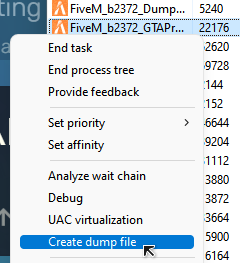
Yup, looks like the update borked it again, here’s a DUMP FILE
Hey,
just to get me into this discussion. I also experience very long loading times.
Hardware:
- i7 11700k
- RTX 2070 OC
- 64 GB RAM
What i tried and did not help (not even the .cfg “workaround”)
- reinstalled GTA 5 (i hade re-shade and stuff, so i wanted to test this on a clean install)
- reinstalled FiveM
- upgraded to Windows 11
- switched back and forth from stable to canary and vice verca
- running as Admin
- running in secure windows mode with enabled network
If required, i can also supply some of those dumps, just mention me.
Does this get fixed if you downgrade your NVIDIA drivers to a version from July?
I can give this a try tomorrow.
Actually, I see what might have changed here: some code path got moved to run earlier around tweak(nui/core): send BeginFrame events even before game runs · citizenfx/fivem@a21d297 · GitHub and if unlucky (high refresh rate? load order?) this leads to a global per-process lock in the NVIDIA driver getting stuck for a very long time.
There’s another canary build that hopefully fixes this too, but I’m not very hopeful about that (no evidence it will and it doesn’t happen here no matter the GPU driver version  ).
).
Downgrading to 471.96 seems have solved the issue for now (tried 472.12, game crashed in 5 mins)
are you on canary too or is that production build?
seems both works
trying this now
Yup. Fixed my issue lol. Hopefully it’s a temp fix tho, I think have out of date drivers causes lag no?
… great, so now we can’t confirm or deny whether or not this is any better/worse with changes we do, and you ignored my message asking to check current canary. 
You’re going to have to take it up with NVIDIA however if it’s also a regression on their end, we haven’t been able to reach them at all at any point now or in the past.
Hi.
I was on the latest build of canary and I also faced issues with “analysing game data”. Took roughly 3-5 minutes to opens fivem. My apologies on not clarifying.
Yeah, this is indeed an NVIDIA driver bug then where as long as anything calls ID3D11DeviceContext::Flush, a call to D3D11CreateDevice on another thread will hang for a very long time on some driver-internal lock… but somehow only for whatever settings/GPU generation/… you folks are using. What makes is worse is that the default stage of doing this out-of-process works fine, but that leads to this ‘UI lag’ thing due to Microsoft being unwilling to fix a bug on their end.
We can’t do much here without either Microsoft’s or NVIDIA’s cooperation, sadly.
I appreciate the time you have taken and efforts made to help. Thank you for your time