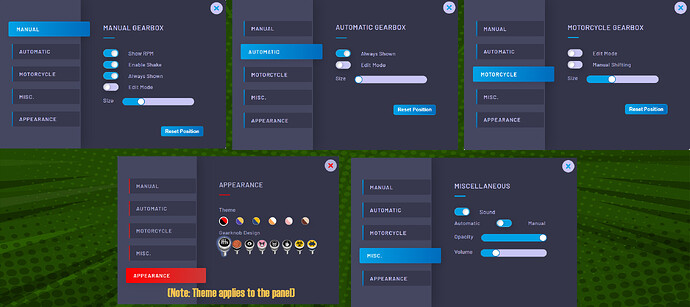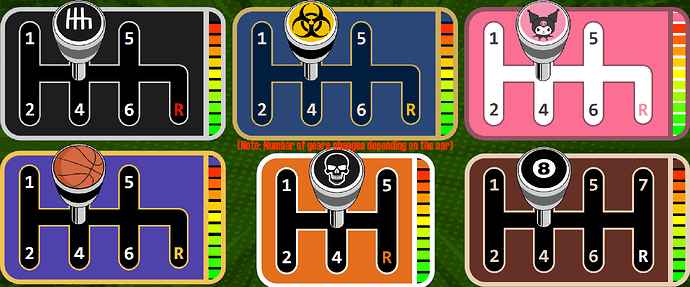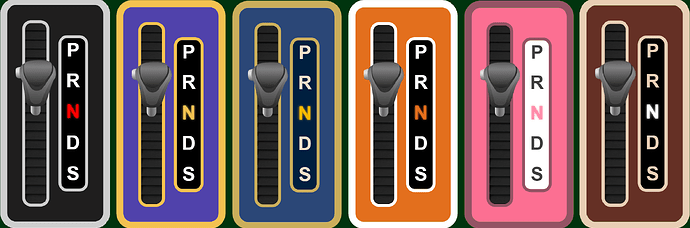Description
Our script provides a significant enhancement to the in-game shifting experience. We’ve introduced three gearbox options: Manual, Auto, and Moto, and have made the user interface customizable. You can manipulate the gearboxes using your mouse or buttons, with a plethora of configuration options to tailor them to your preferences. It’s all about elevating your gaming experience to the next level. All of this in a STANDALONE package
Features
Settings Panel
The settings panel enables players to fine-tune their gearboxes to their liking. We’ve designed an easy-to-use and intuitive user interface that allows you to adjust settings like position, size, and style for each gearbox. These screenshots display each tab within the panel:
Furthermore, we offer support for 12 languages that you can select from, and you even have the option to add your own language. You can also customize all the colors and knobs shown in the Appearance tab.
Gearbox Types
Manual Gearbox
This option allows players to manually shift gears, giving them full control over their vehicle and creating a more realistic and challenging driving experience.
Control Methods
You can operate this gearbox using one of three different methods:
- Mouse
- After pressing the clutch button, a mouse cursor will appear directly above the gear knob, allowing you to move it into the desired gear.
- Buttons
- After pressing the clutch (which can be disabled in the configuration), you simply click the assigned number for the gear you want, and the gear knob will shift to that position.
- Sequential Buttons
- After pressing the clutch (again, this can be disabled in the configuration), you can click either the “Shift Up” or “Shift Down” button to select the next or previous gear respectively, causing the gear knob to move accordingly.
You can choose which of these three methods you want to allow in the config (You can pick more than 1).
Themes Preview
Note: Gearbox themes and knobs can be customized individually.
Automatic Gearbox
This gearbox is designed for more casual players who prefer a simpler driving experience.
Control Method
This gearbox is exclusively controlled using the mouse. After pressing the action button, you can move the gear knob to one of the “PRNDS” positions.
Themes Preview
Motorcycle Gearbox
This gearbox is tailored for motorcycles.
Control Methods
- Sequential
- After pressing the clutch (which can be disabled in the configuration), you can either click the “Shift Up” or “Shift Down” button to shift up or down a gear.
- Automatic Mode
- More casual players can have the game shift gears automatically for them.
Themes Preview
Gameplay & Physics
We’ve implemented some features that make the script more realistic, including:
- Engine revving without acceleration when the clutch is pressed or when in Neutral.
- Automatic rolling when the vehicle is in gear and the clutch is released.
- The vehicle stalls if you attempt to launch it in a high gear (applicable to Manual and Moto).
- When in reverse, you press the acceleration button to move instead of using the default brake button. Please note that most of these settings can be toggled in the configuration.
Config
If you want a detailed explanation of all the options, along a customization/translation tutorial, check out the documentation for this script.
config = {}
-------------------------
---- General settings ---
-------------------------
config.Language = "en" -- "ar" "de" "en" "es" "fi" "fr" "is" "it" "pt-br" "ot" "sw" "vn" -- panel language
config.invertcontrolinreverse = true -- Invert the control of the W and S keys when in Reverse. This setting applies to all the gearboxes (manual, automatic, motorcycle).
config.clutchbutton = "LSHIFT" --[[ SHIFT ]] -- Define the button for toggling the clutch. This setting applies to all the gearboxes, player can change it from settings.
config.enableanimation = true -- Enable the gear change animation.
config.gearsettingscommand = 'gearmenu' -- Define the command to open the gear settings menu.
config.Mysql = "oxmysql" -- "mysql-async" , "ghmattimysql" , "oxmysql"
config.MysqlTableName = "hg-gearbox" -- ⚠️ Only change if you understand the implications.
config.defaultgearboxtype = false -- Set the default gearbox type (true for manual, false for automatic).
config.switchgeartype = true -- Allow players to switch between gearbox types from the settings panel.
config.showRPM = true -- show rpm default value for manual mode
config.EngineKill = true -- Kill the engine when putting the vehicle in gear and starting to roll in high gear for a realistic experience.
--- [[ BLACKLIST SYSTEM ]] ---
config.blacklistedvehicleclasses = {
-- blacklisted vehicle classes that function normally with no gearbox system
-- https://docs.fivem.net/natives/?_0x29439776AAA00A62
13, -- Cycles
14, -- Boats
15, -- Helicopters
16, -- Planes
21 -- Trains
}
config.blacklistedvehicles = {
-- Define blacklisted vehicles that function normally without a gearbox system
"faggio", -- scooter
"faggio2", -- scooter
"faggio3" -- scooter
}
--- [[ WHITELIST SYSTEM ]] ---
config.whitelistedvehicleclasses = {
-- whitelisted vehicle classes that function with gearbox system, the rest will function with gta system
-- https://docs.fivem.net/natives/?_0x29439776AAA00A62
-- 6, -- Sports
}
config.whitelistedvehicles = {
-- Define whitelisted vehicles that function with gearbox system, the rest will function with gta system
-- "sultanrs",
}
-- ⚠️ WARNING: whitelist will override blacklist system, example: if you blacklist a vehicle and whitelist it at same time for some reason, it will work with gearbox system.
config.allvehiclesAreManualExcept = {
-- Specify vehicles that are forced to be automatic (Overrides config.defaultgearboxtype and config.switchgeartype)
status = false,
-- Add vehicles under this comment
--'nero'
}
config.allvehiclesAreAutoExcept = {
-- Specify vehicles that are forced to be manual (Overrides config.defaultgearboxtype and config.switchgeartype)
status = false,
-- Add vehicles under this comment
--'sultanrs',
}
-- ⚠️ WARNING: Do not enable both 'config.allVehiclesAreManualExcept' and 'config.allVehiclesAreAutoExcept' simultaneously, the script will break.
config.forcemotorcycle = {
-- Define vehicles you want to force motorcycle gearbox for
status = false,
-- Add vehicles under this comment
--'policeb',
}
-------------------------
---- Manual settings ----
-------------------------
config.enableCarAutoRollOnDrive = true -- Allow the vehicle to start rolling slowly in 1st gear after releasing the clutch.
config.enginebrake = true -- Enable engine braking when downshifting for a more realistic experience. (This will apply to motorcycles as well)
-- Choose the method for manual gear changes.
config.Tranmissionmod = true -- if the car's transmission is modded in the mechanic this will add an additional gear in the box
config.manualgearchangemethods = "both" --('both', 'numpad', 'pageupdown', 'none').
-- Define numpad buttons for gear changes. Users can change these settings later from the GTA settings.
config.clutchbuttons = true -- If true, the clutch needs to be pressed to change gears using this method.
config.changegearN = "NUMPAD0"
config.changegear1 = "NUMPAD1"
config.changegear2 = "NUMPAD2"
config.changegear3 = "NUMPAD3"
config.changegear4 = "NUMPAD4"
config.changegear5 = "NUMPAD5"
config.changegear6 = "NUMPAD6"
config.changegear7 = "NUMPAD7"
config.changegearR = "NUMPAD9"
-- Define buttons for sequential gear changes. Users can change these settings later from the GTA settings.
config.clutchbuttons2 = true -- If true, the clutch needs to be pressed to change gears using this method.
config.changegearup = "pageup"
config.changegeardown = "pagedown"
-----------------------
---- Auto settings ----
-----------------------
config.enableCarAutoRollOnDriveAuto = true -- Allow the vehicle to start rolling in drive/sport mode.
config.EnableSportMode = true -- Enable/disable sport mode (this will overide all the next settings if set to false)
config.SportModeEnabledForAllVehicles = false -- recommended off (imagine a truck with sport mode xD)
config.SportModeEnabledOnlyForTheseClasses = {
-- Enable Sport mode for all vehicles of these classes
status = true, -- recommended on
-- vehicle classes https://docs.fivem.net/natives/?_0x29439776AAA00A62
6, -- Sports
7 -- Super
}
config.SportModeEnabledOnlyForTheseVehicles = {
-- Enable Sport mode only for these vehicles
status = false,
-- Add vehicles under this comment
't20',
'nero',
}
-- Set drive force, top speed, and brake force multiplier in sport mode.
config.sportmodeDriveForce = 1.5 -- Recommended values: 1.0 - 2.0 -- anything higher than that is crazy
config.sportmodeTopSpeed = 1.5 -- Recommended values: 1.0 - 2.0 in MPH -- anything higher than that is crazy
config.sportmodeBrakeForce = 1.5 -- Recommended values: 1.0 - 2.0 -- anything higher than that is crazy
-----------------------
---- Moto settings ----
-----------------------
config.EnableMotorcycleGearBox = true -- Enable or disable the gearbox for motorcycles.
config.isclutchrequired = true -- Specify if clutch is required to change motorcycle gears.
config.enableMotoAutoRollOnDrive = true -- Allow the motorcycle to start rolling slowly in 1st gear after releasing the clutch.
config.enablegearmodeswitch = true -- Allow players to switch between manual and automatic modes on motorcycles.
-- Define numpad buttons for motorcycle gear changes.
config.motogearupbutton = "ADD" -- + numpad button (can be changed by player in gta settings)
config.motogeardownbutton = "SUBTRACT" -- - numpad button (can be changed by player in gta settings)
-----------------------
---- Notif settings ---
-----------------------
config.EnableNotifications = false
config.Debug = false -- debug mode in client console
config.Framework = "esx" -- "esx" || "qb" || "custom"
-- Note: framework check is only used for notications
config.Notification = function(message, type) -- You can change here events for notifications
if config.EnableNotifications then
if config.Framework == "esx" then
TriggerEvent("esx:showNotification", message)
elseif config.Framework == "qb" then
TriggerEvent('QBCore:Notify', message, type, 1500)
elseif config.Framework == "custom" then
-- put your notification event here
-- or use gta default
SetNotificationTextEntry("STRING")
AddTextComponentString(message)
DrawNotification(false, false)
end
end
end
-- translation
config.txt1 = "Option disabled"
config.txt2 = "This is for vehicles not for motorcycles"
config.txt3 = "Gearbox type is forced by server owner"
config.txt4 = "Press clutch"
Exports
We provide client side exports that allow you to interact with the system programatically.
Getters
exports['hg-gearbox']:GetSelectedGear() -- Returns: int
exports['hg-gearbox']:GetSelectedGearType() -- Returns: string
exports['hg-gearbox']:GetNumberOfGears() -- Returns: int
exports['hg-gearbox']:GetSportModeStatus() -- Returns: boolean
exports['hg-gearbox']:GetClutchStatus() -- Returns: boolean
exports['hg-gearbox']:GetUserSettings() -- Returns: object
Setters
exports['hg-gearbox']:GearboxSystemStatus(status) -- status: boolean
exports['hg-gearbox']:RefreshGearbox()-- Refresh the gearbox system.
exports['hg-gearbox']:ForceGearboxMod(val) --val: string/false
Preview: Video
Timestamps:
Buy-here: Tebex
Also Check
| Code is accessible | No |
| Subscription-based | No |
| Lines (approximately) | 5k+ |
| Requirements | SQL |
| Support | Yes |