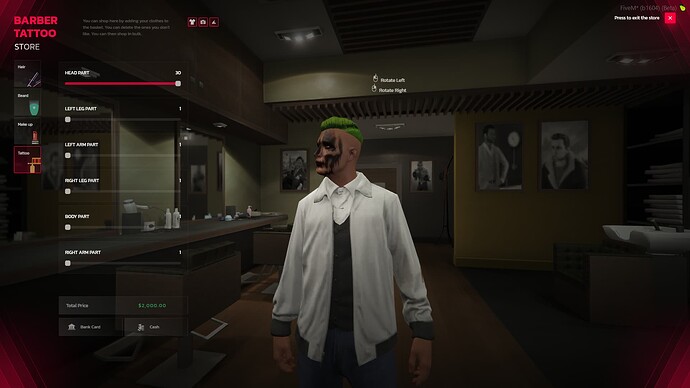Preview
ADVANCED CLOTHING VIDEO
Features
- You can toggle the wardrobe usage setting on the config
- All prices can be adjusted via config.
- All categories can be turned on or off.
- All item pictures and names can be changed in order.
- You can set the base system you use and
- You can use 4 different save systems with “savestyle”
- Here we see the adjustments we can make.
- Market name, Market coords,drawtext,marker settings and category setting can be set in Config.
- You can set separate name, price and picture for each item.
- You can turn on/off the increase coefficient of the items and the category.
- You can block the clothing item you don’t want with the blacklist.
- You can integrate it into your own system with the customedit function. (Example inventory systems, etc.)
Download:
ALL IN PACKAGE:
ADVANCED CLOTHING V3 OPEN RESOURCE ( CLOTHING STORE + BARBER-TATTOO STORE) [ESX / QB]
ADVANCED CLOTHING V3 ESCROW ( CLOTHING STORE + BARBER-TATTOO STORE) [ESX / QB]
ONLY CLOTHING STORE :
ONLY CLOTHING STORE OPEN SOURCE [ESX / QB]
ONLY CLOTHING STORE ESCROW [ESX / QB]
ONLY BARBER-TATTOO STORE :
ONLY BARBER-TATTOO STORE OPEN SOURCE [ESX / QB]
ONLY BARBER-TATTOO STORE ESCROW [ESX / QB]
| Code is accessible | Yes |
| Subscription-based | No |
| Lines (approximately) | 2000 |
| Requirements | ESX/QB |
| Support | Yes |