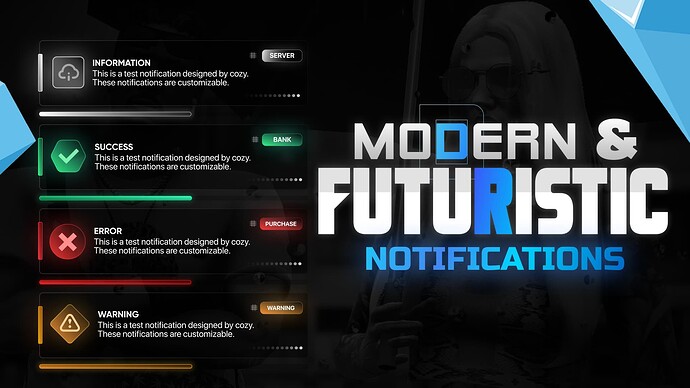Download/Preview
- Preview Video
- Get this resource at our store on Tebex
Options / Customization
- Customize how long the notification will appear.
- Customize the colors/icons of the notifications.
- Change the title/text & tag of the notification.
- Change the position of the notification (Top, Bottom, Left, Right)
We will be adding many more features to our Notify script in the future including a color wheel that allow players to customize colors. We will be also adding a feature that allows players to customize the exact location of their notification.
Configuration/Read Me
- Click Here to view the documentation on xs_Notify
XS Notify Usage Guide
xs:notifyis an event to display notifications in your FiveM server. Depending on where you trigger it, you can use it client-side or server-side.Client-Side Notifications
To trigger a notification on the client-side:
TriggerEvent("xs:notify", title, content, timeout, type, position, tag)Client-Side Example:
TriggerEvent("xs:notify", "It works!", "This notify works!", 5000, 0, 3, 'server')Server-Side Notifications
To send a notification from the server to all connected clients:
TriggerClientEvent("xs:notify", -1, title, content, timeout, type, position, tag)Server-Side Example:
TriggerClientEvent("xs:notify", -1, "It works!", "This notify works!", 5000, 0, 3, 'server')Notification Types:
0- Error1- Success2- Warning3- InformationPosition Types:
0- Middle1- Bottom2- Left3- RightTags
tags- You can add any text as your tag
| Code is accessible | No |
| Subscription-based | No |
| Lines (approximately) | 80 |
| Requirements | Standalone |
| Support | Yes |