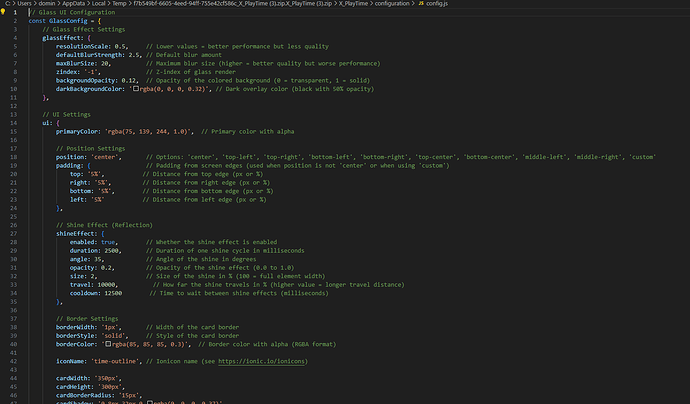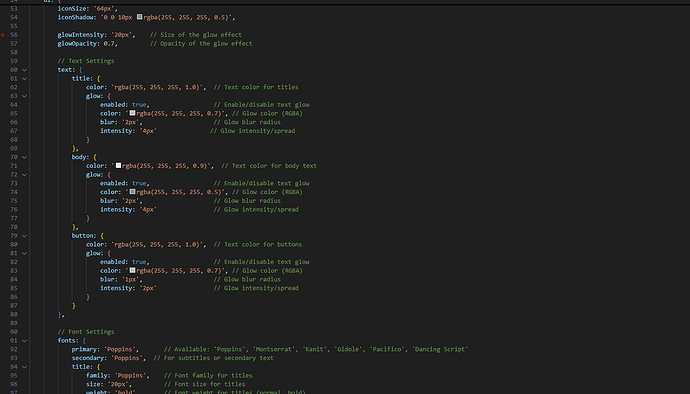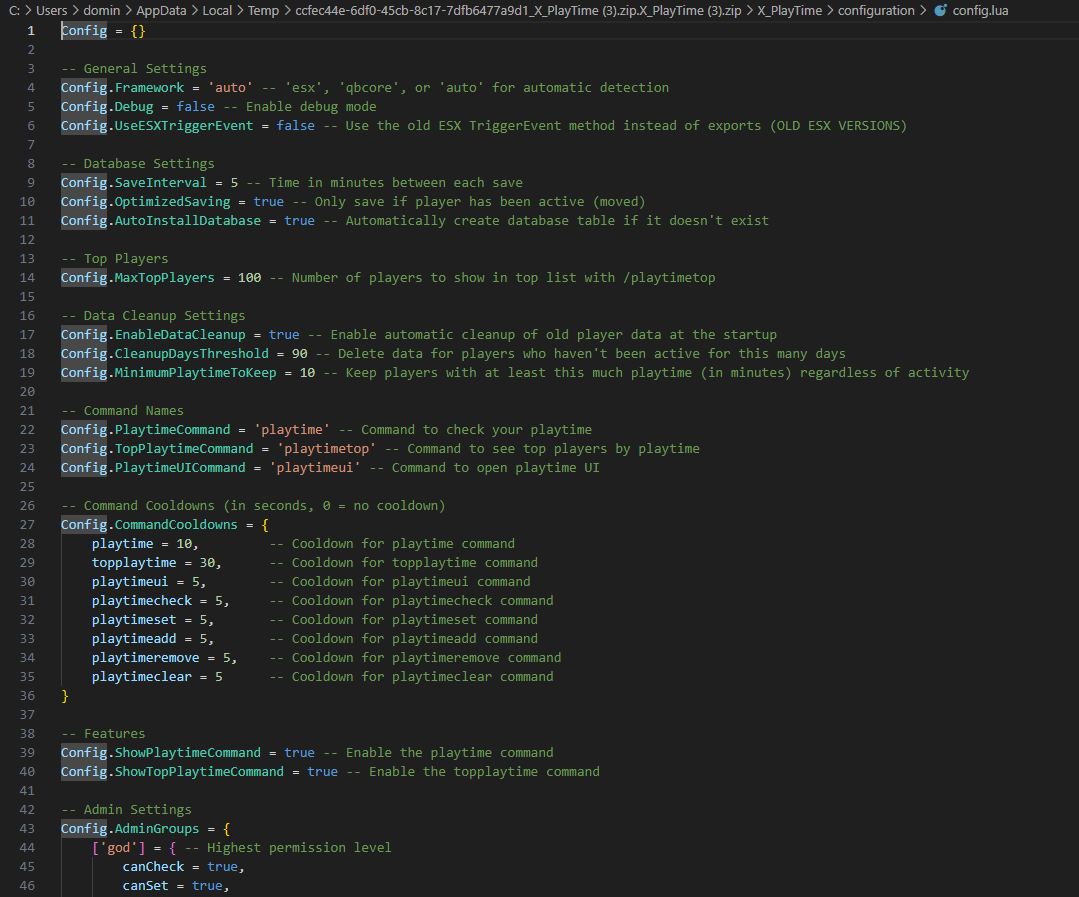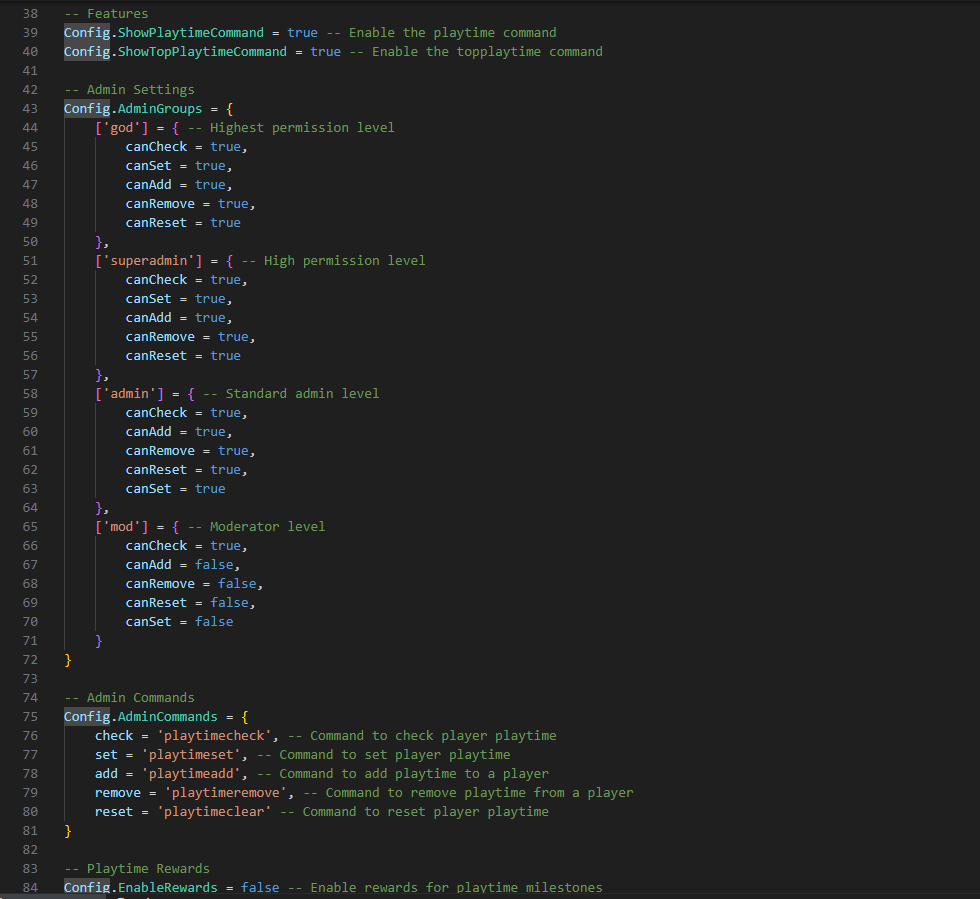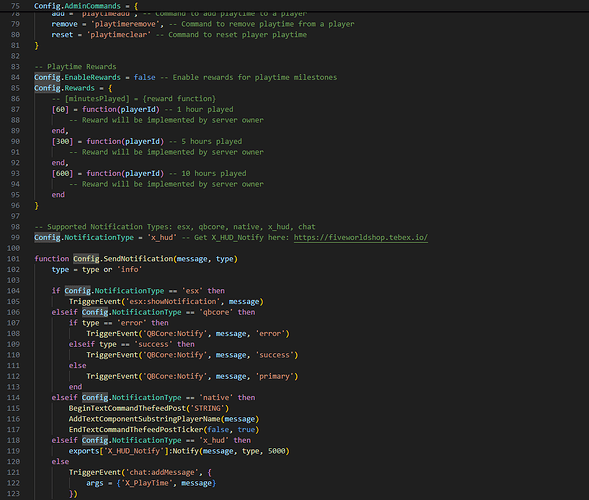Version: 1.0.0
Support: Five World
![]() TEBEX
TEBEX
![]() YOUTUBE
YOUTUBE
 Description
Description
X_PlayTime is the definitive playtime-tracking solution for FiveM. It logs every minute across sessions, displays beautiful glass-style stats, and auto-updates a top-100 leaderboard. Auto-detects ESX, QB-Core, QBOX —zero config hassle.
Key Functionality:
-
Session-to-Session Tracking: Never lose playtime on disconnect or restart.
-
Beautiful Glass UI: Hours & minutes shown in sleek, responsive pop-ups.
-
Top-100 Leaderboard: Auto-updated ranking of the most active players.
-
Framework Auto-Detect: ESX, QB-Core, QBOX —plug & play.
-
Admin Toolkit: Check, set, add, remove, or reset any player’s minutes.
-
Multi-language Ready: EN, DE, FR, ES, IT included.
-
Cooldown & Permissions: Configurable command delays and role-based access.
-
Database Cleanup: Auto-removes inactive data after 90 days.
-
Rewards System: Optional milestones for playtime achievements.
-
Resmon 0.01 ms: Zero server lag, optimized queries.
 Commands
Commands
Player Commands
-
/playtime– Show your own playtime. -
/playtimetop– Display top 100 players. -
/playtimeui– Open the glass-style UI.
Admin Commands
-
/playtimecheck [id]– Check a player’s time. -
/playtimeset [id] [min]– Set exact minutes. -
/playtimeadd [id] [min]– Add minutes. -
/playtimeremove [id] [min]– Remove minutes. -
/playtimereset [id]– Reset to zero.
 Installation
Installation
-
Download from Tebex.
-
Extract to
resources/x_playtime. -
Add
ensure X_PlayTimetoserver.cfg. -
SQL auto-installs on first start (or run
insertme.sql). -
Restart your server—done!
 Changelog
Changelog
v1.0.0 (2025-04-10)
-
Initial release with core tracking, leaderboard, and admin tools.
-
Added auto-framework detection and multi-language support.
-
Included SQL auto-install and optimized saving.
| Code is accessible | No |
| Subscription-based | No (One-time purchase) |
| Lines (approximately) | ~2,800 |
| Requirements | FiveM Server (ESX/QB/QBOX) |
| Support | Yes (Five World) |