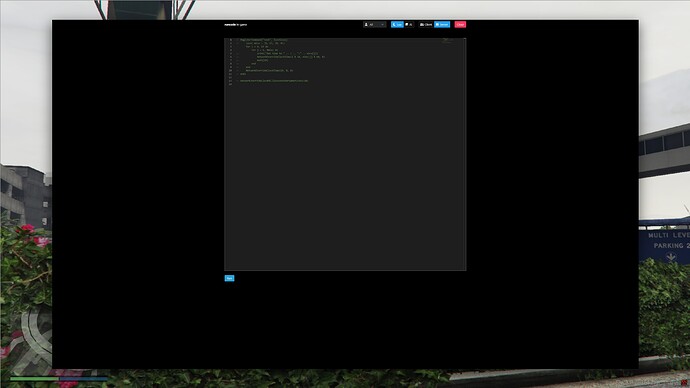Environment questions
GTA V version: Latest
Up to date: Yes
Legit or Pirate copy: Legit
Purchased where - Steam/Rockstar Launcher/Epic: Epic
Windows version: Win 10 Pro 21H2 (Up to date)
Did you try to delete content_index.xml and try again? Yes
System specifications: Ryzen 9 3900X, RTX 2080 Super, 32 GB RAM, 4K Monitors 28" (3840x2160)
CitizenFX crash zip file (‘Save information’ on a crash): No crash about this
logs/CitizenFX_log files: /
.dmp files/report IDs: /
Important parts
What is the issue you’re having?
FiveM components do not scale using windows “Scale and layout” feature, it is making it really hard to see elements in the F8 Console or minicon logs (also, I see that the fix for NUI elements font size is to use vh (as did in the chat resource ), I don’t really like having to do this, but it’s another issue)
As FiveM uses chromium, shouldn’t the text scales well like a browser can do ?
Here is a text size comparison with a browser:

What are you trying to do?
See FiveM content the same size as everything else on my PC, Steam scales well, also the FiveM HUD text ( FiveM* (b612) (Canary) ) scales well and every gta components too.
What have you tried already to fix the issue?
Zoom in with the “Scale and layout” windows feature, Recommanded by windows is 150% and I personally use 175%
What did you do to get this issue?
Get new 4K 28" Monitors for my setup
What server did you get this issue on? Be specific and name some, ‘all of them’ by itself isn’t useful!
Any of them, I’m pointing FiveM ui elements, but to be precise, I went to my local server
Question
Would it be possible to make FiveM NUI and other components support Windows Scale and layout feature? Or a workaround for it? The text is really small compared to others and is really hard to read.
Also, making FiveM support it would fix a lot of UI, like runcode for example:
(Again the text is really small)