where FIVEM saves ingame screenshots??? please help me i dont have steam version of gta just the normal one with the CD’S i have captured dozen of screenshots from ingame but where i can see them?
If you launch through steam, go to your this directory C:\Program Files (x86)\Steam
In the top right type, Screenshot and the top folder is the most recent game that you took a screenshot in!
Hope this helped!
FiveM doesn’t take screenshots, though, does it?
No FiveM doesn’t take the screenshots - it uses the Steam screenshot function.
I took some screenshots to create a custom Loading Screen for my server, I found them in ‘[Steam Install Location] \userdata\ [steamid] \760\remote\0’
I hope this helps you locate them.
Yo thanks bro. Couldn’t find them directly in steam but got them from the download location
It does actually, Hit f12 and it will take a screenshot just like Steam
thank you
For me the screenshots are tiny af
I can confirm that this location is accurate as of 9/11/2022. While playing FiveM and if you press F12, it will take a screenshot. These screenshots are location on C:/Program Files (x86)/Steam/userdata/#/#/remote/#/screenshots.
Thank you sir!
Recently, there is a problem that the :nvidia: NVIDIA GeForce Experience Overlay is automatically turned off when you start FiveM, we seem to have found a solution for this.
You need to do the following steps so that it doesn’t turn off every time you start the game:
- You need to go to FiveM Application Data (You enter FiveM in the search engine, right-click on it and go to the File Containing Folder/Open File Location menu until you see a folder where the indicated folder can be found.
- Here you will find a file called “CitizenFX.ini”, you need to open it in any text editor (It is important that the game is not running at the same time)
- You must insert a new line in the file and enter the following: DisableNVSP=0 (Editing the lines above it is FORBIDDEN if you don’t know what you are doing)
- If this is done, save the file and the Overlay should work every time you start it (ctrl + z), the image below shows how the file should look after you are done with it.
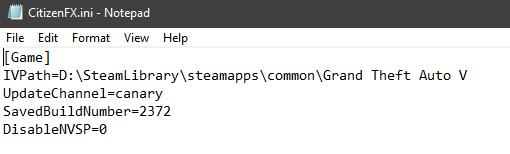
Greetings
Pedy Fivem Hungary Community
your awsome!!!