To receive support, please fill out the following template, and remove this top text.
GTA V version? 1.0.1365.1
**Up to date?**yes
**Legit or Pirate copy?**legit
**Steam/CD/Social Club?**steam
Windows version? 10 pro, 1709
Did you try to delete caches.xml and try again? yes
Error screenshot (if any)
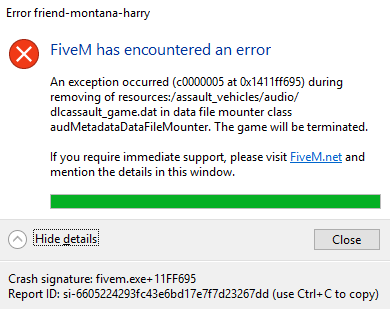
System specifications
i5-3230m
raedeon hd 7670
8 gb ddr3
What did you do to get this issue? joined a server
What server did you get this issue on? xONgames
CitizenFX.log file
.dmp files/report IDs
Crash signature: fivem.exe+11FF695
Report ID: si-6605224293fc43e6bd17e7f7d23267dd (use Ctrl+C to copy)
If an issue with starting:
GTA V folder screenshot
GTA V/update/x64/dlcpacks screenshot
Filepath to FiveM folder
FiveM client folder screenshot
Did you try to disable/uninstall your Anti-virus? yes
[Window Title]
Error friend-montana-harry
[Main Instruction]
FiveM has encountered an error
[Content]
An exception occurred (c0000005 at 0x1411ff695) during removing of resources:/assault_vehicles/audio/dlcassault_game.dat in data file mounter class audMetadataDataFileMounter. The game will be terminated.
If you require immediate support, please visit FiveM.net and mention the details in this window.
[^] Hide details [Close]
[Expanded Information]
Crash signature: fivem.exe+11FF695
Report ID: si-6605224293fc43e6bd17e7f7d23267dd (use Ctrl+C to copy)
Also add what you already tried so far.