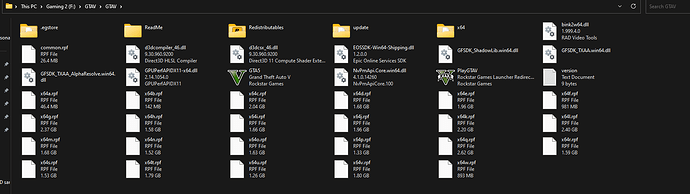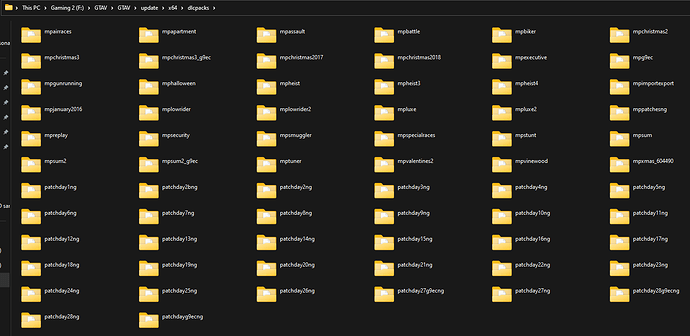IF YOU DO NOT FILL THIS OUT, YOUR TOPIC WILL BE UNLISTED AND CLOSED
To receive support, please fill out the following template, and remove this top text.
Environment questions
GTA V version:
1.0.2845.0_v1
Up to date:
Yes
Legit or Pirate copy:
Legit
Purchased where - Steam/Rockstar Launcher/Epic:
Epic
Windows version:
11
Did you try to delete content_index.xml and try again?
Can’t even access it
System specifications:
I5-13600k. Gtx 1070 (bottleneck af)
CitizenFX crash zip file (‘Save information’ on a crash):
can’t access. I download Fivem. But it doesn’t appear anywhere on my pc.
logs/CitizenFX_log files:
^
.dmp files/report IDs:
^
If you can’t start the game at all
MY OWN MESSAGE NOT FIVEM: So basically i press on the fivem installer, turned off my anti virus so everything runs. It automatically opens fivem after i did the setup download thing. And when i look for Fivem on my pc it’s just completely gone no where to be seen even though it’s running.
GTA V folder screenshot:
GTA V/update/x64/dlcpacks screenshot:
Filepath to FiveM folder:
Can’t provide one
FiveM client folder screenshot:
Can’t provide one
Which antivirus/firewall software are you using?
Windows 11 standard antivirus
Did you try to disable/uninstall your Anti-virus?
Yes ofcourse.
Important parts
What is the issue you’re having?
I download Fivem but isn’t anywhere on my pc.
What are you trying to do?
I’m trying to download fivem but it doesn’t really work
What have you tried already to fix the issue?
Not much i can really do in this situation now can I?
Error screenshot (if any):
What did you do to get this issue?
So beforehand. I kept getting this thing where when i play fivem for like 10 minutes my screen goes black and my fans start to spin extremely fast and i can’t do anything except just shut down my pc (on pc case)
What server did you get this issue on? Be specific and name some, ‘all of them’ by itself isn’t useful!
Isn’t really a server issue.
Additional comments
Just read the part where i said “my own message not FiveM”