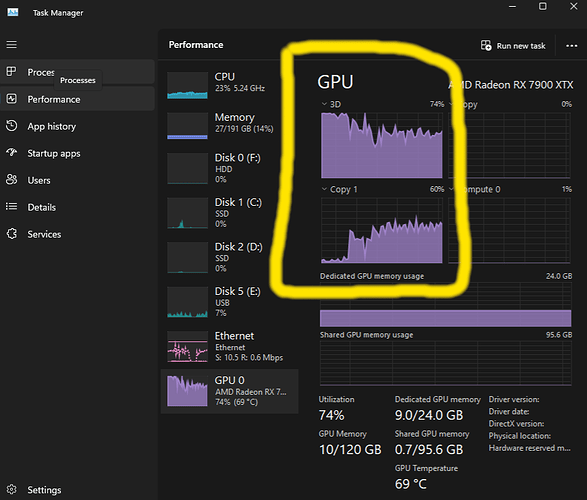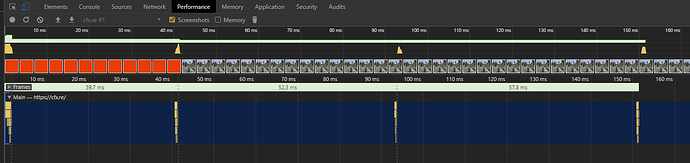IF YOU DO NOT FILL THIS OUT, YOUR TOPIC WILL BE UNLISTED AND CLOSED
To receive support, please fill out the following template, and remove this top text.
Environment questions
GTA V version: 1.0.3028.0
Up to date: No
Legit or Pirate copy: Legit
Purchased where - Steam/Rockstar Launcher/Epic: Originally key for SC, later ownership transferred to Epic
Windows version: 11 Pro
Did you try to delete content_index.xml and try again? No
System specifications: 7950x, 192gb RAM, 7900 xtx 24Gb, SSD
CitizenFX crash zip file (‘Save information’ on a crash): (First profiler crash)
CfxCrashDump_2024_08_05_19_22_02.zip (1.6 MB)
logs/CitizenFX_log files: (First profiler crash)
CitizenFX_log_2024-08-05T191047.log (413.1 KB)
.dmp files/report IDs: (First profiler crash)
93a6fe74-e90c-45d1-b016-0e4c33ce15a4.dmp (9.6 MB)
Important parts
What is the issue you’re having?
I haven’t been playing FiveM for some time. Like months. Recently, I bought 6k monitor (Samsung Oddysey Neo G9) and tried a few games. Having problems with FiveM of all things:
70fps on average in 6K, but when in the city, game stutters. It’s not low fps, it’s like hard stop for a 200ms every second or so. Screenshot below is from the moment I left Vinewood hills and entered city centre.
Strange thing I noticed and not sure about is that my gpu’s overall raw performance degrades and “Copy 1” kicks in. I don’t know what that is or what it does. When running LLMs or CUDA apps (yes, on AMD card), it’s not “Copy 1”, but “Compute 0” that’s maxed out.
What are you trying to do?
Have consistent fps across the map.
What have you tried already to fix the issue?
Tried FSR, upscaling, lower down resolution and play only in windowed mode. I recorded a video of this as well, but gonna upload it only if someone will ask for it. My internet connection is far from the best.
Error screenshot (if any):
What did you do to get this issue?
Tried profiler, but the client crashed. Then tried it again and didn’t notice anything strange. But I also never worked with it, so what do I know:
What server did you get this issue on? Be specific and name some, ‘all of them’ by itself isn’t useful!
Almost entirely empty server. Nothing custom resource loaded anywhere in sight, vMenu and client sided Menyoo in the background. That’s it.
Additional comments
First profiler crash
[ 664219] [b2944_GTAProce] Render/ Started recording
[ 666250] [b2944_DumpServ] 30100/ Process crash captured. Crash dialog content:
[ 666250] [b2944_DumpServ] 30100/ rage-graphics-five.dll!CaptureInternalScreenshot (0x5d0)
[ 666250] [b2944_DumpServ] 30100/ An error at rage-graphics-five.dll!CaptureInternalScreenshot (0x5d0) caused FiveM to stop working. A crash report is being uploaded to the FiveM developers.
[ 666250] [b2944_DumpServ] 30100/ Stack trace:
[ 666250] [b2944_DumpServ] 30100/ rage-graphics-five.dll!CaptureInternalScreenshot (0x5d0) (<A HREF="https://sourcegraph.com/github.com/citizenfx/fivem/-/blob/production/fivem/code/components/rage-graphics-five/src/RenderHooks.cpp?L1299">RenderHooks.cpp:1299</A>)
[ 666250] [b2944_DumpServ] 30100/ rage-graphics-five.dll!<lambda>::()::__l2::<lambda>::operator() (0x15) (<A HREF="https://sourcegraph.com/github.com/citizenfx/fivem/-/blob/production/fivem/code/components/rage-graphics-five/src/RenderHooks.cpp?L2117">RenderHooks.cpp:2117</A>)
[ 666250] [b2944_DumpServ] 30100/ rage-graphics-five.dll!std::invoke (0x15) (type_traits:1576)
[ 666250] [b2944_DumpServ] 30100/ rage-graphics-five.dll!fwEvent<>::Connect::__l7::<lambda>::operator() (0x15) (<A HREF="https://sourcegraph.com/github.com/citizenfx/fivem/-/blob/production/fivem/code/client/shared/EventCore.h?L307">EventCore.h:307</A>)
[ 666250] [b2944_DumpServ] 30100/ rage-graphics-five.dll!std::invoke (0x15)
[ 666250] [b2944_DumpServ] 30100/ rage-graphics-five.dll!std::_Invoker_ret<bool>::_Call (0x15) (functional:659)
[ 666250] [b2944_DumpServ] 30100/ rage-graphics-five.dll!std::_Func_impl_no_alloc<<lambda>,bool>::_Do_call (0x19) (functional:820)
[ 666250] [b2944_DumpServ] 30100/