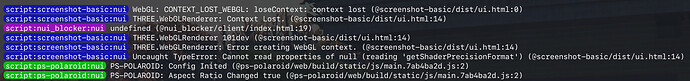Hi, the following crash was first reported to me yesterday in a 5 month old paid video call resource and I have been able to reproduce it in multiple clients.
The crash happens as soon a live MediaStreamTrack is played via WebRTC. Sometimes it takes a few tries before it occurs. Tested in latest Canary and Release channels.
After this crash occurs, anything WebGL related does no longer work and trying to create a WebGLRenderer throws “Error creating WebGL context” until a game restart. The game itself does not crash.
I understand this is a very specific use-case and if the following does not give you anything to work with I will be more than happy to try and create a minimal POC of the crash.
[ 207688] [b2189_DumpServ] 39944/ Process crash captured. Crash dialog content:
[ 207688] [b2189_DumpServ] 39944/ libcef.dll!mojo::Connector::RaiseError (0x0)
[ 207688] [b2189_DumpServ] 39944/ An error at libcef.dll!mojo::Connector::RaiseError (0x0) caused FiveM to stop working. A crash report is being uploaded to the FiveM developers.
[ 207688] [b2189_DumpServ] 39944/ Stack trace:
[ 207688] [b2189_DumpServ] 39944/ libcef.dll!mojo::Connector::RaiseError (0x0) (connector.cc:226)
[ 207688] [b2189_DumpServ] 39944/ libcef.dll!mojo::internal::MultiplexRouter::ProcessIncomingMessage (0x238) (multiplex_router.cc:954)
[ 207688] [b2189_DumpServ] 39944/ libcef.dll!mojo::internal::MultiplexRouter::Accept (0xf7) (multiplex_router.cc:622)
[ 207688] [b2189_DumpServ] 39944/ libcef.dll!mojo::MessageDispatcher::Accept (0xbb) (message_dispatcher.cc:43)
[ 207688] [b2189_DumpServ] 39944/ libcef.dll!mojo::Connector::DispatchMessageW (0xfe) (connector.cc:509)
[ 207688] [b2189_DumpServ] 39944/ libcef.dll!mojo::Connector::ReadAllAvailableMessages (0xf9) (connector.cc:568)
[ 207688] [b2189_DumpServ] 39944/ libcef.dll!base::RepeatingCallback<void (unsigned int, const mojo::HandleSignalsState &)>::Run (0xc) (callback.h:169)
[ 207688] [b2189_DumpServ] 39944/
[ 210172] [b2189_DumpServ] 39944/ Crash report service returned si-d0fb2c9aecbc4da0b7b83389d8b7b18f