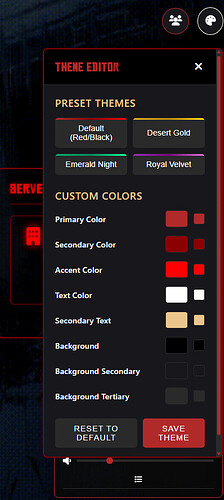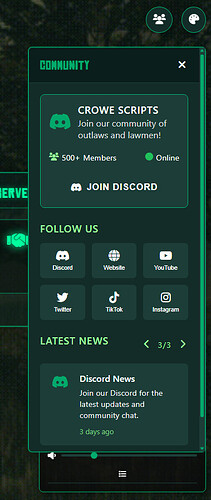Captivate your players from the very first second!
Captivate your players from the very first second!
Crowe Loading Screen is a modern, fully-customisable loading experience for RedM. Built for performance, it mixes period-authentic visuals with slick UI widgets, dynamic backgrounds and instant clipboard sharing.
 Buy on Tebex Here
Buy on Tebex Here
 Key Features
Key Features
 Dynamic Backgrounds
Dynamic Backgrounds
Image, GIF, MP4 video, YouTube or slideshow – swap any time viaconfig.js. In-game Music Player
In-game Music Player
Playlist, shuffle/repeat, volume + smooth fades. Respects low-end mode. Community Panel
Community Panel
Discord stats, social links, announcements with one-click clipboard copy. Theme Editor
Theme Editor
Live colour presets & custom palette per player. Saves automatically. Rules & Tips Carousels
Rules & Tips Carousels
Auto-rotating server rules and rotating gameplay tips with progress bar. Keybinds Display
Keybinds Display
Show custom keybinds during load so players jump straight in. Performance Modes
Performance Modes
GPU-heavy blur/shadow disabled during load; optional low-end override. Bullet-proof Clipboard
Bullet-proof Clipboard
Hidden-textarea copy +SET_CLIPBOARDfallback works in RedM CEF. Single-file Config
Single-file Config
No code edits – everything inconfig.js.
 Buy Now
Buy Now
Get Crowe Loading Screen today and give your players the entrance they deserve.
 What You Will Receive
What You Will Receive
 Fully optimised
Fully optimised crowe_loadingscreenresource (Keymaster escrow-encrypted) Editable
Editable config.jsfor one-stop customisation Default images / GIFs / videos / music samples
Default images / GIFs / videos / music samples Full installation & usage guide
Full installation & usage guide Instant Keymaster delivery (Tebex orders)
Instant Keymaster delivery (Tebex orders)
 Requirements & Dependencies
Requirements & Dependencies
vorp_core
 Installation
Installation
- Place crowe_loadingscreen in your server’s
/resourcesdirectory. - Add
ensure crowe_loadingscreento server.cfg before other scripts. - Edit
config.jsto match your server branding. - (Optional) drop custom images/GIFs/videos/mp3s into
html/assets. - Restart your server and join – enjoy your new loading screen!
 License
License
- Personal use on ONE server key.
- Redistribution or resale is prohibited.
- Escrow-protected via Cfx.re Keymaster.
 Support
Support
 Read the README for configuration tips & known issues.
Read the README for configuration tips & known issues. Join our Discord for community support.
Join our Discord for community support. Open a ticket via Tebex or email for one-to-one help.
Open a ticket via Tebex or email for one-to-one help.
 Resource Information Table
Resource Information Table
| Item | Value |
|---|---|
| Code is accessible | No (escrow protected) |
| Subscription-based | No (one-time purchase) |
| Lines (approximately) | 1000+ |
| Requirements | None |
| Support | Yes |