Environment questions
GTA V version: 1.0.2699.0
Up to date: Yes
Legit or Pirate copy: Legit
Purchased where - Steam/Rockstar Launcher/Epic: Rockstar
Windows version: 21H2
Did you try to delete content_index.xml and try again? Yes
System specifications: AMD Ryzen 7 2700 Eight-Core Processor 3.40 GHz, 16 Gb RAM, GTX 1060 3gb
CitizenFX crash zip file (‘Save information’ on a crash): There’s no crashes
logs/CitizenFX_log files:
CitizenFX_log_2022-03-07T140449.log (85.0 KB)
.dmp files/report IDs: ---------
If you can’t start the game at all
GTA V folder screenshot:
GTA V/update/x64/dlcpacks screenshot:
Filepath to FiveM folder:
FiveM client folder screenshot:
Which antivirus/firewall software are you using?
Did you try to disable/uninstall your Anti-virus?
Important parts
What is the issue you’re having? I’ve been playing a few weeks on a server, suddenly an error came up, vehicles.meta doesn’t load at all and the loading screen sits there forever, doesn’t end loading the server
What are you trying to do? I’ve tried to see a few forums and posts on this page and haven’t found any solution
What have you tried already to fix the issue? Reinstalling GTA, FiveM, check citizen.fx to see if the directory is correct, delete cache, restart steam, restart fivem, restart the PC, verify integrity of GTA files
Error screenshot (if any):
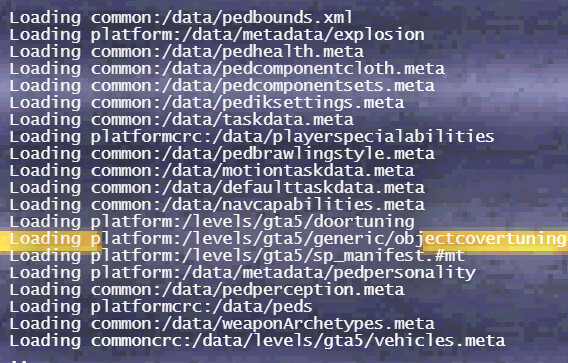
What did you do to get this issue? Literally nothing, i left and a few hours later tried to connect and suddenly this came up
What server did you get this issue on? Be specific and name some, ‘all of them’ by itself isn’t useful!
Valencia Vice RP, story mode, impulse99, almost every single thing i try to get in the server it automatically stops loading at commoncrc:/data/levels/gta5/vehicles.meta