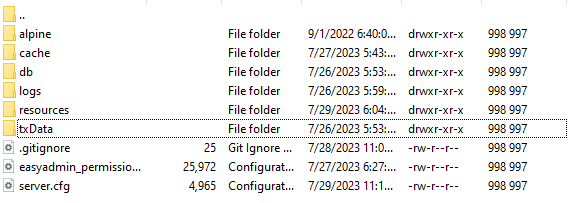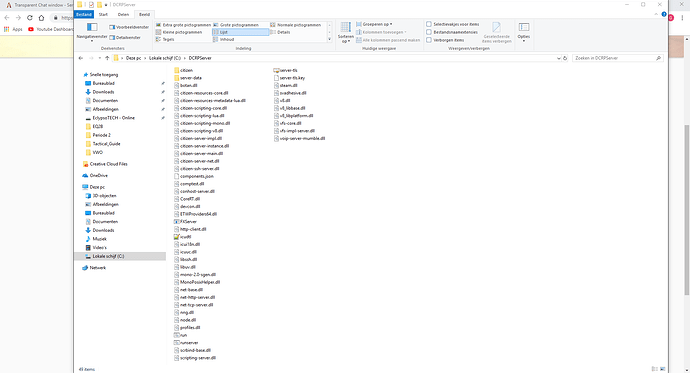How do I update my server files without me having to rebuild the entire server or me breaking my server?
It’s quite simple.
First of all, if you’ve followed the install instructions correctly, you should have two folders.
-
FXServer(or alternatively namedserver) with your server files -
server-datawith your resources, server.cfg etc
To update your server artifact, simply:
- Delete existing files in
FXServer - Download the latest artifact and extract it to your
FXServerfolder.
2 Likes
Didn’t work for me, now the server crashes immediately when I attempt to start it.
It 100% works. You must be doing something wrong.
1 Like
That’s my folder. I replaced in this folder except the citizen and server-data folders, run.cmd, runserver.cmd and both the server-tls and server-tls.key.
Replace that too.
And like I mentioned, if you followed the instructions, server-data would be outside of FXServer
1 Like
I got it working now, thanks!
im using ■■■■■■■■■■■■■■■ will it delete files
1 Like
How I do this on linux? Because I replaced the server folder and now my server doesnt start anymore…
2 Likes
try downloading the update and placing it inside “server” folder and then extract the contents
where do i go from here?