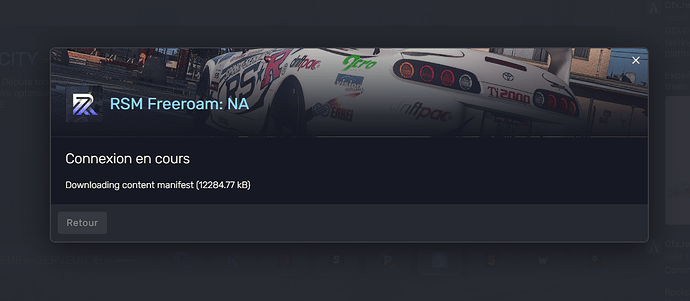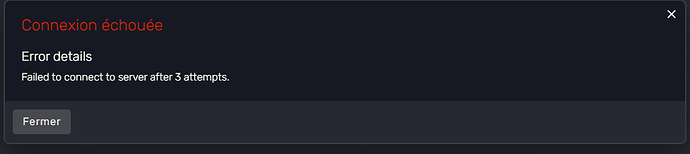What is the issue you’re having?
Hello,
Since today I can’t join the server RSM “Freeroam : NA” anymore, even though it was working perfectly fine yesterday evening.
Here is exactly what happens when I try to connect:
I launch FiveM normally.
When connecting to the server, it first shows “Downloading Content Manifest”.
It keeps downloading for a while, reaching around 12,000 KB.
Then, it switches to “Connecting”.
FiveM tries to connect (attempt 1, attempt 2, attempt 3).
Finally, it stops and shows an error message saying the connection failed.
So basically, I get stuck in this loop: manifest download → connection attempts → failure.
Because of this, I cannot join the server at all.
What have you tried already to fix the issue?
What I’ve already tried:
Restarted FiveM multiple times.
Fully reinstalled FiveM.
Cleared the cache (deleted the cache folder except game).
Verified GTA V files.
Unfortunately, nothing worked.
Additional information:
The issue only happens on this server (RSM 3.0).
Other players can connect normally at the same time.
Yesterday evening I could join the server without any issue, but today it’s impossible.
My GTA V installation is up to date.
The server seems to require game build 3095, while my client was switching from build 3258 → 3095 during the connection attempts (not sure if that’s related).
Could you please help me figure out what’s wrong, and why I suddenly can’t join this server anymore?
Thanks a lot in advance ![]()
What server did you get this issue on?
RSM Freeroam: NA
Error screenshot(s)
Windows version
Windows 11 24H2
System specifications
Windows 11 Professionnel
Antivirus software
No