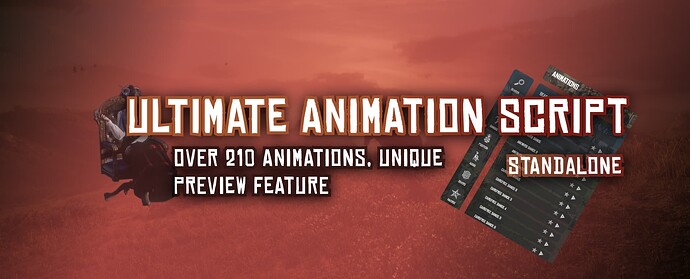REDM - Ultimate Animation Script
REDM - Ultimate Animation Script
Introducing the Ultimate Animation Script , your go-to solution for bringing immersive, fluid animations to your RedM server! With over 210 pre-saved and sorted animations ready to go, this script is an absolute must-have. Whether you’re role-playing or just having fun, our intuitive animation menu will enhance your server’s experience. Available in multiple languages and packed with unique features, this is the script your community has been waiting for!
![]() Video Preview (No edit, no bullshit, only gameplay)
Video Preview (No edit, no bullshit, only gameplay)
![]() Buy This Script on Tebex
Buy This Script on Tebex
Key Features:
 Over 210 Animations: A vast library of animations, all pre-recorded and perfectly organized for easy use.
Over 210 Animations: A vast library of animations, all pre-recorded and perfectly organized for easy use. Multilingual Support: Available in French, English, Spanish, Portuguese, and Greek.
Multilingual Support: Available in French, English, Spanish, Portuguese, and Greek. Create Your Own Animations: Easily add new animations directly to the database – the process is simple and user-friendly!
Create Your Own Animations: Easily add new animations directly to the database – the process is simple and user-friendly! Search Bar & Navigation: Our intuitive menu comes with a search bar, making it effortless to find the animation you need in seconds.
Search Bar & Navigation: Our intuitive menu comes with a search bar, making it effortless to find the animation you need in seconds. Unique Preview Feature: Preview animations directly in the menu before playing them – a feature never seen before in RedM!
Unique Preview Feature: Preview animations directly in the menu before playing them – a feature never seen before in RedM!
How to Open the Menu:
- Use the command
/animto open the menu (this can be disabled or changed in the config). - Alternatively, you can open the menu via a client-side event:
ctrl_anim:openMenu.
Configuration Options:
Here are some of the key configuration options available:
Config.Locale = 'English'– Set the language for the script (supports multiple languages).Config.OpenCommand.useCmd = true– Enable or disable the command for opening the animation menu.Config.OpenCommand.command = 'anim'– Define the command to open the animation menu.Config.UsePreview = true– Enable or disable the animation preview feature.
Why Your Community Will Love This Script:
 Instant Immersion: With so many animations ready at your fingertips, the immersion factor for your server will skyrocket.
Instant Immersion: With so many animations ready at your fingertips, the immersion factor for your server will skyrocket. Unique Animation Previews: Let your players preview animations before using them, so they always find the perfect fit.
Unique Animation Previews: Let your players preview animations before using them, so they always find the perfect fit. Customizable and Expandable: Create new animations easily, allowing your server to evolve and grow with your community’s needs.
Customizable and Expandable: Create new animations easily, allowing your server to evolve and grow with your community’s needs.
[FiveM Asset Escrow System]
Script is protected using Cfx’s Asset Escrow system.
Unencrypted Files:
- All config files are open
 How to Get It:
How to Get It:
To purchase and download the script, visit our Tebex store and complete your purchase. Detailed instructions and support will be provided to ensure you can easily integrate the script into your server.
| Code is accessible | No (but opensource version aviable) |
| Subscription-based | No (but subscription aviable) |
| Lines (approximately) | ~2500 |
| Requirements | N/A |
| Support | Yes, with free modifications |