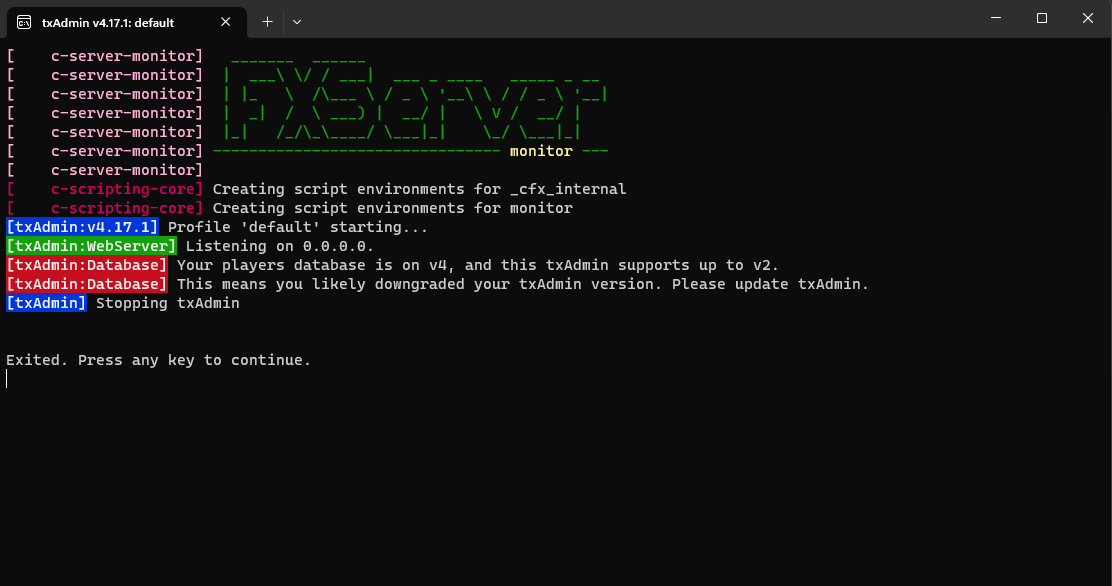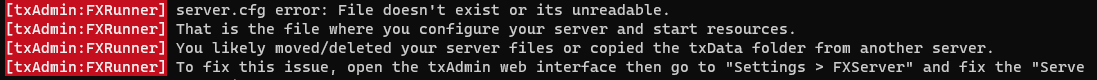The error seems like its because your database is supporting a different version than your Tx. Make sure all scripts are ensured.
Make sure youre on the proper needed version.
Make sure license key is correctly.
Hello
I have done that and it just says the same…
Any other idea?
make sure you downloaded the latest artifact
Hello
Yes, I have done that
still doesn’t work
Are you running this server off your local host, or a VPS/Dedicated hosting service?
Local Host
Okay, have you even processed through the TXAdmin page to either… Select what framework youre using or you haven’t even made it that far?
havent made it that far.
I’d recommend going to this page Setting up a server using txAdmin - Cfx.re Docs
Then once you click button “Windows server build listing”
I would download the 6502 version. If that doesnt work… Try (5848) Guessing this is what you’re using rn
Also video tut: How to Create a FiveM Server in 2023 Without Coding (Local Host) - YouTube
Could you please drop your server config.
Wait… If you just put the new version in but kept the old server.cfg / files delete all of that rn. Let the new version provide you the new folders and server.cfg.
Were you able to figure it out sir?