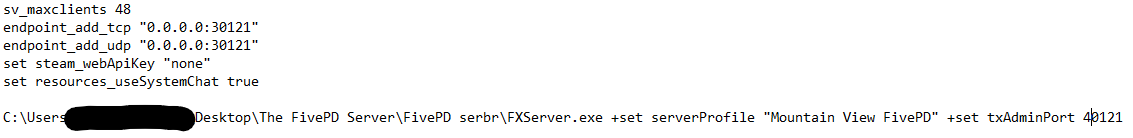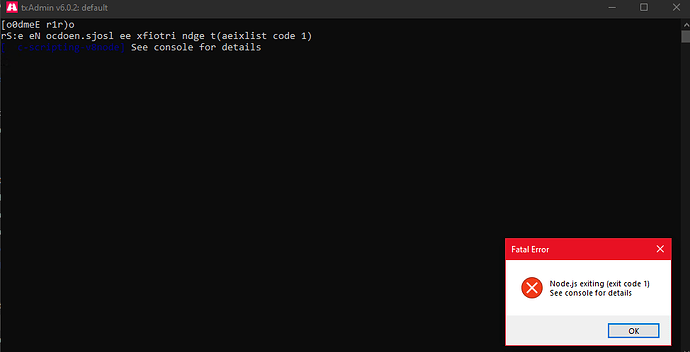Hello! I’m currently having an issue changing the TxAdmin port. I believe I’ve set everything needed to switch from 40120 to my preferred port, 40121 so that it does not conflict with my other running server. Listed below is the Convar I’ve set as well as the error I’m facing. Any help is much appreciated!
I dont really understand what’s going on, are you putting that txAdmin convar stuff in the server.cfg file? Because that belongs in a separate .bat file.
Ah, I see. Yes, that is the server.cfg. I tried following an instruction I found earlier using a file named server2.bat and placing it in the FXServer folder. In it was:
@echo off
FXServer.exe +set serverProfile "MVRP5PD" +set txAdminPort "40121"
pause
That was attempted and it unfortunately didn’t work. In terms of getting both to run concurrently, do I need to create another .bat file and place C:\Users\####\OneDrive\Desktop\The FivePD Server\FivePD serbr\FXServer.exe +set serverProfile "Mountain View FivePD" +set txAdminPort 40121 in the file?
2 Likes
Possible for you to join the txAdmin Discord server so I can assist you better? txAdmin