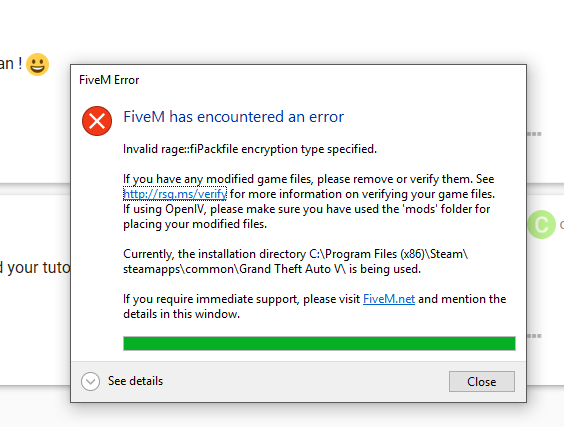Hello,
Here is a tutorial made for you. I use this client side method for my server, she works fine.
Good luck
French tutorial video :
Install EUP 7.5 on FiveM
English tutorial :
1) Download EUP manual install on LSPDFR: http://www.lcpdfr.com/files/file/8151-emergency-uniforms-pack-law-order:
2) Decompress eup_componentpeds.rpf and eup_componentpeds_p.rpf
3) Create 2 folders anywhere on your desktop
-EUP Male;
-EUP Female;
5) Create a hat folder in the 2 new folders
4) Import eup_componentpeds.rpf and eup_componentpeds_p.rpf in OpenIV in order to open the rpf later, so it could be in any directory.
5) Export all male folders from eup_componentpeds.rpf into EUP Male
6) Export all female folders from eup_componentpeds.rpf into EUP female
7) Export all male folders from eup_componentpeds.rpf into EUP Male/hats
8) Export all female folders from eup_componentpeds.rpf into EUP female/hats
Import files from EUP Male in patchday15ng/patchday15ng_male
Import files from EUP Female in patchday15ng/patchday15ng_female
Import files from EUP Male/Hats and EUP Female/Hats in patchday15ng_p
9) Delete eup_component_peds.rpf and eup_componentpeds_p.rpf in openIV after you’re done
10) Download ArchiveFix and decompress it on your desktop
11) Go in your gta folder et drag and drop the file dlc.rpf from patchday15ng on ArchiveFix
12) Finally go inside patchday15ng and drag and drop the files inside patchday15ng on ArchiveFix and reimport
13) Do it again for dlc.rpf in patchday15ng once you completed step 12