Linking Discord to FiveM
Information pulled from this page, put into a forum post.
Let’s link!
- Close FiveM.
- Fully close Discord (see below) –
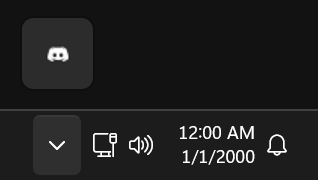
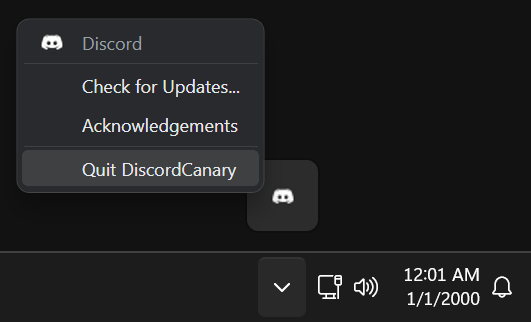
- Reopen your Discord Desktop Client (not the web browser and do not run as an administrator).
- Ensure you are logged into the correct Discord account you wish to connect.
- Start your FiveM application and let it fully load to the homepage.
- Return to Discord and accept the connect prompt.
Check
If you’re unsure if Discord has connected, open FiveM and click into Settings in the top right. You will see a “Link identities” section where the Discord logo should show your username next to it.
Issues
If you still cannot connect, try restarting your entire computer. Don’t run Discord as an administrator.