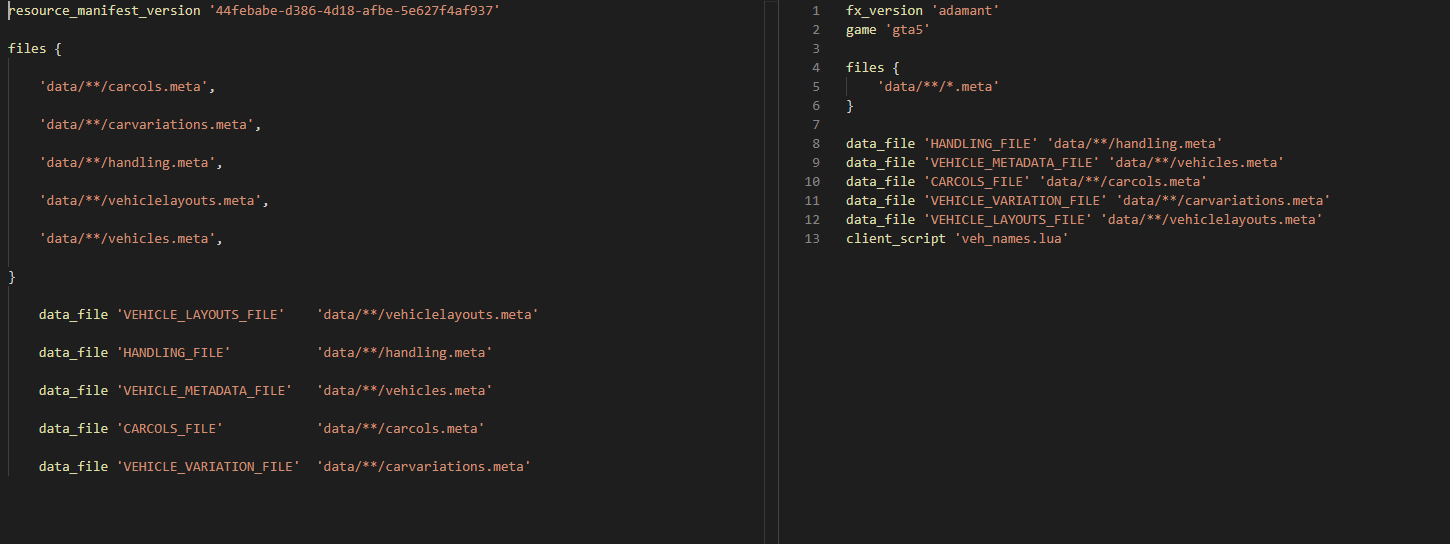Hello guys, most of you knows this way of merging cars and a lot of you doesn’t.
I will make it short and easy to understand.
First get the vehicles you want to merge, make a new folder and call it mergedpack (anyname)
Now make stream folder and data folder, copy the meta files of the vehicle to a sub folder in the data folder we previously created and call it whatever you want. Copy YTD | YFTs of the vehicle to a sub folder inside stream folder and call it whatever you want.
Here comes the trick which is the __resource.lua
Instead of spamming your __resource.lua with punch of stuff, just copy the below and paste it in your __resource.lua
resource_manifest_version '44febabe-d386-4d18-afbe-5e627f4af937'
files {
'data/**/carcols.meta',
'data/**/carvariations.meta',
'data/**/handling.meta',
'data/**/vehiclelayouts.meta',
'data/**/vehicles.meta',
}
data_file 'VEHICLE_LAYOUTS_FILE' 'data/**/vehiclelayouts.meta'
data_file 'HANDLING_FILE' 'data/**/handling.meta'
data_file 'VEHICLE_METADATA_FILE' 'data/**/vehicles.meta'
data_file 'CARCOLS_FILE' 'data/**/carcols.meta'
data_file 'VEHICLE_VARIATION_FILE' 'data/**/carvariations.meta'
You are done, you now can merge as much cars as you want. before i had 450 resources and now after merging stuff i left with 96 resources.
If you don’t understand any of the above, please tell me below and i will make a tutorial video.w
Discord: jkjk
Example:
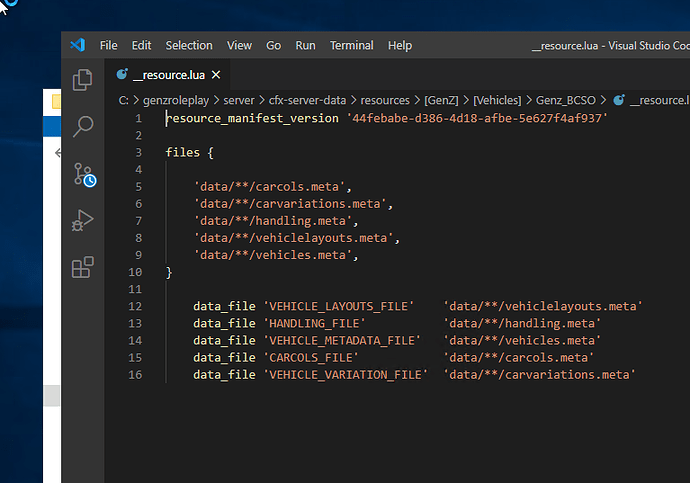
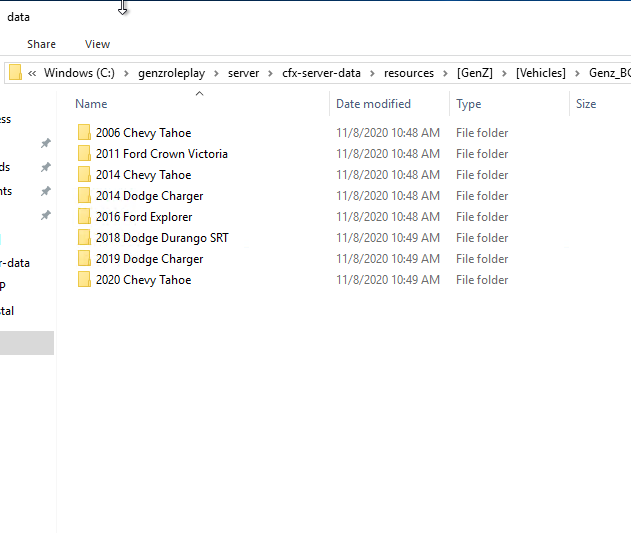
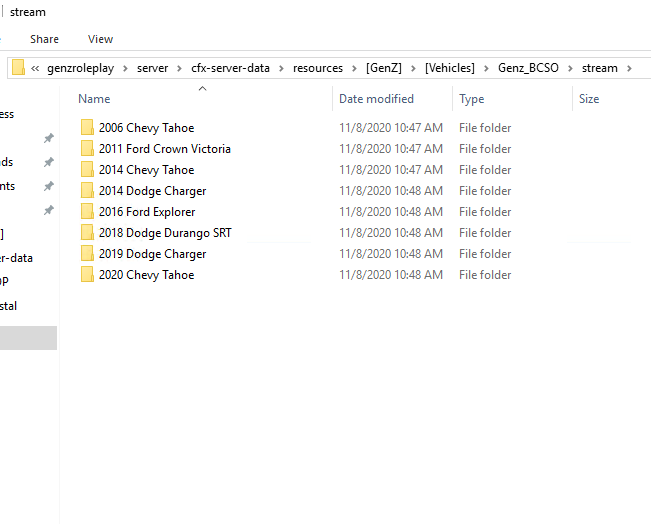
 fxmanifest is the way to go to use the new manifest versions now.
fxmanifest is the way to go to use the new manifest versions now.