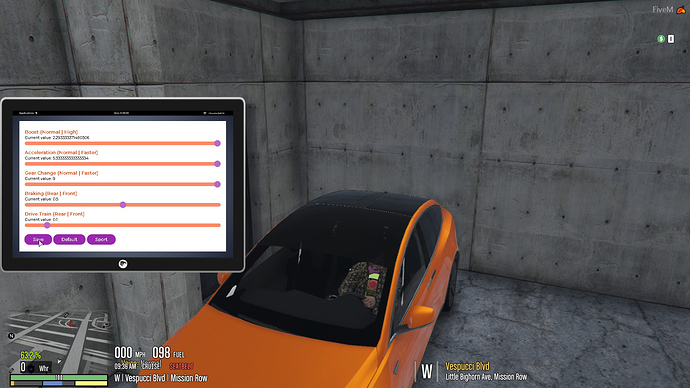So would i just simply make a client.lua with just that text inside.? sorry i ask i am new to all this and in the process of learning it all. 
Brilliant script so far however I’ve found a bug
After applying the tunerchip, if I go into my LS Customs and remove/apply any (performance) upgrade and head back out again. The car gets a ludicrous speed boost (almost like someone hit a x250 torque boost)
Using a washington on a quarter mile you can notice the difference;
Fully Upgrade (no chip) - 14.62s
Fully Upgrade (chipped) - 12.072s
Fully Upgrade (garage glitched) - 8.6s
Hopefully this is something you can look into. I use this garage script for comparison; LSCustoms
Thanks for this though! Been wanting something like this for a long while
EDIT: Can’t seem to recreate this now after a server restart. Must of just been a minor issue on my side.
SCRIPT ERROR: citizen:/scripting/lua/MessagePack.lua:862: extra bytes
(@xgc-tunerchip/server/main.js:3)
still getting this error after latest update
i don’t know anyhting about js and i can’t find many js esx resources to compare to fix this
thats sick to put it on the end.
I saw someone posted above about the mythic_progressbar thing, but for people that use regular Progress Bars I have this setup and available on Gitlab
Nice progress bar. Which one is that?
Mythic Progress bar bud 
there’s no difference 
I have a problem when i open the menu i cant close it. Iam using Dunko vrp any solutions ?
So regardless of everyone elses issues this has worked for me everytime and its a great resource!
Although there is an issue that kind of makes this resource none worthy.
Some cars will tune up etc just fine and you get more power, But i tuned an adder yesterday and it lost pretty much all its power?
Hmmm…
For me i use RealiticHandling and my adder belts up to 180MPH no issue, I tuned boost, gearchange and accelerate and the car lost atleast 50% of power, I will try repro this today see if it happens again.
Any way to make it mechanic item/use only? or even black market item?
I Do this but I get A large console error
Error resuming coroutine: citizen:/scripting/lua/scheduler.lua:88: Execution of native 000000002f7a49e6 in script host failed.
stack traceback:
[C]: in upvalue ‘_in’
citizen:/scripting/lua/natives_server.lua:486: in function ‘TriggerClientEventInternal’
(…tail calls…)
@lastpos/server.lua:21: in upvalue ‘ref’
citizen:/scripting/lua/scheduler.lua:341: in function citizen:/scripting/lua/scheduler.lua:340
[C]: in function ‘xpcall’
citizen:/scripting/lua/scheduler.lua:340: in function citizen:/scripting/lua/scheduler.lua:339
stack traceback:
[C]: in function ‘error’
citizen:/scripting/lua/scheduler.lua:88: in field ‘Await’
citizen:/scripting/lua/scheduler.lua:592: in local ‘cb’
@essentialmode/server/player/login.lua:132: in upvalue ‘handler’
citizen:/scripting/lua/scheduler.lua:169: in function citizen:/scripting/lua/scheduler.lua:168
Otherwise I absolutely Lose this script 
@VoXzE is there anyway to make it so this will save the tune rather than applying it everytime? Cheers
Just make it so Mechanics have to craft it.
I test when I use the boost boot, causing the speed to increase too much, how can I reduce it once the maximum speed is not too fast?
There’s no config.js? tuner chip wont close or save.
how set the speed limit in tuner chip ? so people cant tuning their car to 300kmh or more
The config.js is missing from the download :S
Edit: nvm im just fucking retarded xD