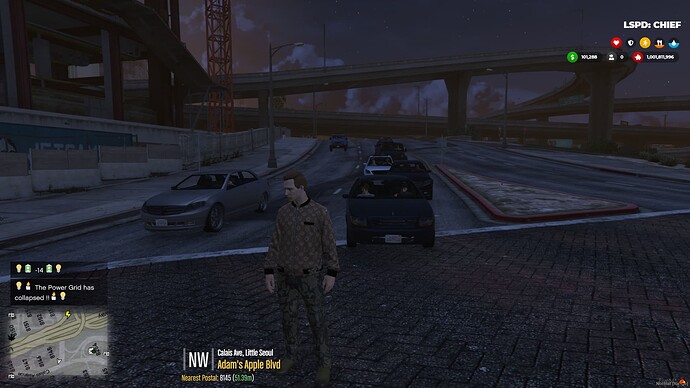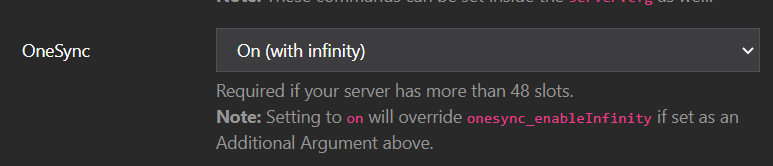thank you for your response
1.0.8 is now available ![]()
I cannot thank everyone enough for the reception & feedback ! ![]()
![]()
(Also works with police lights ![]() )
)
Awesome work! Can’t believe there has already been two updates for this resource since I installed it. I’ve also now added your other script and love how it integrates with this power job. Neat touch! I noticed in your screenshot that headlights on vehicles still work during a blackout. This isn’t the case on my game and just wondered how you did it? Also love the notifications you’ve got going at the top right corner, I’m going to have to update mine to use that instead. Thanks for making the script free and for the time spent developing now two useful and highly configurable jobs.
Hey there ! Thank you kindly for the feedback; It means a lot ! 

You’ll want to replace vs_client with the contents of the INSTALL_ME folder; or check out my forked version of vSync on github and replace the contents of your current vSync with that version;
I’ve replaced my vSync with the contents of your fork. Unfortunately, the headlights on the vehicles remain off during a blackout.
Go ahead and try replacing vs_client again with the most recent commit;
However I dont see what might be causing that for you /: maybe try clearing your server cache
Once youve done that go ahead and send a screenshot of some vehicles in traffic during a blackout (its important to also remember the render distance of car headlights is something like 10-15m, with that being the emmissive light (what comes off the car, not what you can see illuminating the lamp ))
This is what the traffic looks like during a blackout. None of the nearby vehicles have there headlights on. My graphics settings are at max so rendering distance shouldn’t be a problem especially at such close distance. I’ve replaced the two vSync files with the one on you fork and also tried using the one included with the power job but it seems to be the same. Clearing server cache folder hasn’t fixed it either.
Yeah, OneSync is enabled with infinity. I don’t know much about the differences but it was set to this by default. Only question I have is where do you make that change?
try disabling infinity, especially if thats not something you are in particular need of (used for servers with hundreds of players) it changes how natives work so that is what im guessing,
You may need add something like set onesync legacy in your server.cfg if changing that option through txadmin doesnt change it;
Hope that helps friend 

Damn, disabling infinity and falling back to legacy didn’t work. Was going to try disabling OneSync entirely but my inventory system in-game requires it to be enabled.
Hi bro i want to ask a question that can you limit the power grid like for 1000
so when they reach to 1000 the job works but it won’t pay any salary
can you do that ?
It’s definitley possible; However it would require passing the value from the server => to the client doing the job => server handling the payment
can you provide a code for it pls ?
if you send me a DM; i can try my best to point you in the right direction 
thank you bro i will send you a dm
Nice release! One question, how can I make the job to be available in jobcenter, and NOT for all players?
Hey there ! Much appreciated  you’d need to create a job, and job grade for your database; and add loop that checks for job
you’d need to create a job, and job grade for your database; and add loop that checks for job
thx proooo
hopefully when the electric power is at full capacity people cannot do the job. they are abusing it for rewards
I have released a re-vamped Power Job !
Check out V2 here