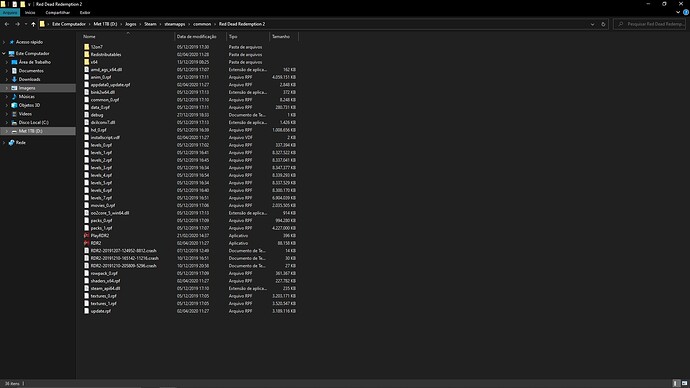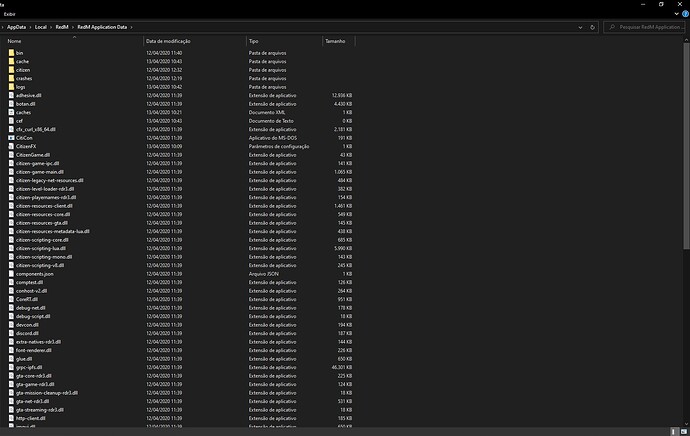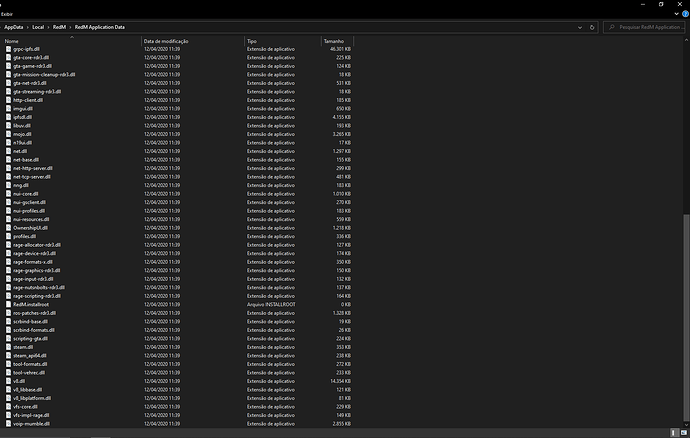If you did not find a solution, fill out the following template and remove this top text.
RDR2 version? Standard
Up to date? Yes
Legit or Pirate copy? Legit
Steam/Epic Games/Social Club? Steam
Windows version? Windows 10 Pro
Did you try to delete caches.xml and try again? Yes
Error screenshot (if any)
System specifications
AMD Ryzen 5 1600 3,20 GHz
16 GB RAM
GeForce 1060 3 GB
What did you do to get this issue?
I got RedM when it launched and was able to open it and even connect on some servers, but hasn’t logged in for months now. Now I saw that there were more RP servers stable and wanted to give a shot, tried to open RedM normally, never changed anything, and then it gives only this blackscreen as it is loading and then just crashes.
What server did you get this issue on?
Latest CitizenFX_log file [ 0] [ DumpServer] 20596/ DumpServer is active and wai - Pastebin.com
.dmp files/report IDs eceb90ef-affd-4951-ad04-e90944e80c9f.dmp (2.0 MB)
If an issue with starting:
RDR2 folder screenshot
RDR2/x64/dlcpacks screenshot
Filepath to RedM folder C:\Users\User\AppData\Local\RedM\RedM.app
RedM client folder screenshot
Did you try to disable/uninstall your Anti-virus? Yes
Did you start Rockstar Games Launcher not as admin? Yes
Also add what you already tried so far.
unninstalled and installed again several times; downloaded the installer again and again, tried the video solution.