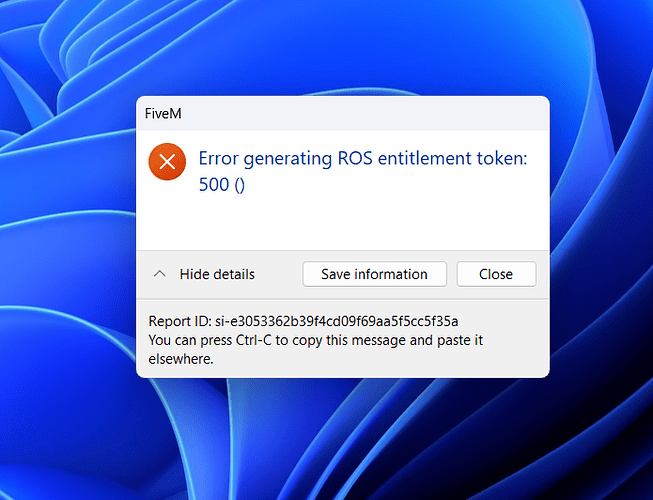What is the issue you’re having?
When starting the FiveM client, I get the error message “Error generating ROS entitlement token: 500 ()”. It seems to get through the process of connecting to Social Club, and just when I think it’s about to start, the message pops.
Extented error message:
[Window Title]
FiveM
[Main Instruction]
Error generating ROS entitlement token: 500 ()
[Content]
[^] Hide details [Save information] [Close]
[Expanded Information]
Report ID: si-e3053362b39f4cd09f69aa5f5cc5f35a
You can press Ctrl-C to copy this message and paste it elsewhere.
What have you tried already to fix the issue?
- Turning off Windows Defender
- There is no folder named “drivers” to clear the folder “C:\Windows\System\Drivers\Hosts”
- Deleting Ros_id.dat under CitizenFX
- Resetting my network connection
- Checking if Steam is linked to Social Club
- Having both Steam and Social Club open and logged in at the same time when launching FiveM
- Verify GTA V Legacy Integrity
- Launching into story mode after every step
- Restarting my PC
- Running both Steam and Social Club as administrator
- There is no “Cache” folder under “FiveM Application Data”
- And even reinstalling FiveM.
Yet the issue is still there and I don’t know what to do
What server did you get this issue on?
No server. When launching Five
Error screenshot(s)
Windows version
Windows 11 pro 26100.4652
System specifications
Asus Dual GeForce RTX 4070 Evo
Intel Core i7 14700KF
2x Team Group ELITE+ 16GB DDR5 RAM 6000
Antivirus software
Windows Defender
CitizenFX crash zip file (‘Save information’ on a crash)
CfxCrashDump_2025_08_12_10_31_13.zip (72.8 KB)