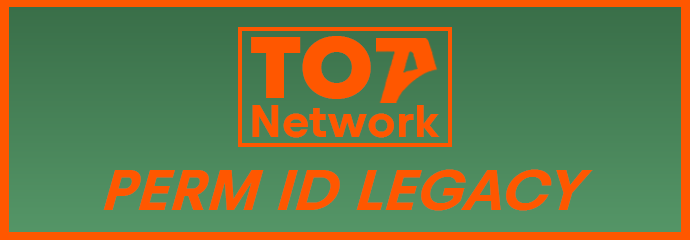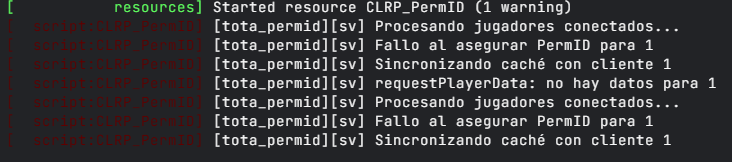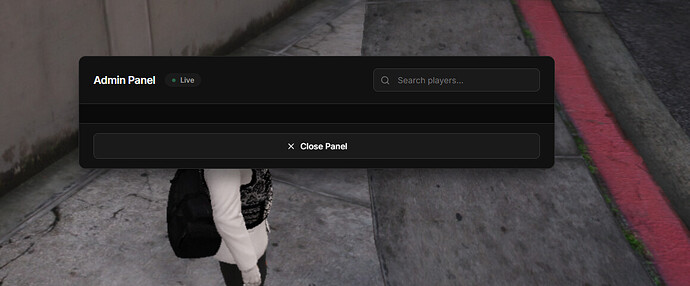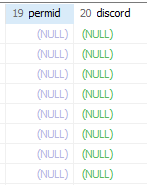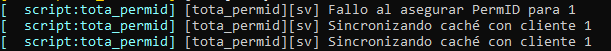tota_permid Legacy - Permanent ID System with Advanced Admin Panel
 Overview
Overview
This resource provides a Permanent ID System for FiveM servers, designed to assign and manage unique player IDs. It comes with an advanced admin panel that allows staff to manage players directly in-game with ease.
 DOWNLOAD LINK
DOWNLOAD LINK
 Main Features
Main Features
 Permanent Player IDs with two assignment methods:
Permanent Player IDs with two assignment methods:
- Random IDs (fast & less predictable)
- Incremental IDs (sequential 1, 2, 3…)
 Admin Panel with powerful tools:
Admin Panel with powerful tools:
- Kick, kill, revive players
- Freeze/unfreeze
- Teleport players to you or go to them
- Vehicle spawning by model
- Spectate players (with prevention of self-spectating)
 Overhead IDs (toggle with
Overhead IDs (toggle with /ids)- Configurable max permID
- Option to display player names above heads
 Discord Integration
Discord Integration
- Webhook support for logging admin actions
 Database Integration
Database Integration
- Works with both ESX (
userstable) and QBCore (playerstable) - Adds columns for
permidanddiscord
- Works with both ESX (
 Installation
Installation
1. Dependencies
2. Database Setup
Run the appropriate SQL query from tota_permid.sql depending on your framework:
- For ESX:
ALTER TABLE `users`
ADD COLUMN `permid` INT(11) NULL DEFAULT NULL,
ADD COLUMN `discord` VARCHAR(50) NULL DEFAULT NULL;
- For QBCORE:
ALTER TABLE `players`
ADD COLUMN `permid` INT(11) NULL DEFAULT NULL,
ADD COLUMN `discord` VARCHAR(50) NULL DEFAULT NULL;
3. Add to Server
Place the script in your resources folder.
Update your server.cfg:
ensure tota_permid
4. Configuration
Open config.lua and adjust settings to fit your server:
Config.Framework→esxorqbcoreConfig.AdminPermission→ minimum admin permission requiredConfig.IdAssignmentMethod→randomorincrementConfig.DiscordWebhook→ insert your Discord webhook for loggingConfig.ServerNameandConfig.KickMessage→ customize to your server branding
 Commands
Commands
/ids→ Toggle overhead IDs/idpanel→ Open the admin panel
 Debugging
Debugging
- Set
Config.Debug = trueto enable debug logging.
 Support
Support
We offer any kind of support to the script. Let me know if there is anything wrong with the script or if you need any help setting it up!
| Code is accessible | Yes |
| Subscription-based | No |
| Lines (approximately) | 1000 |
| Requirements | oxmysql / mysql |
| Support | Yes |