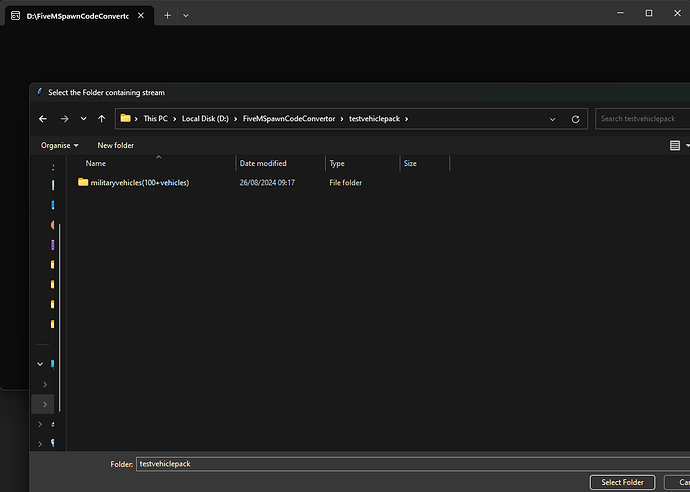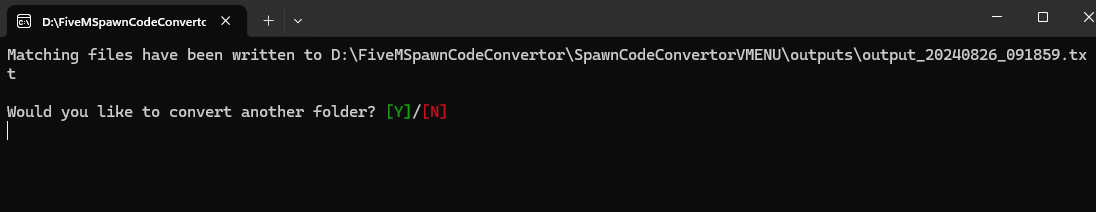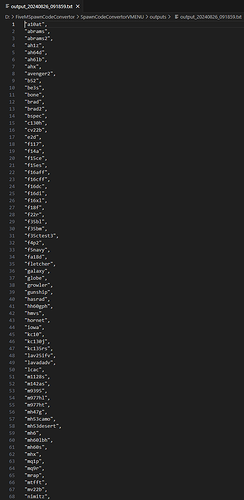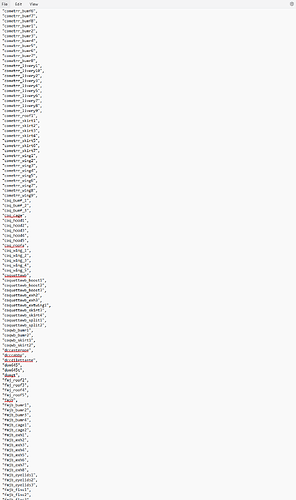Introducing the Automatic spawn code extractor (vMenu Format), a tool designed to simplify the process of adding vehicle spawn codes to your vMenu addon list. This tool will find all the spawn codes in any folder you select, and print it into a (.txt) file, in the correct format to just be pasted directly into your vMenu addons.json folder, without you having to manually copy and paste each spawn code!
Features:
- Automatic Formatting: Converts vehicle spawn codes into the correct format for vMenus addon.json.
- Easy to Use: Simple interface that allows you to quickly generate your formatted list.
- Bulk Support: Works for one vehicle, or multiple vehicles, as long as you just select the folder containing everything.
How to use:
- Download and Run: Download the tool and run the executable (
.exe) file. - Input Spawn Codes: Select the folder containing your vehicle pack, vehicle or multiple vehicle pack.
- Generate and Save: The tool will automatically format the codes and save them to a text file in the
outputsfolder. - Paste into your vMenus addons.json file: Open the generated text file, copy the contents, and paste them directly into your vMenu addons list.
Installation:
- Download the .rar from the link provided below.
- Extract it with winRAR.
- Run the .exe inside the folder.
- Enjoy!
FiveMSpawnCodeConvertor.rar (9.8 MB)
Screenshots:
![]()
Changelog:
27/08/2024 - Added Source Code to Github (NOT TO BE DISTRIBUTED OR USED)