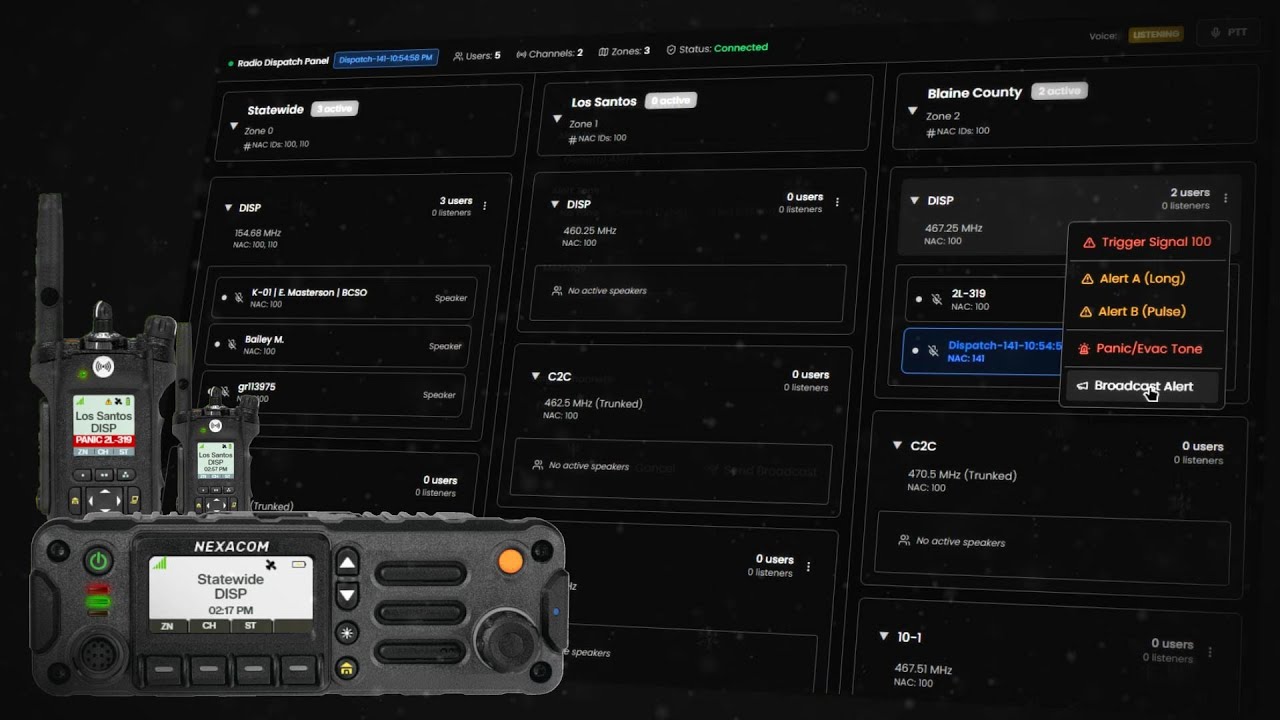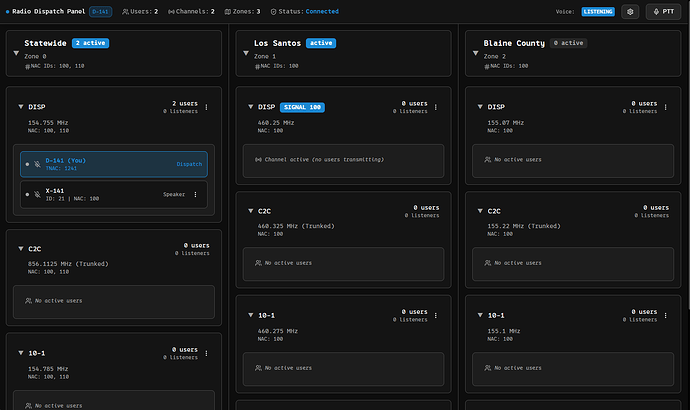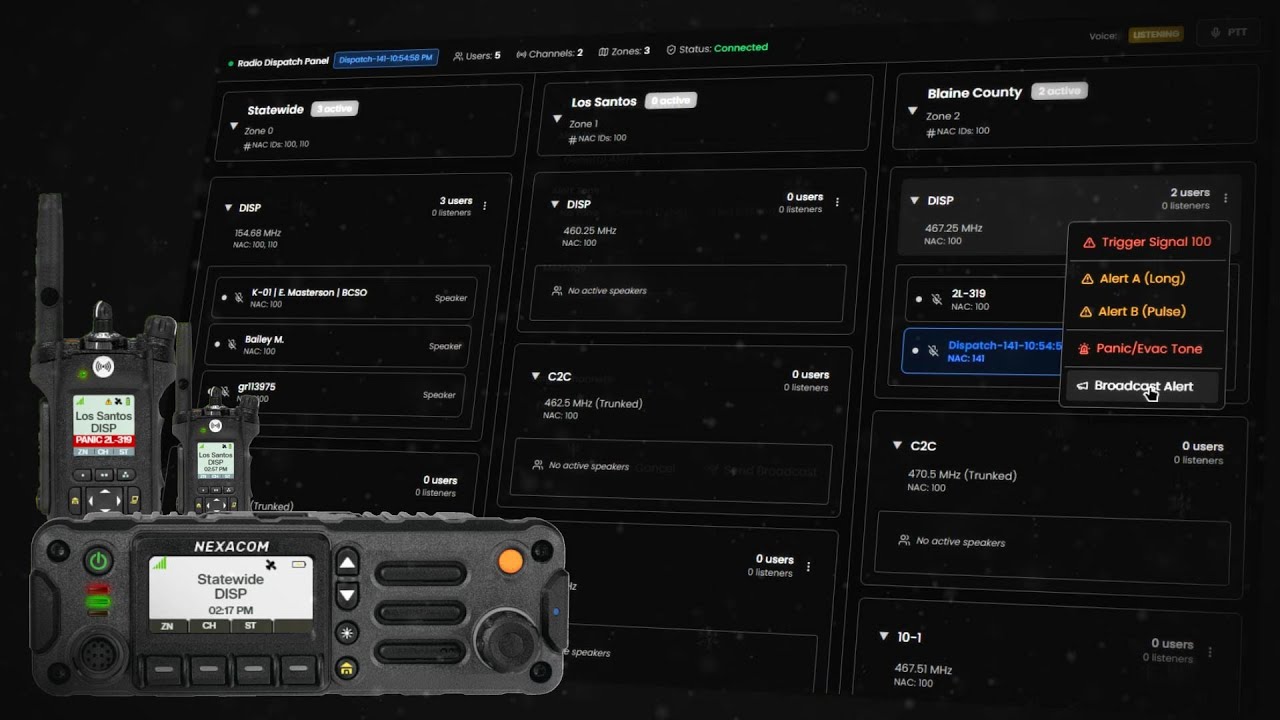Tommy’s Radio
A radio communication system for FiveM servers that features a custom voice server, multiple radio layouts, GPS tracking, emergency features, and a web-based dispatch panel.
Features
- Realistic Radio FX
(Including hearing gun shots / sirens / helicopter engine through radio transmissions) - Realistic Zones / Channel Setup
- Multi-Channel Scanning
- Conventional & Trunking Channels
- Hear real radio nearby in-game
- Signal 100 and Panic Button
- Advanced GPS / Blip system
- Dispatch Panel (Web & Desktop)
- NAC ID Permission System
Demo Video
In-Game Radio
The in-game radio provides immersive, context-based communication with automatic layouts for handheld, mobile, aviation, and marine use. Press F6 to open or interact with it.
Navigate zones, channels, and settings using arrow keys and programmable buttons. Connect, disconnect, scan, or toggle Signal 100 directly from the interface. All buttons are configurable via keybinds.
Customize your radio’s appearance and position through the settings menu, adjust volume levels, and enable GPS tracking. The radio can be moved, resized, or hidden as needed for a clean in-game experience.
Dispatch Panel
The dispatch panel is an interface for managing in-game radio channels, units, and emergencies in real time. It features drag-and-drop control, live user tracking, push-to-talk communication, panic alerts, and channel-wide notifications. This panel can either be served to a domain from your server or accessed through a desktop app.
Live Test Server
If you would like to test it out yourself, come check it out:
-
Open FiveM & Press F8
-
Type
connect 178.156.146.100& hit enter. -
Once loaded in, Press F6 to open the radio. (Check FiveM Keybinds for
radio) -
Dispatch Panel is at https://dispatch.timmygstudios.com/, access code is
141.
Planned Features
- Interactable 3D signal towers in-game
- Advanced radio battery system
| Code is accessible | Partial (Skins & Config) |
| Subscription-based | Optionally Yes |
| Lines (approximately) | 12000 |
| Requirements | N/A |
| Support | Yes |