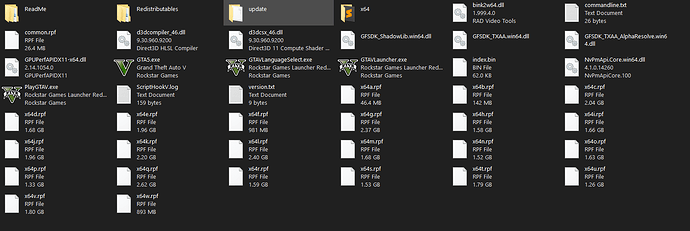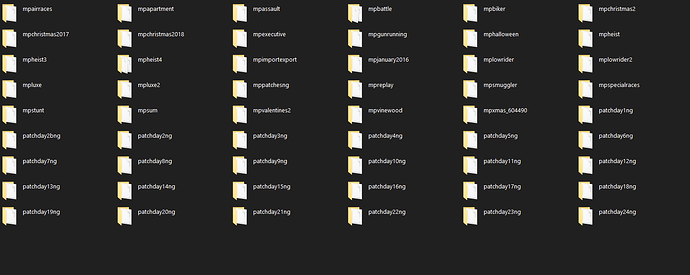## Environment questions
GTA V version: 1.0.2215.0
Up to date: Yes
Legit or Pirate copy: Legit
Purchased where - Steam/Rockstar Launcher/Epic: Rockstar Launcher
Windows version: 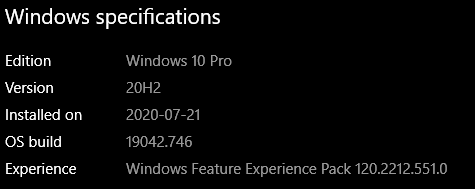
Did you try to delete caches.xml (not cache/!) and try again? Yes
System specifications: 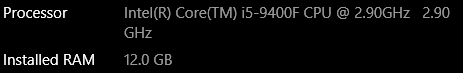
CitizenFX crash zip file (‘Save information’ on a crash):
logs/CitizenFX_log files:
.dmp files/report IDs:
If you can’t start the game at all
GTA V folder screenshot:
GTA V/update/x64/dlcpacks screenshot:
**Filepath to FiveM folder:**C:\Users\MyUserName\AppData\Local\FiveM
FiveM client folder screenshot:
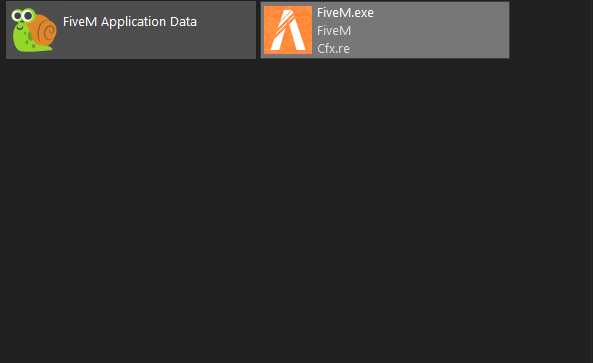
Which antivirus/firewall software are you using? Malwarebytes Premium
Did you try to disable/uninstall your Anti-virus? Yes
## Important parts
What is the issue you’re having? I can not start FiveM, I can play GTA V and GTA:O.
What are you trying to do? start FiveM
What have you tried already to fix the issue? Deleting Caches.xml and turning off anti-virus
Error screenshot (if any): 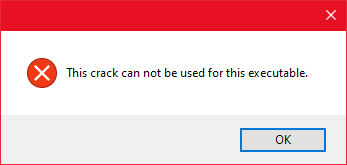
What did you do to get this issue? My social club account was suspended around the same time. I can’t recall if this happened at the same time that this error started but it was “around” the same time if that helps.
What server did you get this issue on? N/A
## Additional comments
I couldn’t figure out how to upload the citizenfx files, log files, and .dmp files. I don’t believe it’s an issue relating to a crash but if they’re required I will do my best to accommodate. I have tried searching for similar posts but have not been successful in finding a solution. This is my first post on this forum, thank you in advance for any help that is offered.