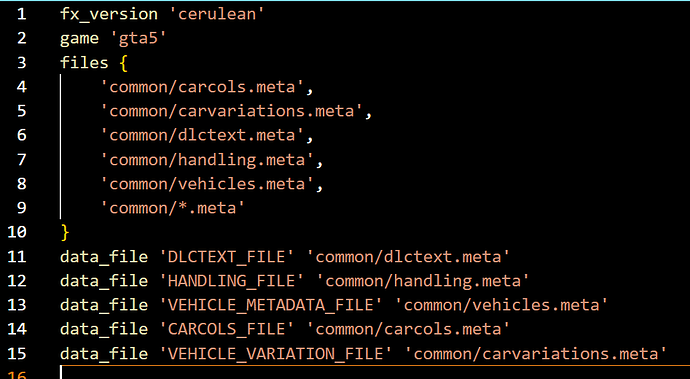Lately I’ve created the modKits list, because I could never ever make the custom mods work - [List] Default GTA vehicles' kitName list - from carcols.meta
And even though I chose modKits ids which were outside of the default vehicles’ range, still they didn’t work.
The order of .meta files in your fxmanifest.lua matters!!!
I ordered my .meta files alphabetically, because I’m a perfectionist programmer…
Files were ordered as they are in the folder: carcols, carvariations, handling, vehicles
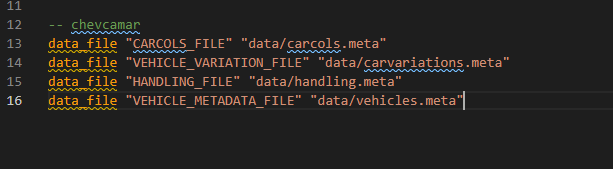
But this broke my vehicle, where I couldn’t mod it in a “mechanic shop”. I had no engine upgrades, suspension, etc. Also the custom mods were not there (custom spoilers, etc.).
After hours of fixing, changing stuff, loosing my mind, I found that the order matters:
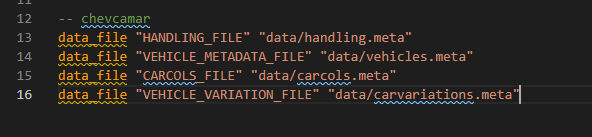
That’s the only order that works.
Hope I just saved you a lot of time with modKits and custom vehicles.
EDIT: @d0p3t thanks for moving the post