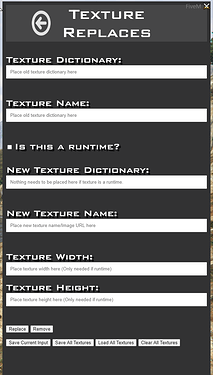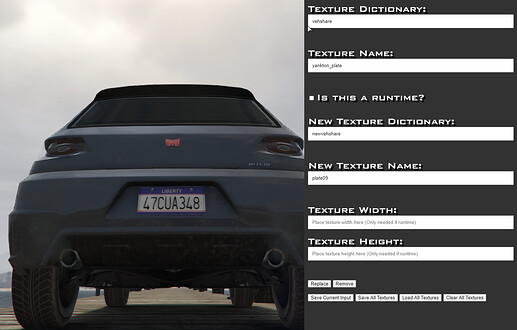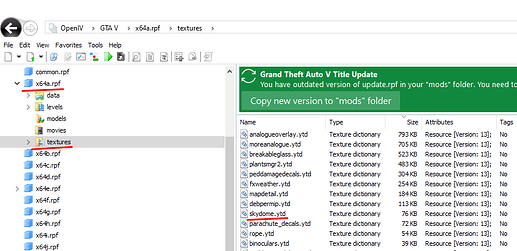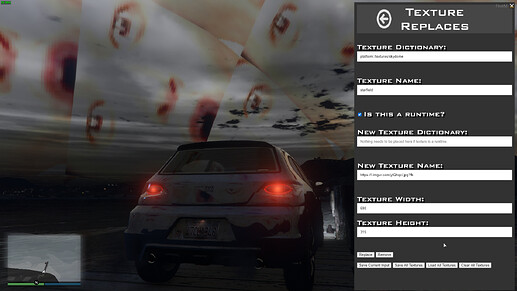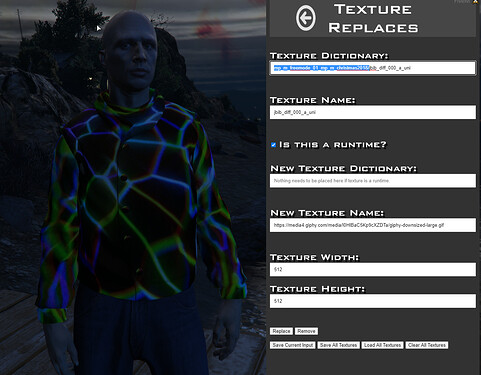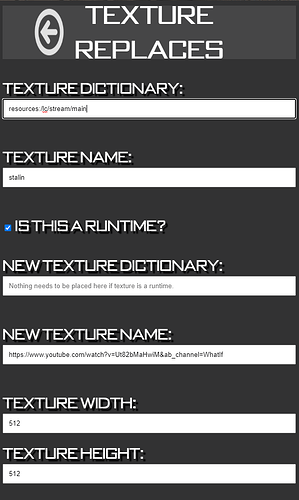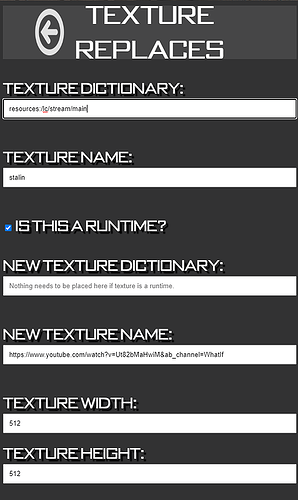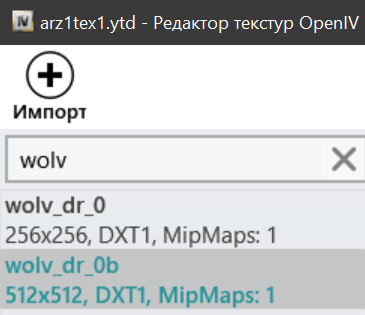Hi there! Today I am releasing a Texture Replace menu I made awhile ago capable of replacing just about every texture in the game. This is useful for people testing textures, or just those who want to have a derpy experience with things. This process is done manually so you must be handy with OpenIV to find the textures you’re looking for.
How it works
To open the menu, type the command /TextureMenu
To replace a texture, you must first identify the texture dictionary and the texture name of what you’re replacing. Example; we want to replace the yankton plate, you’ll want to set the texture dictionary as “vehshare” and the texture name as “yankton_plate”.
Then we want to decide what texture we want to choose to replace it with. First option is a normal streamed texture. Say I am streaming a texture dictionary file named “newvehshare” and contains a plate called “plate_09”, you’ll set the new texture dictionary as “newvehshare” and the new texture name as “plate_09”, here’s what that looks like;
Now the next option is runtimes. Runtimes can be a variety of things; still images, GIFs, videos, websites, etc. So say instead we want put this image on our plate:

You will first check the runtime box, then place the image URL into the new texture name input. Afterwards, you need to identify a width & height for the image to fit. Here is how our example is below:
You are capable of replacing things like the skybox by first identifying its core directory. Since textures like these are called differently into the game, they are not as openly accessible as others. Textures like these are usually stored in platform:/textures/, platform being the core .rpf’s (in this case, x64a and x64v specifically) and textures being the folder directory to the file as shown below in OpenIV:
So lets say we wanna put another pog image into the sky, here’s how that would look;
MP clothing is possible to replace by identifying the dictionary the same way you would if you’re streaming clothes, but instead of a ^ its a / so example; if i wanna replace a jacket from the arena wars DLC, it would be mp_m_freemode_01_mp_m_christmas2018/jbib_diff_000_a_uni Here’s the example below:
Features
-
Replace textures with streamed textures & runtimes & remove them in real-time
-
Set replaces to show for everyone in the config.lua
-
Save textures to load up when you join a server who has this resource
Bugs
- Running too many runtime textures may affect game performance along with slowing down other HTML processes such as chat, so don’t be stupid with it!
Video
Quick video of replacing the starfield.
Download
Don’t rename the resource, you’ll break things.
TextureReplaces.rar (15.5 KB)