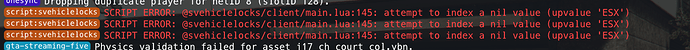You use from the menu or blowpipe?
It has the same effect with both the blowpipe and the menu. (I think the blowpipe item just calls the same hijack code.)
put
local Plate = GetVehicleNumberPlateText(vehicle)
Same issue, for some reason. The console doesn’t show any errors when the server loads or when I try hijacking. The door opens but the game still treats the car as locked.
Citizen.CreateThread(function()
Citizen.Wait(10000)
if chance <= 66 then
SetVehicleDoorsLocked(vehicle, 1)
SetVehicleDoorsLockedForAllPlayers(vehicle, false)
local Plate = GetVehicleNumberPlateText(vehicle)
TriggerServerEvent('shorty_slocks:breakIn', Plate)
ClearPedTasksImmediately(playerPed)
ESX.ShowNotification(_U('veh_unlocked'))
else
ESX.ShowNotification(_U('hijack_failed'))
ClearPedTasksImmediately(playerPed)
Menu
elseif data.current.value == 'hijack_vehicle' then
local playerPed = PlayerPedId()
local vehicle = ESX.Game.GetVehicleInDirection()
local coords = GetEntityCoords(playerPed)
local Plate = GetVehicleNumberPlateText(vehicle)
if IsPedSittingInAnyVehicle(playerPed) then
ESX.ShowNotification(_U('inside_vehicle'))
return
end
if DoesEntityExist(vehicle) then
isBusy = true
TaskStartScenarioInPlace(playerPed, 'WORLD_HUMAN_WELDING', 0, true)
Citizen.CreateThread(function()
Citizen.Wait(120000)
TriggerServerEvent('shorty_slocks:breakIn', Plate)
SetVehicleDoorsLocked(vehicle, 1)
SetVehicleDoorsLockedForAllPlayers(vehicle, false)
ClearPedTasksImmediately(playerPed)
ESX.ShowNotification(_U('vehicle_unlocked'))
isBusy = false
end)
else
ESX.ShowNotification(_U('no_vehicle_nearby'))
end
Blow pipe (not tested)
RegisterNetEvent('esx_mechanicjob:onHijack')
AddEventHandler('esx_mechanicjob:onHijack', function()
local playerPed = PlayerPedId()
local coords = GetEntityCoords(playerPed)
if IsAnyVehicleNearPoint(coords.x, coords.y, coords.z, 5.0) then
local vehicle
local Plate = GetVehicleNumberPlateText(vehicle)
if IsPedInAnyVehicle(playerPed, false) then
vehicle = GetVehiclePedIsIn(playerPed, false)
else
vehicle = GetClosestVehicle(coords.x, coords.y, coords.z, 5.0, 0, 71)
end
local chance = math.random(100)
local alarm = math.random(100)
if DoesEntityExist(vehicle) then
if alarm <= 33 then
SetVehicleAlarm(vehicle, true)
StartVehicleAlarm(vehicle)
end
TaskStartScenarioInPlace(playerPed, 'WORLD_HUMAN_WELDING', 0, true)
Citizen.CreateThread(function()
Citizen.Wait(20000)
if chance <= 66 then
--TriggerServerEvent('shorty_slocks:breakIn', Plate)
SetVehicleDoorsLocked(vehicle, 1)
SetVehicleDoorsLockedForAllPlayers(vehicle, false)
ClearPedTasksImmediately(playerPed)
ESX.ShowNotification(_U('veh_unlocked'))
else
ESX.ShowNotification(_U('hijack_failed'))
ClearPedTasksImmediately(playerPed)
end
end)
end
end
end)
how would i make this standalone and ONLY make it to where all NPC cars are locked automatically with a change of being unlocked or being able to break into because i really dont need the other things and Im not ESX
Thank you so much! Your menu code worked perfectly! The blowpipe code did not, however, I changed the local vehicle code on the blowpipe to match yours from the menu and that fixed it. The blowpipe code that works for me:
RegisterNetEvent('esx_mechanicjob:onHijack')
AddEventHandler('esx_mechanicjob:onHijack', function()
local playerPed = PlayerPedId()
local coords = GetEntityCoords(playerPed)
if IsAnyVehicleNearPoint(coords.x, coords.y, coords.z, 5.0) then
local vehicle = ESX.Game.GetVehicleInDirection()
local Plate = GetVehicleNumberPlateText(vehicle)
if IsPedInAnyVehicle(playerPed, false) then
vehicle = GetVehiclePedIsIn(playerPed, false)
else
vehicle = GetClosestVehicle(coords.x, coords.y, coords.z, 5.0, 0, 71)
end
local chance = math.random(100)
local alarm = math.random(100)
if DoesEntityExist(vehicle) then
if alarm <= 33 then
SetVehicleAlarm(vehicle, true)
StartVehicleAlarm(vehicle)
end
TaskStartScenarioInPlace(playerPed, 'WORLD_HUMAN_WELDING', 0, true)
Citizen.CreateThread(function()
Citizen.Wait(10000)
if chance <= 66 then
TriggerServerEvent('shorty_slocks:breakIn', Plate)
SetVehicleDoorsLocked(vehicle, 1)
SetVehicleDoorsLockedForAllPlayers(vehicle, false)
ClearPedTasksImmediately(playerPed)
ESX.ShowNotification(_U('veh_unlocked'))
else
ESX.ShowNotification(_U('hijack_failed'))
ClearPedTasksImmediately(playerPed)
end
end)
end
end
end)
I also had an issue where the remote locks stopped working for owned vehicles, but I fixed it by just reinstalling the plugin and moving it to the bottom of my load order. Everything works great now! Cheers.
how to do this work for esx_advancedvehicleshop and esx_advancedgarage ?? please help
Put the calls in the correct place on the script that have been provided.
i dont know to put where can you please help me to do that?
I dont use either of those scripts buddy, but pretty sure if you read the comments this has already been addressed.
Double lock does not work 
Great script 
Yes it does
Thanks Buddy!
How can we do it?
Press the lock button twice while inside a vehicle
Default [ L ]
I do, says locked but not locked.
The you have a script conflicting with this, sorry cant help with what as there are loads that could