GTA V version?
How do i check this? i just use the latest availlable.
Up to date?
Yes.
Legit or Pirate copy?
Legit.
Steam/CD/Social Club?
Steam.
Windows version?
Windows 10
Did you try to delete caches.xml and try again?
Yes.
Error screenshot (if any)
Pink screen with 3 dots like its loading. ( i have left this loading for an entire day without progress. )

System specifications
AMD Ryzen 5 1600 six core 3.40ghz
16GB Ram
64 bit Windows 10
NVIDIA GeForce GTX 1050 ti gaming
What did you do to get this issue?
If i knew, i would not be here.
What server did you get this issue on?
On my own brand new server Stuff and Things by ZAP Hosting.( others can play on it just not me. )
CitizenFX.log file
Could not find the .log file only the fivem_set.bin
.dmp files/report IDs
What?
If an issue with starting:
GTA V folder screenshot
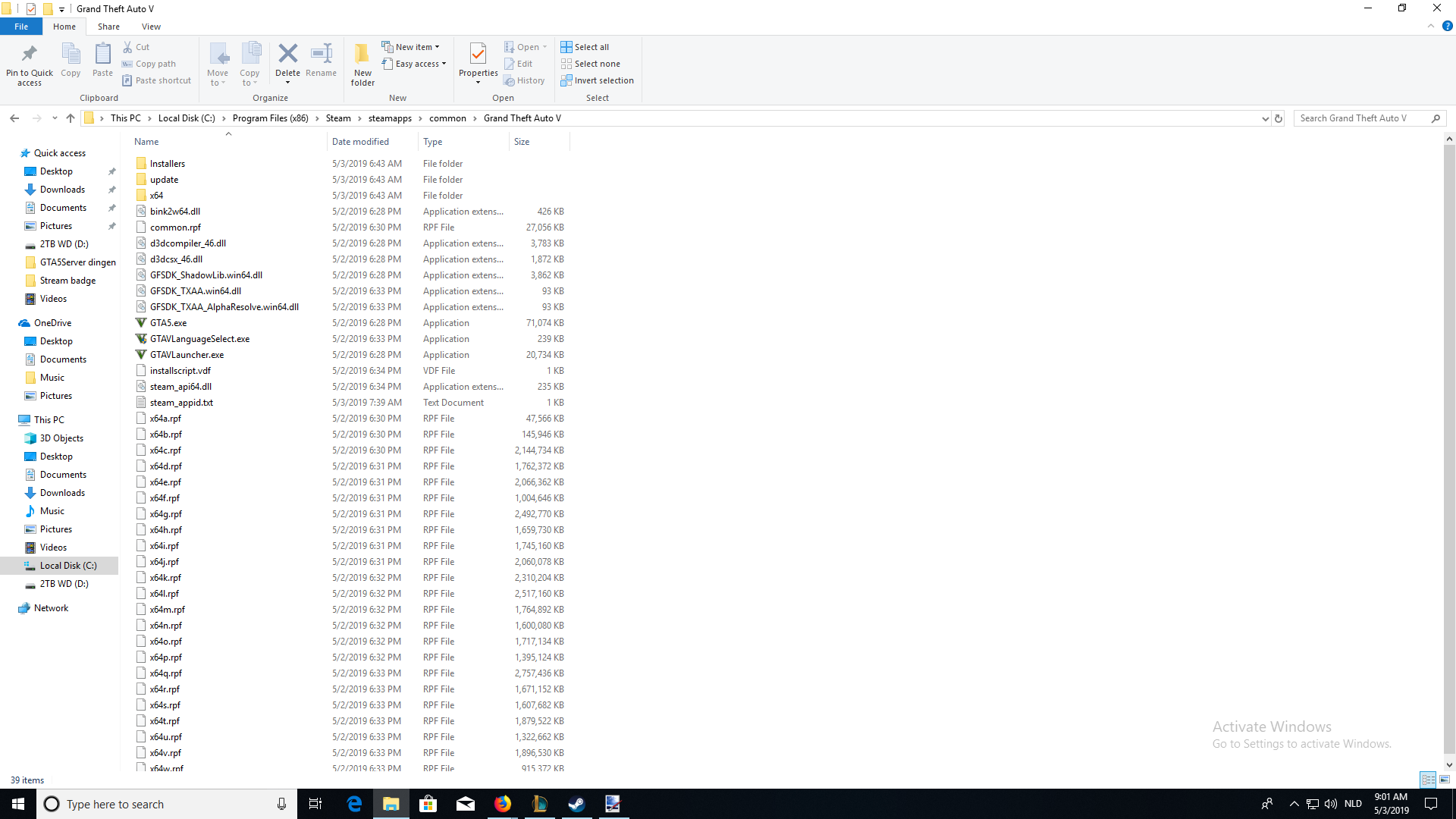
GTA V/update/x64/dlcpacks screenshot
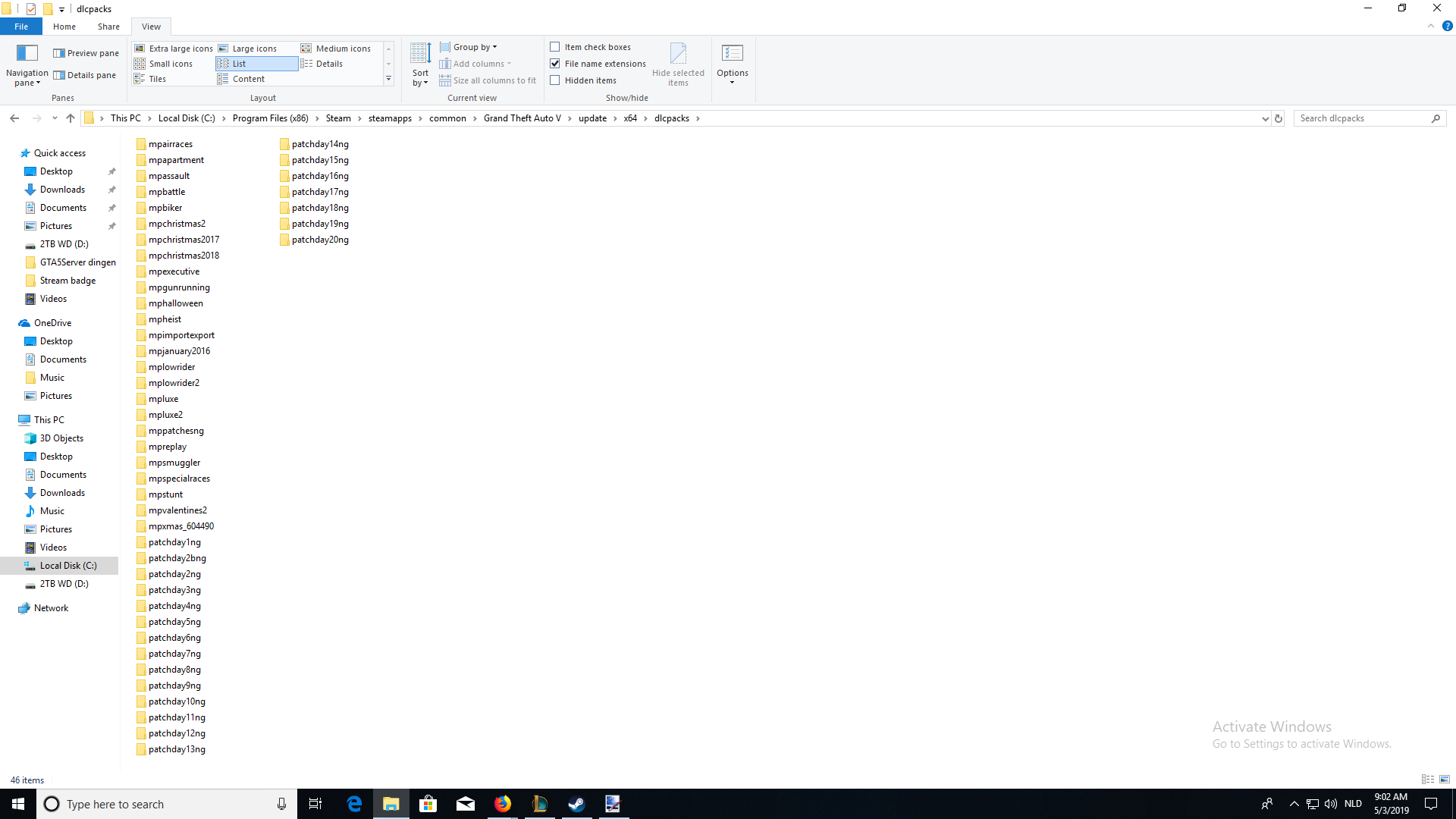
Filepath to FiveM folder
C:\Users\robbi\AppData\Local\FiveM\FiveM.exe
FiveM client folder screenshot
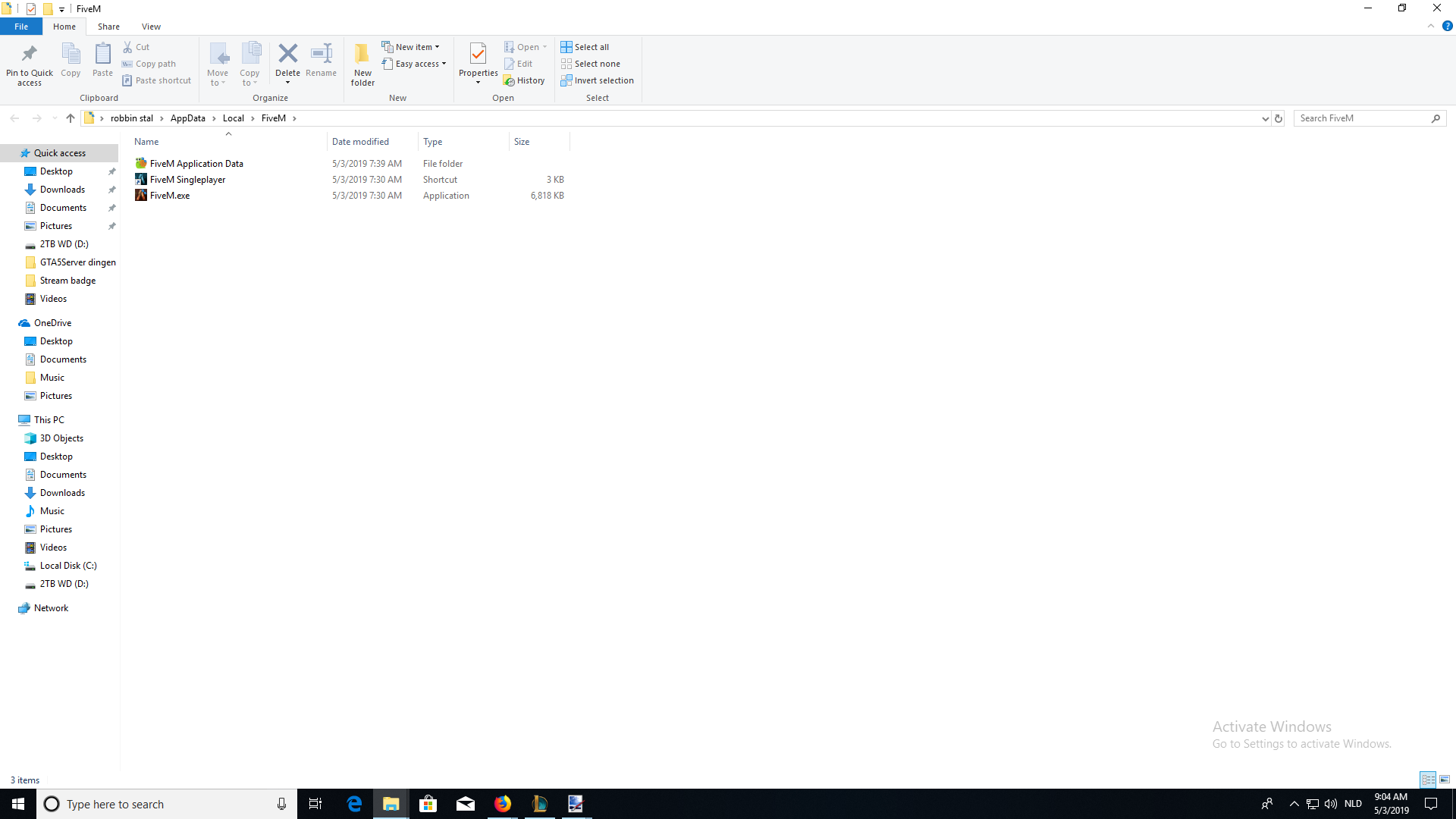
Did you try to disable/uninstall your Anti-virus?
Yes.
Also add what you already tried so far.
I have reinstalled both fiveM and gtaV - reinstalled them again to my C: SSD - I Deleted cache and let it redownload.
Tried everything on this page: [Solution] Forcing FiveM/RedM to use your discrete GPU | Infinite Loading Fix
I hope you can help me out, its a bit of a waste owning a server but not being able to play on it…
Robbin Stal, ( Legalize89 )