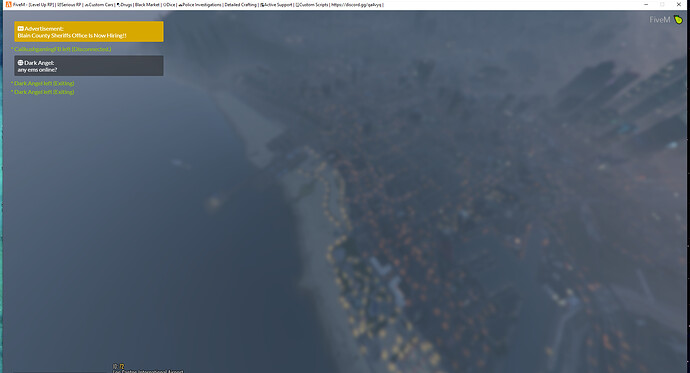To receive support, please fill out the following template, and remove this top text.
GTA V version?
V1.5
Up to date?
Yes
Legit or Pirate copy?
Legit
Steam/CD/Social Club?
Steam
Windows version?
Windows 10
Did you try to delete caches.xml and try again?
Yes
Error screenshot (if any)
System specifications
| OS Name | Microsoft Windows 10 Home |
|---|---|
| Version | 10.0.18362 Build 18362 |
| Other OS Description | Not Available |
| OS Manufacturer | Microsoft Corporation |
| System Name | DESKTOP-3PA8QIV |
| System Manufacturer | Alienware |
| System Model | Alienware 17 R4 |
| System Type | x64-based PC |
| System SKU | 0778 |
| Processor | Intel(R) Core™ i7-7700HQ CPU @ 2.80GHz, 2801 Mhz, 4 Core(s), 8 Logical Processor(s) |
| BIOS Version/Date | Alienware 1.2.4, 25/01/2018 |
| SMBIOS Version | 3.0 |
| Embedded Controller Version | 255.255 |
| BIOS Mode | UEFI |
| BaseBoard Manufacturer | Alienware |
| BaseBoard Product | Alienware 17 R4 |
| BaseBoard Version | A00 |
| Platform Role | Mobile |
| Secure Boot State | On |
| PCR7 Configuration | Elevation Required to View |
| Windows Directory | C:\WINDOWS |
| System Directory | C:\WINDOWS\system32 |
| Boot Device | \Device\HarddiskVolume3 |
| Locale | United States |
| Hardware Abstraction Layer | Version = “10.0.18362.387” |
| User Name | DESKTOP-3PA8QIV\Kanel |
| Time Zone | E. Australia Standard Time |
| Installed Physical Memory (RAM) | 16.0 GB |
| Total Physical Memory | 15.9 GB |
| Available Physical Memory | 10.2 GB |
| Total Virtual Memory | 20.1 GB |
| Available Virtual Memory | 11.5 GB |
| Page File Space | 4.25 GB |
| Page File | C:\pagefile.sys |
| Kernel DMA Protection | Off |
| Virtualization-based security | Not enabled |
| Device Encryption Support | Elevation Required to View |
| Hyper-V - VM Monitor Mode Extensions | Yes |
| Hyper-V - Second Level Address Translation Extensions | Yes |
| Hyper-V - Virtualization Enabled in Firmware | Yes |
| Hyper-V - Data Execution Protection | Yes |
What did you do to get this issue?
Not sure
What server did you get this issue on?
Level up RP
CitizenFX.log file
.dmp files/report IDs
If an issue with starting:
GTA V folder screenshot
GTA V/update/x64/dlcpacks screenshot
Filepath to FiveM folder
FiveM client folder screenshot
Did you try to disable/uninstall your Anti-virus?
Also add what you already tried so far.
Uninstalled Fivem and installed again 2 times.