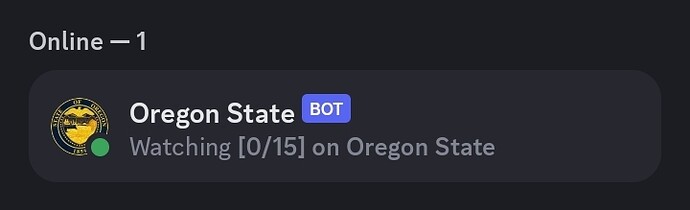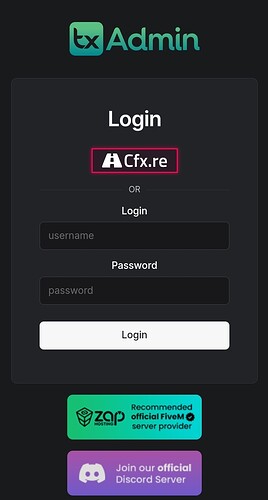Stoic Server Info Dashboard
Stoic Server Info Dashboard 
The Server Info Dashboard is a web application that provides real-time information about your server and its online players. It’s designed to give server administrators and players quick access to essential server details and player statistics.
Features
-
Server Status: Check the status of your server, whether it’s online, offline, or loading.
-
Online Players: See the number of players currently connected to your server.
-
IP Address: Display your server’s IP address for easy access.
-
Customizable: Easily customize the website with your own logo, website link, and Discord server link.
Getting Started
-
Clone this repository to your web server.
-
Configure your server details in the
config.phpfile. -
Customize the website by replacing the logo and updating the links.
-
Access the dashboard through your web server’s URL.
Usage
-
Server administrators can quickly check the server’s status, online player count, and IP address.
-
Players can use the dashboard to see if the server is online and how many players are currently playing.
-
Customize the website to match your server’s branding and provide essential links.
Acknowledgments
- Built with HTML, CSS, JavaScript, and PHP.
- Utilizes AJAX for real-time updates.
- Inspired by the need for a simple server information dashboard for game servers.
| Step | Description |
|---|---|
| 1 | Download and Extract the Files |
| - Download the Stoic Status Panel files to your computer. | |
- Extract the contents of the downloaded ZIP file to a directory accessible by your web server. If you are using XAMPP, place it in the htdocs folder. |
|
| 2 | Edit the Configuration |
- Open the config.php file in a text editor. |
|
| - Modify the configuration variables according to your preferences. You can change colors, links, and other settings to customize the panel’s appearance and behavior. | |
| 3 | Set Up a Web Server Environment |
| - Ensure you have a web server environment like XAMPP or Apache installed. | |
| - Start your web server (e.g., Apache) and make sure it’s running. | |
| 4 | Access the Status Panel |
- Open your web browser and enter the URL to access the Status Panel. For local setups, it might be something like http://localhost/your-status-panel-directory. For remote servers, use the appropriate URL. |
|
| 5 | Customize Further (Optional) |
| - You can further customize the Status Panel by modifying the HTML and CSS in the project files as needed. | |
| 6 | Enjoy Your Status Panel! |
| - Your Stoic Status Panel is now set up and ready to display server status information according to your configuration. |
Download Click Image!
Preview
Installation
| Code is accessible | Yes |
| Subscription-based | No |
| Lines (approximately) | 350 |
| Requirements | apache/webhost |
| Support | Yes |