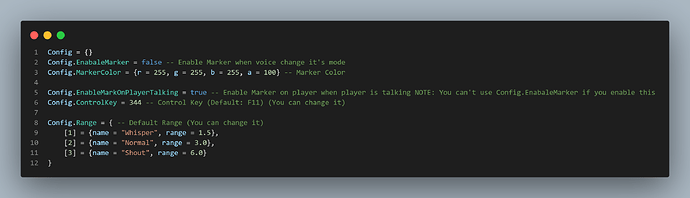Hello everyone,
I just made this simple script that might be useful for anyone. It’s pretty straightforward and only uses natives from FiveM, so it doesn’t matter which framework you’re using; it will work.
So here is the image of the Configs
NOTE: I just released this early, and it will be updated with new features that may better suit your needs in the future.
Features
- Markers can be created in two scenarios: [1] when an
EnableMarkeris true, a marker will be created when the player presses a key specified inConfig.ControlKey, and [2] whenConfig.EnableMarkOnPlayerTalkingis set to true, the marker will be created when the player starts talking. - Drag and Drop
- Supported any Frameworks as it is use Native from FiveM
- You can change the marker Color (RGBA)
- More Features to come…
TODOS
- Add more options
- Make it more user friendly
- Make it more optimized
- Make the Marker more accurate (It’s not accurate at all)
- Onesync Infinity Support (If it’s possible) IDK LOL
GITHUB: Download Here