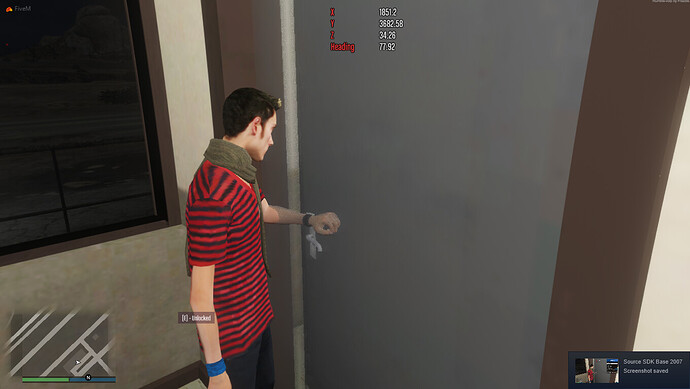How do I make it so anyone can unlock doors. Using it for my FivePD server with friends
Add the ace permission to everyone so like this add_ace builtin.everyone doorlocks.allow allow
How Would I add double doors? For example the front doors of Mission Row PD.
Anywhere, it shouldn’t matter as long as it’s in your server.cfg
Last question, How Would I add double doors? For example the front doors of Mission Row PD.
You would just add both doors seperately, there’s no full double door support.
I have Gabz mrpd and locked the doors. Open all the door ytd in open IV and figure out the names of the doors.
Would it be possible to add a part where you can lock pick the door for example, it would pop up with a mingame.
Hey I’ve been up for about 2 hours and it’s about 11:29 whilst I’m typing this. But! I have 0 clue on how to add Ace Perms? Do I do it via vMenu? server.cfg? Badgers ace perms? I have no clue how to setup badgers ace perms as well if it were to be that one as well. Help would be much loved
Wow really cool for people that having their own Framework like me
Hey guys! I got the script working perfectly in my server ( Thank you Creator ) but i was wondering, is it possible to change the door lock script and make certain locks only be openable be a certain tag? Like if i Make a door lock for a house, how do i make it to where ONLY the owner can open it? with the correct discord tag of course.
As said before, just wondering if its possible.
no matter the state of the door unlocked or locked the door still swings open?
any idea on what is going on
That means you have the wrong texture ID.
Im actually looking for something that does the same thing. For “player owned” housing. I dont want a job config based allow list. I need steam id or something. Does this work for that?
If you’re looking for something like that, i recommend Badgers door locks, though to use his script you have to have discord ace perms set up and configured.
Hello there, I have a couple questions about your script. You said to add doorlocks.allow in the ace permission, could you give me an example what you mean because I have tried multiple different ways and none of them are working. Please help.
It actually should go in your server.cfg , although the way i set it up I believe is like this, “add_ace group.GroupNameHere doorlocks.allow allow”
“add_ace group.GroupNameHere doorlocks.allow allow”