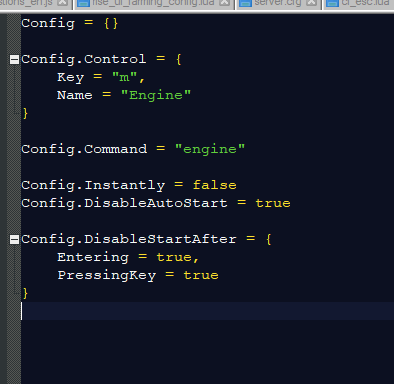Replacement for EngineToggle and [Release] LeaveEngineRunning 1.1
Take between 0.01ms and 0.02ms while entering/leaving vehicle
Config:
Config = {}
Config.Control = {
Key = "y",
Name = "Engine"
}
Config.Command = "engine"
Config.Instantly = true
Config.DisableAutoStart = true
Config.DisableStartAfter = {
Entering = true,
PressingKey = true
}
Client event to change engine state:
name: "engine:client:state"
args: vehicle (Vehicle), state (Boolean)
Click to Download
6 Likes
Update:
If you have old version, change PressingW option to PressingKey
Nice Script! How can i change the Config.Control.Key to e.g. Left Ctrl?
Thanks!FiveM Docs (Input mapper parameter ids) for available keys and choose the key you want.
1 Like
Thank you very much!
I had not even thought to look there, is there also the possibility of running the engine when you get out?
I have “Config.Instantly” set to true so you can hear the engine start sound but then the engine doesn’t stay on when I get out, is there a way to do this?
This script is mainly for that function. Are you sure that script is starting correctly?
Sorry I meant I have it on false, sorry.
Yea, it’s just changing behavior of starting engine (it’s build in native function)
Yes but I mean, does it somehow work that Config.Instantly = false but the engine stays on when exiting?
Yes, engine should stay on when exiting
Kyinxa
August 22, 2022, 7:56pm
18
engine wont stay on after exiting…
STRBoy
August 19, 2023, 11:02pm
19
1 Like